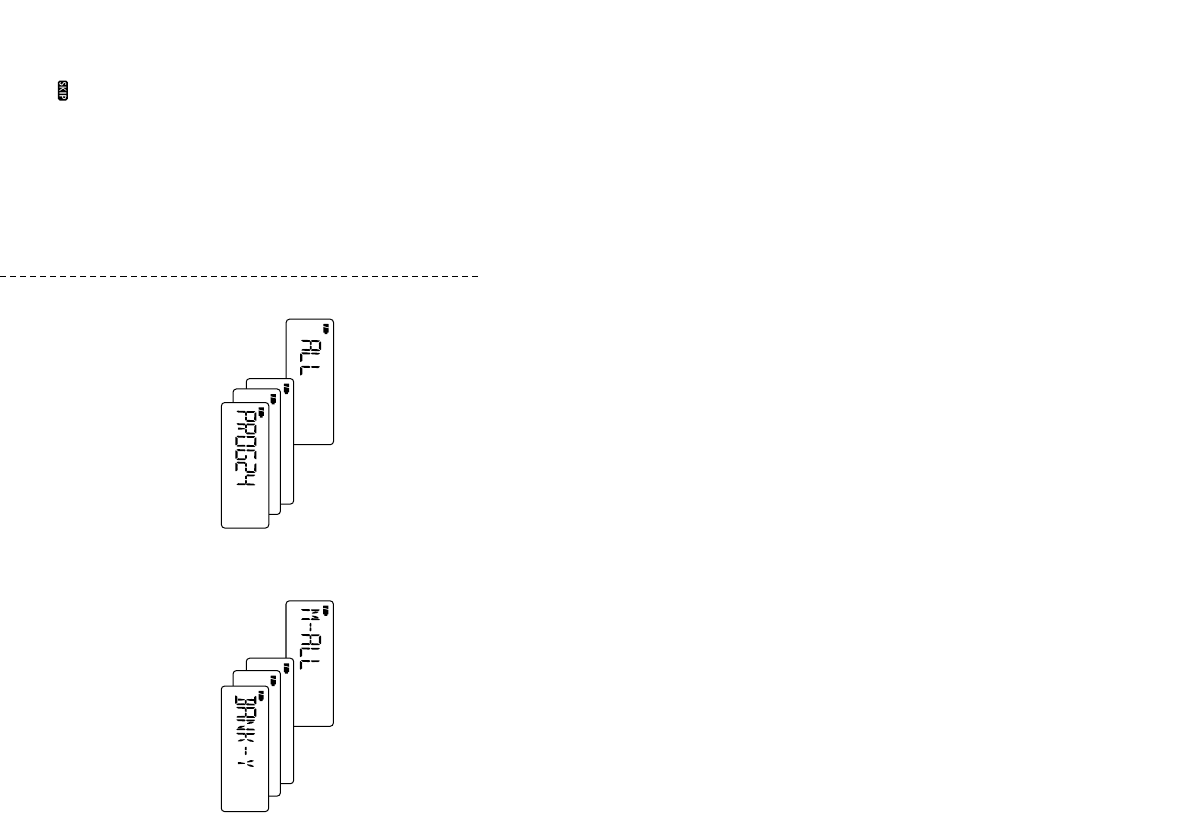q
w
e
r
■ Memory channel programming
Set a desired frequency and
other functions in the VFO mode.
Hold down [S.MW](V/M) for 1
second to enter the select
memory write mode.
• 1 short and 1 long beep sounds.
Rotate [DIAL] to select a desired
memory channel.
Hold down [S.MW](V/M) for 1
second to program the contents
into the selected channel.
• 3 beeps sound.
q
w
e
■ Scan skip setting
Push [V/M] to select the
memory mode.
Rotate [DIAL] to select a desired
memory channel.
While holding down [FUNC],
push [ ](V/M) to set the skip
setting (skip channel or skip
frequency) ON or OFF.
q
w
■ VFO scans
Push [V/M] to select the VFO
mode.
Hold down [SCAN](MODE) for 1
second.
• A scan type appears.
e
r
t
Rotate [DIAL] to select a
desired scan type.
Push [SCAN](MODE) to start
the scan.
•
Rotate [DIAL] to change the
scanning direction.
•
During scan, push [V/M] to start
the auto memory write scan.
Push [SCAN](MODE) again to
stop the scan.
q
w
■ Memory scans
Push [V/M] to select the
memory mode.
Hold down [SCAN](MODE) for 1
second.
• A scan type appears.
e
r
t
Rotate [DIAL] to select a
desired scan type.
Push [SCAN](MODE) to start
the scan.
•
Rotate [DIAL] to change the
scanning direction.
Push [SCAN](MODE) again to
stop scan.