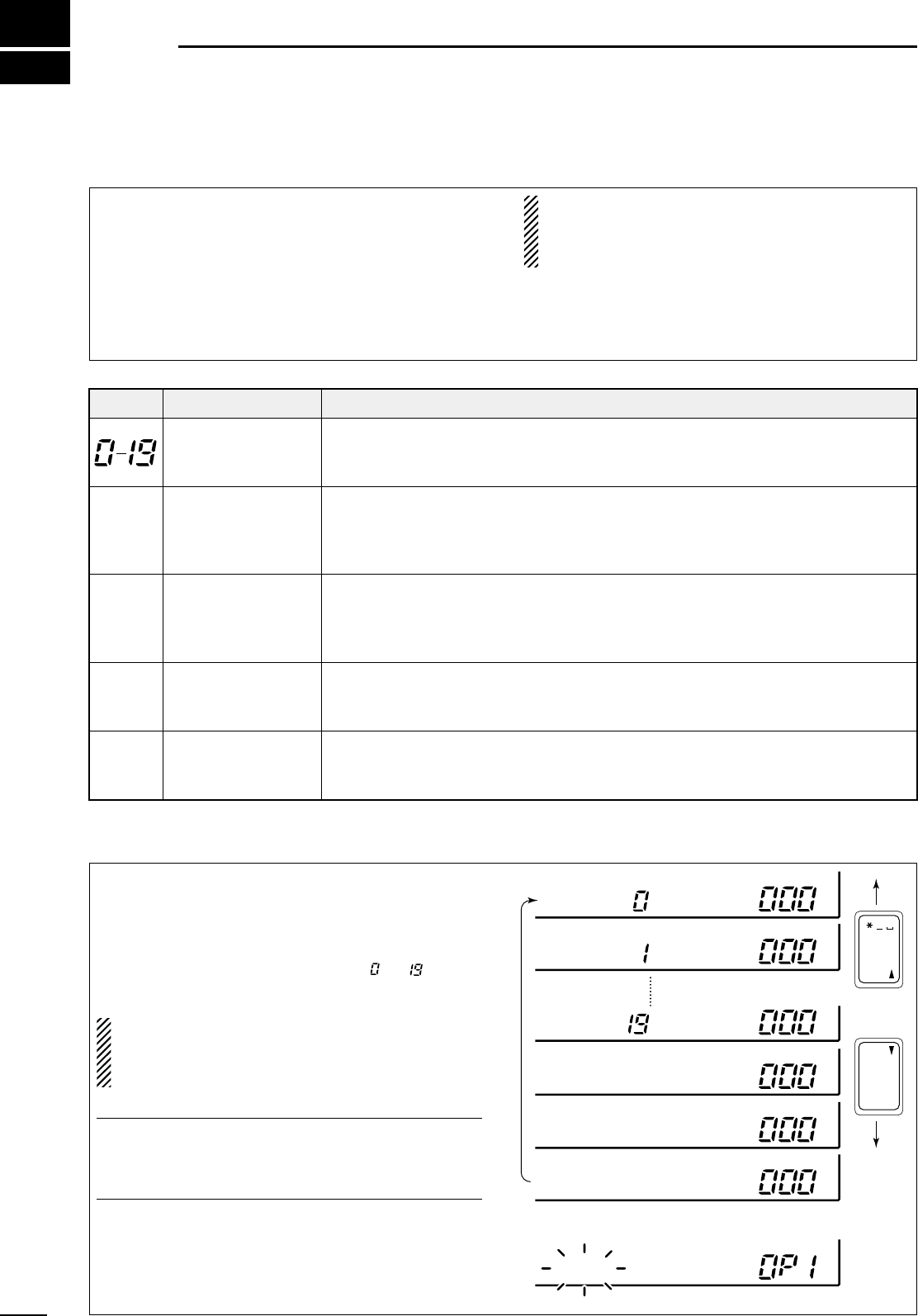17
5
MEMORY CHANNELS
To select regular channel banks:
Push [M-CH •BANK
▲
] or [ENT • BANK
▼
], one or more
times to select the desired channel bank.
• The bank indicator shows the selected bank.
• Push and hold [BANK
▲
] or [BANK
▼
] to quickly cycle
through the channel banks in the order to , FREE,
AUTO and SKIP.
NOTE: The FREE bank is initially blank and there-
fore cannot be selected. In order to select it at least
1 channel must be programmed into the FREE
bank. See p. 21.
✔ Convenient: Bank names
The default names of “USR-A” to “USR-T” can be set
to your own preference. Refer to p. 20 for program-
ming.
To select the programmed scan edge:
Push [PROG] for 1 sec.
• PROG and channel number (0P1 to 9P2) appear.
■ Bank selection
The IC-R8500 has 1000 regular memory channels,
plus 20 programmable scan edge channels and 1 pri-
ority channel. 8-digit memory names are programmed
into all 1000 channels and 5-digit bank names are
programmed into 20 user banks for convenient recall
and organisation of frequencies. Moreover, memory
channels can store mode information, a tuning step,
and ATT (attenuation) information.
NOTE: When memory channels without informa-
tion (blank channels) are selected, the frequency
is not displayed. Only the memory channel num-
ber appears.
The table below gives a general overview of the
IC-R8500’s memory channels.
BANK
INITIAL CONTENTS
USAGE
40 memories ×
20 banks
For normal use. Frequency, mode, tuning step, name and ATT information can
be programmed. The number of channels in each bank is user-assignable.
Banks cannot be deleted (they must contain at least 1 channel).
100 memories
Frequencies detected during auto memory write scan are memorised into this
bank in sequence. Mode and tuning step are written at the same time. Note that
when the written memories condition is set as CL&START and auto write scan
is started, all memories in this bank are cleared.
100 memories
Undesired signals such as from beacons, control-coded signals, etc., can be pro-
grammed to be skipped during programmed scan and auto memory write scan.
When [MW] is pushed for 1 sec. while scan is paused, the displayed frequency
is programmed into this bank regardless of the selected bank.
Blank
For temporary storage when assigning channels to banks. Deleted channels
(contents have been cleared) are stored in this bank until being assigned to
another bank. This bank does not appear when no channel are assigned.
20 memories (fixed)
Memorize scan edge frequencies. 10 pairs of scan edges (0P1 to 9P2) are pro-
grammable (upper and lower scan edges). Mode and tuning step are automati-
cally equalised to the last programmed channel in a pair.
■ General
.