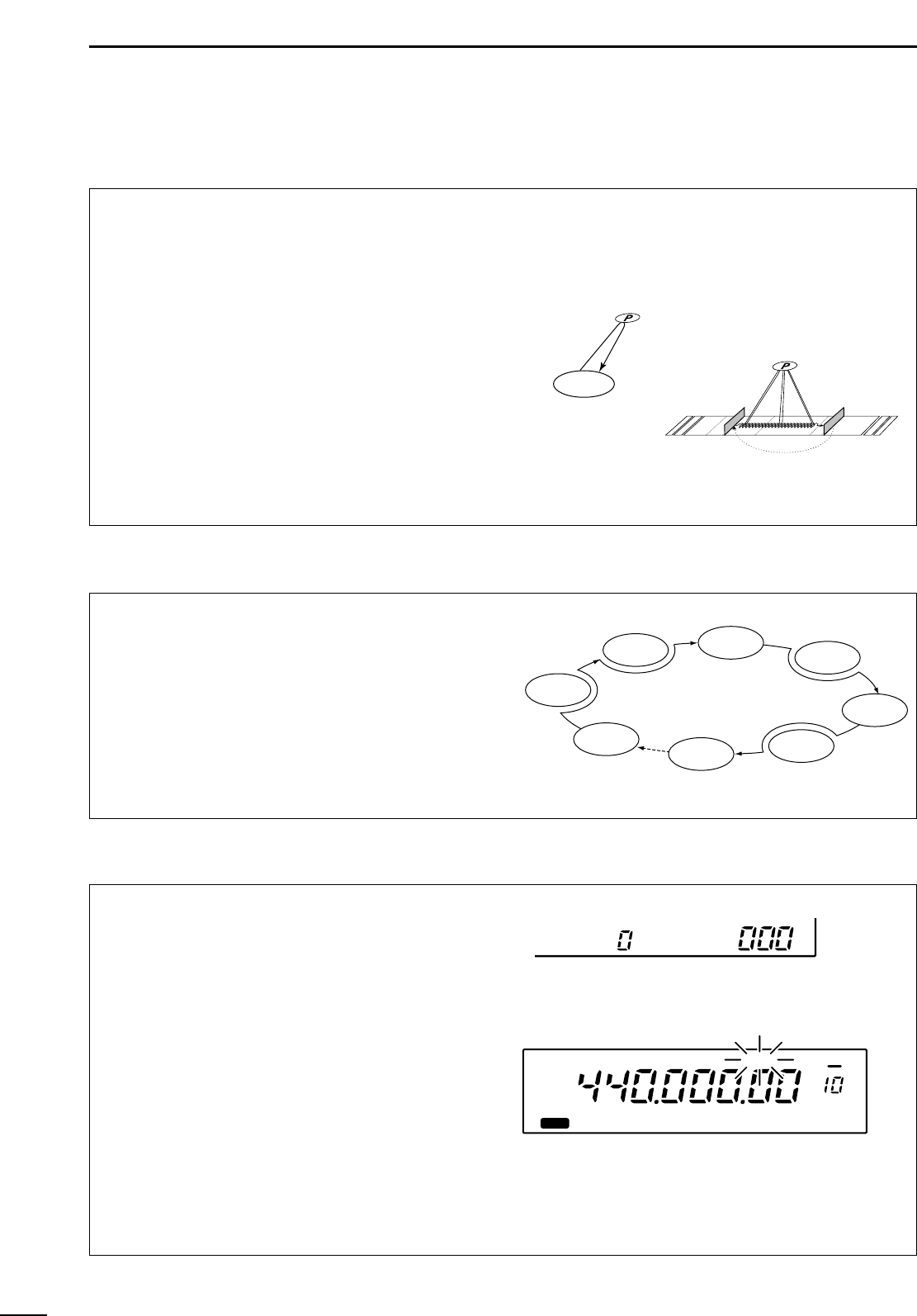25
6
SCANS
D Priority scan
Priority scan monitors a specified frequency (the pri-
ority channel) once every 1–16 sec. (programmable)
during any operation, such as receiving, scanning
other channels, etc.
Preparation—priority channel programming:
q Push [PRIO] for 1 sec.
•“*SET*” appears in the bank name area, then
changes to a flashing “PRIO.”
• Using this method, the priority channel can be called up
at any time with one push.
w
Set the desired frequency, mode and memory
name.
e Push [MW] for 1 sec. to write the contents into the
priority channel.
r Push [PRIO] again to return to the previous chan-
nel.
Start/stop:
Push [PRIO] to start/stop the scan.
• Priority scan can be used in combination with other scan
types: start another scan type during priority scan; or,
push [PRIO] while operating another scan.
To operate memory scan or memory select scan in a
specific mode (ignoring other modes), the mode
select function is available.
q Push [MEMO] or [SEL] to start memory scan or
memory select scan, respectively.
w Select the desired mode to operate the scan in via
the mode switches.
• The mode select function is applied to memory or mem-
ory select scan.
e Push [MEMO] or [SEL] again to stop the scan.
■ Mode select function
• Specifying skip channels
q Select the memory channel to be specified as a
skip channel.
w Push [SKIP] for 1 sec. to toggle the setting ON and
OFF.
• SKIP-CH appears when ‘skip’ is set.
• Programming skip frequencies
(for programmed scan)
q Start programmed scan.
w When the scan pauses on an undesired signal,
push [MW] for 1 sec.
• The frequency is memorised into the skip bank as a
skip frequency.
• The specified channel is skipped during memory and
memory select scans.
• The programmed frequency is skipped during pro-
grammed and auto memory write scans.
■ Specifying skip channel and frequency