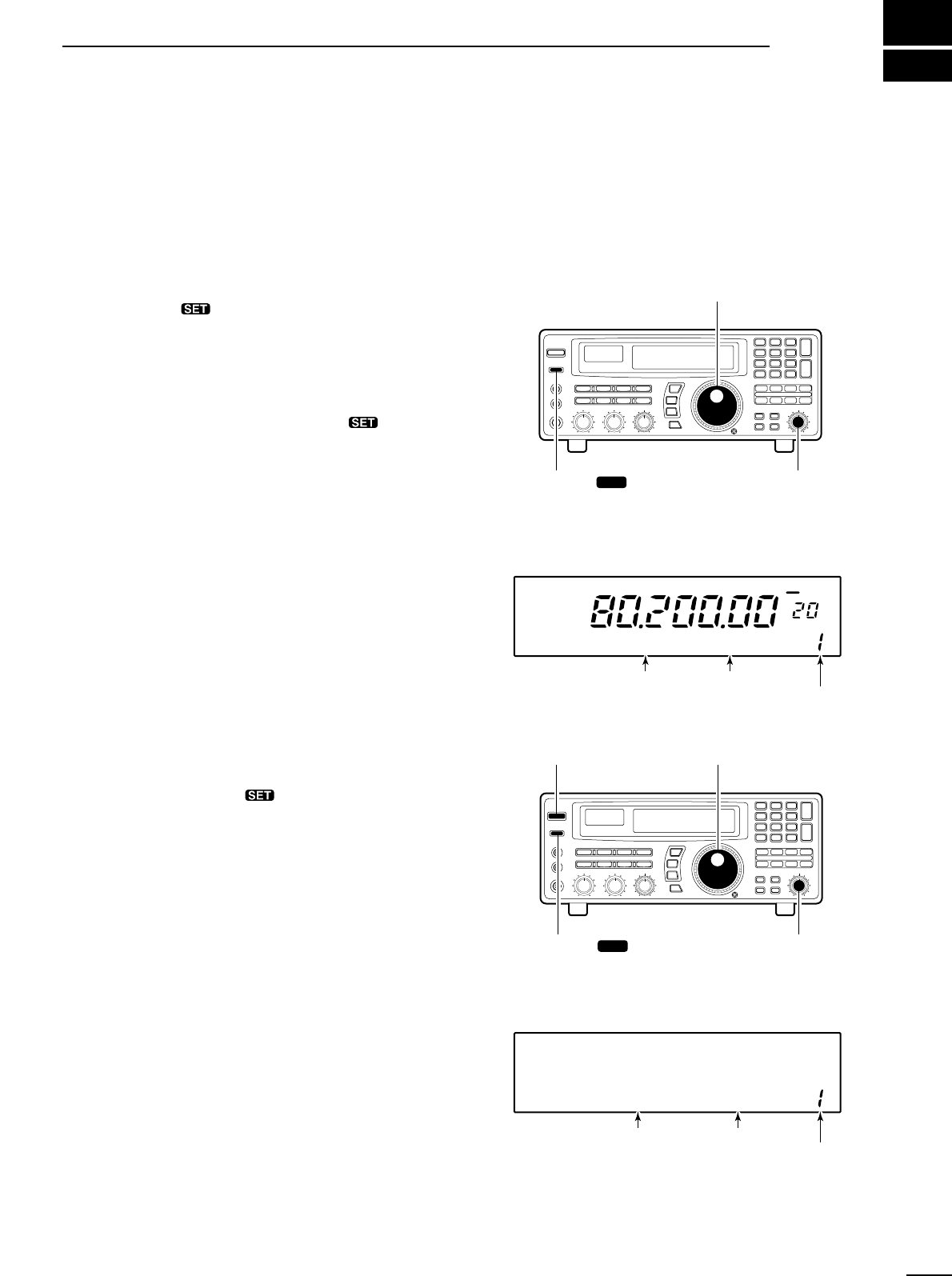30
8
SET MODE
■ General
Set mode is used for programming infrequently
changed values or conditions of functions. The
IC-R8500 has 2 separate set modes: quick set mode
and initial set mode.
D Selecting quick set mode
q Push
[SLEEP/
] for 1 sec.
• Quick set mode is selected and one of its items appears.
w Rotate the [M-CH] control to select the desired item.
e Rotate the main dial to set the values or conditions
for the selected item.
r Repeat steps w and e to set other items.
t To exit quick set mode, push
[SLEEP/
] again.
• Pushing any other switch will also exit quick set mode.
D Selecting initial set mode
q Push [POWER] to turn power OFF.
w While pushing
[SLEEP/
] push [POWER] to turn
power ON.
• Initial set mode is selected and one of its items appears.
e Rotate the [M-CH] control to select the desired item.
r Rotate the main dial to set the values or conditions
for the selected item.
t Repeat steps e and r to set other items.
y To exit initial set mode, push [POWER] to turn
power OFF.
u Push [POWER] to turn power ON again.
• The conditions selected in initial set mode are now effec-
tive.