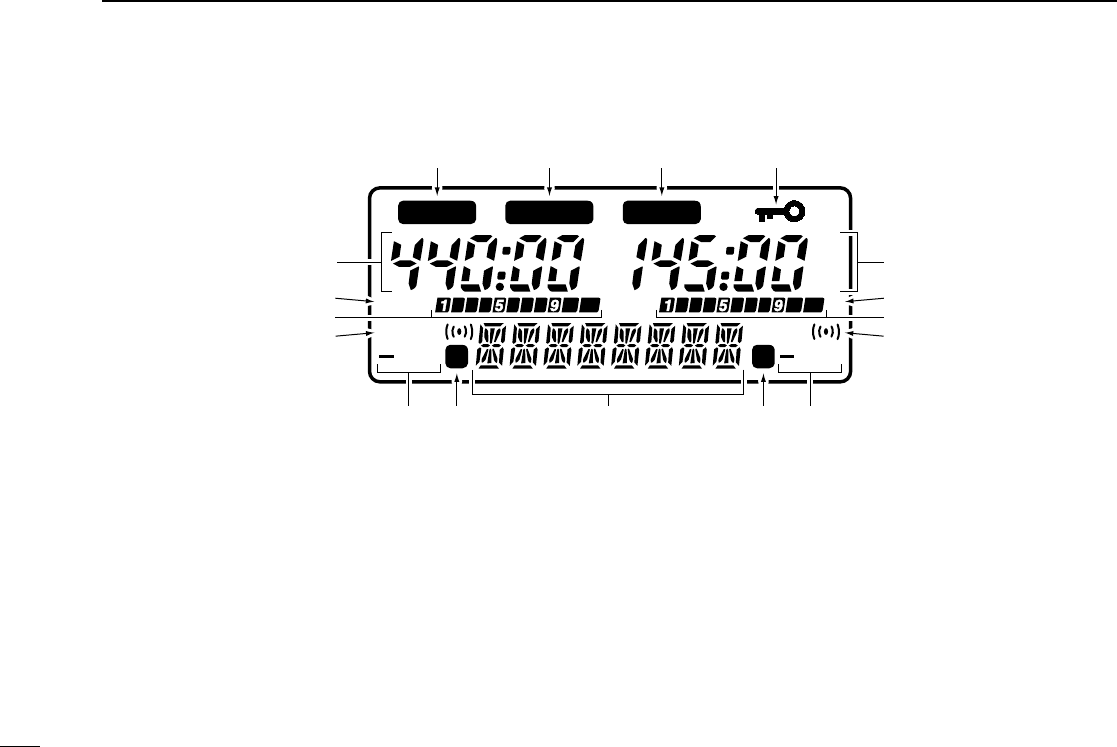■ Function display
q MAIN BAND INDICATORS (p. 13)
Appear above the frequency which is selected as the main
band.
•Only one of these indicators appears at a time.
w FREQUENCY READOUTS
Show the operating frequency, set mode contents, etc.
•The frequency on the left and right can be exchanged. (p. 13)
•The smaller “75,” “50” and “25” to the right of each readout indi-
cate 7.5, 5.0 and 2.5 kHz, respectively.
•The decimal point of the frequency flashes during scan. (p. 29)
•While operating in the avionics band, a colon appears to indicate
AM mode. (U.S.A. and Asia versions only)