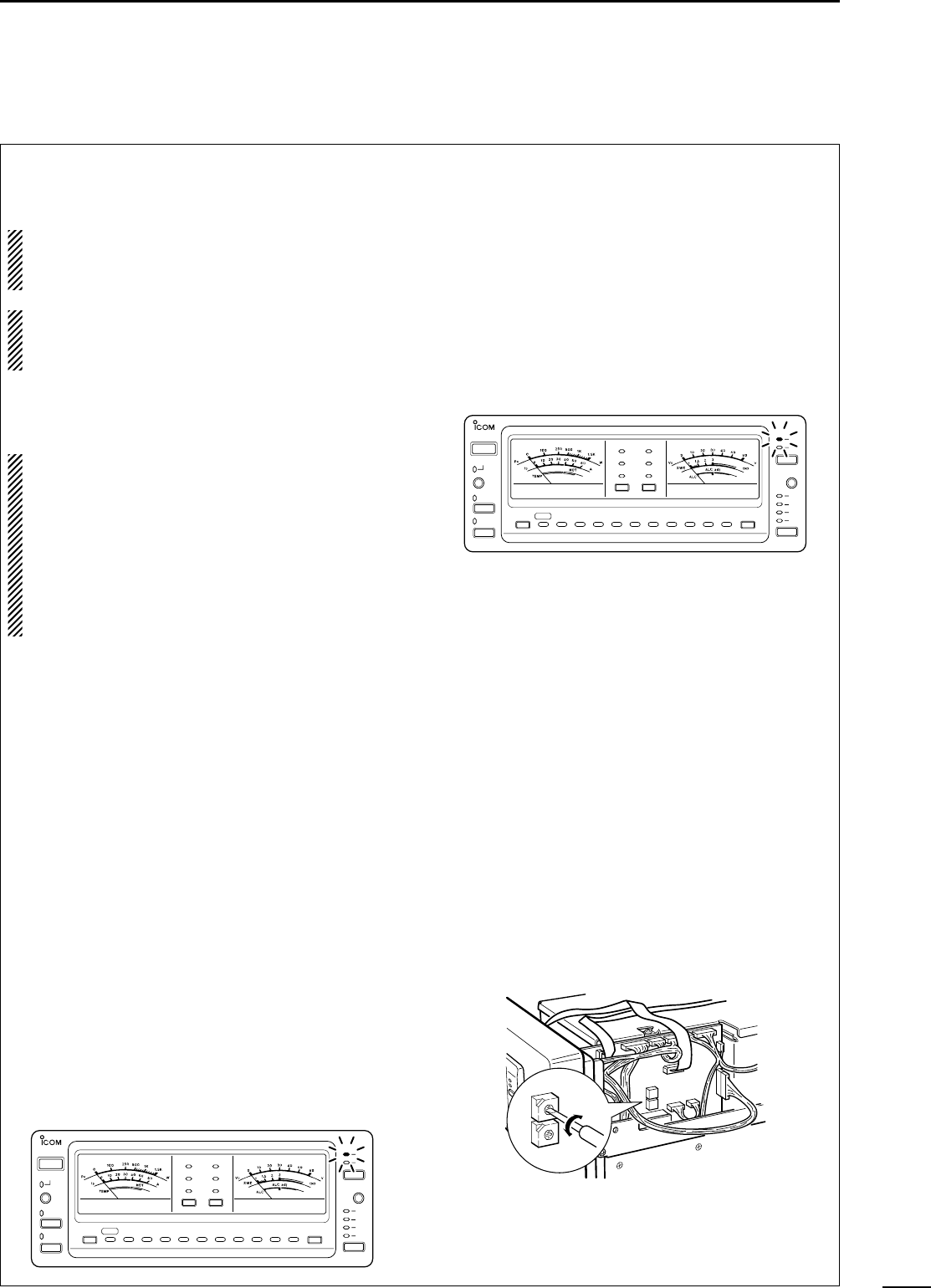12
3
OPERATION
The IC-PW1 uses CI-V frequency data for automatic
selection of the operating band. Program the exciter’s
address to use this capability as follows:
For non-Icom exciters, the IC-PW1 cannot be con-
trolled using the CI-V function, so this setting is not
necessary.
For transceivers which have multiple antenna con-
nectors for specified bands (e.g. IC-726, IC-729,
etc.), set the same as for 2 Icom exciters.
D Setting the Icom exciters
When connecting 2 or more CI-V devices:
DO NOT use the “AUTO” baud rate for CI-V de-
vices. We recommend that all CI-V devices are set
to 9600 bps.
•When using the same baud rate, the exciters’ fre-
quencies are synchronized.
•When using different baud rates (i.e. 4800 and
9600 bps, etc.), the exciters’ frequencies are not
synchronized.
q Confirm that the exciter’s CI-V transceive function
is ON.
- Refer to the instruction manual for details.
w When connecting 2 exciters, connect the 1st and
2nd exciter to [INPUT1] and [INPUT2], respec-
tively.
e When connecting 2 Icom exciters, set [EXCITER]
to the [1&2] position.
r When connecting 2 or more CI-V devices, DO
NOT set to “AUTO” baud rate.
- Refer to the instruction manual for details.
- When using the same baud rate, the exciters’ frequen-
cies are synchronized.
- When using different baud rates (i.e. 4800 and 9600
bps, etc.), the exciters’ frequencies are not synchro-
nized. [INPUTz] and [INPUTx] selection is automat-
ically selected using the exciter’s baud rate.
D When using 1 Icom exciter
q While pushing [INPUT], push [POWER] to enter
the CI-V address programming mode.
- [INPUTz] blinks.
w Rotate the Icom exciter’s tuning dial until the
[INPUTz] light continuously lights.
e Push [POWER] to turn the IC-PW1 power OFF
and complete the setting.
D When using 2 exciter’s
q When using 2 Icom exciters, be sure that
[EXCITER] is set to the [1&2] position.
w While pushing [INPUT], push [POWER] to enter
the CI-V address programming mode.
- [INPUTz] blinks.
e Push [DOWN].
- The band indicators, [1.8]–[50], light continuously.
r Rotate the 1st Icom exciter’s tuning dial until the
[INPUTz] light continuously lights.
t When 1 Icom exciter and 1 non-Icom exciter are
connected, turn the power OFF to complete the
setting. When 2 Icom exciters are connected, push
[INPUT].
- [INPUTx] blinks when [INPUT] is pushed.
y Rotate the 2nd Icom exciter’s tuning dial until the
[INPUTx] light continuously lights.
u Push [POWER] to complete the setting.
D Setting the IC-PW1’s CI-V address
It is not necessary to change the IC-PW1’s default
CI-V address of 54H. However, if desired, the address
can be changed using the internal address switch il-
lustrated below.