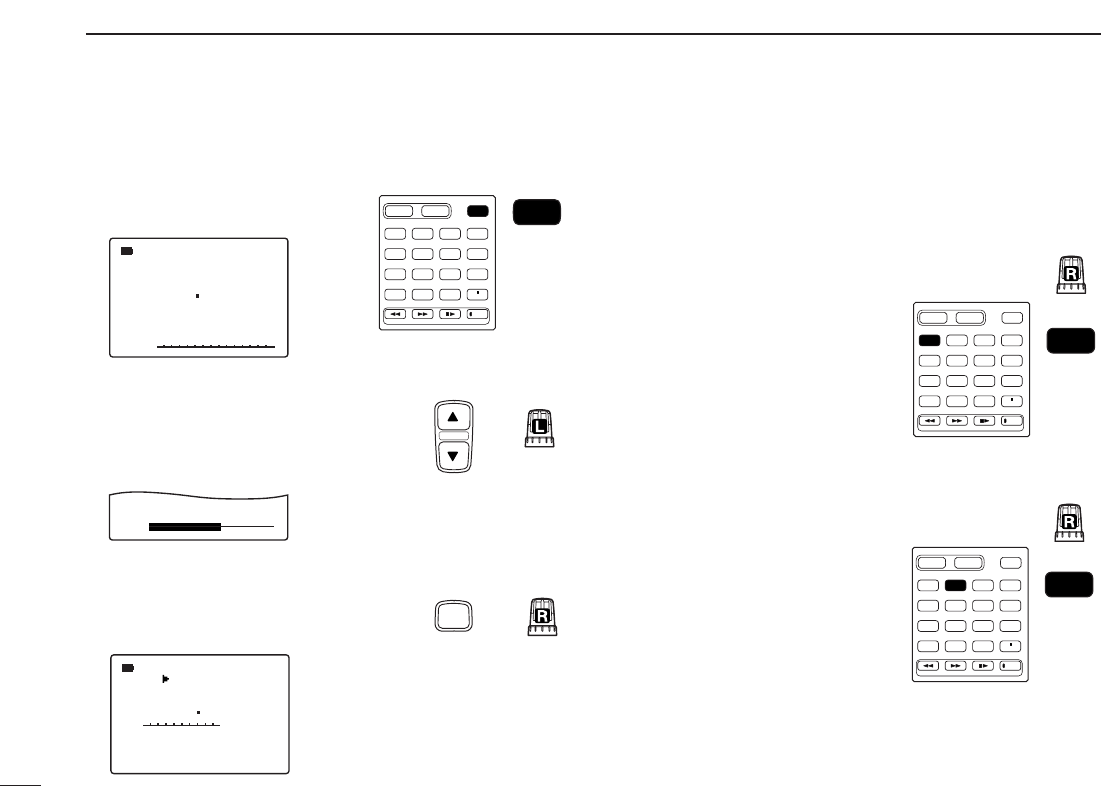V
QUICK REFERENCE GUIDE
D Basic operation
1. Turning ON the receiver
➥ Push [POWER] for 1 sec. to
turn the power ON.
2. Adjusting audio level
➥ Rotate [L-DIAL] (or push [
YY
]/
[
ZZ
]) to set the desired audio
level.
3. Adjusting squelch level
➥ While pushing [SQL], rotate [R-
DIAL] to set the squelch level.
4. Tune the desired frequency
The tuning dial will allow you to dial in the frequency you want
to operate. Pages 9 and 15 will instruct you on how to set the
tuning speed.
[Using the tuning dial]
qPush [BAND] several times
to select the desired fre-
quency band.
• While pushing [BAND], rotate
[R-DIAL] also select frequency
band.
wRotate [R-DIAL] to set the
desired receive frequency.
• Push [VFO MHz] for 1 sec. then
rotate [R-DIAL] to change the
frequency in 1 MHz steps, or
push for 1 sec. again then rotate
[R-DIAL] to change the fre-
quency in 10 MHz steps. (Each
push for 1 sec. toggles 1 MHz or
10 MHz tuning steps.)