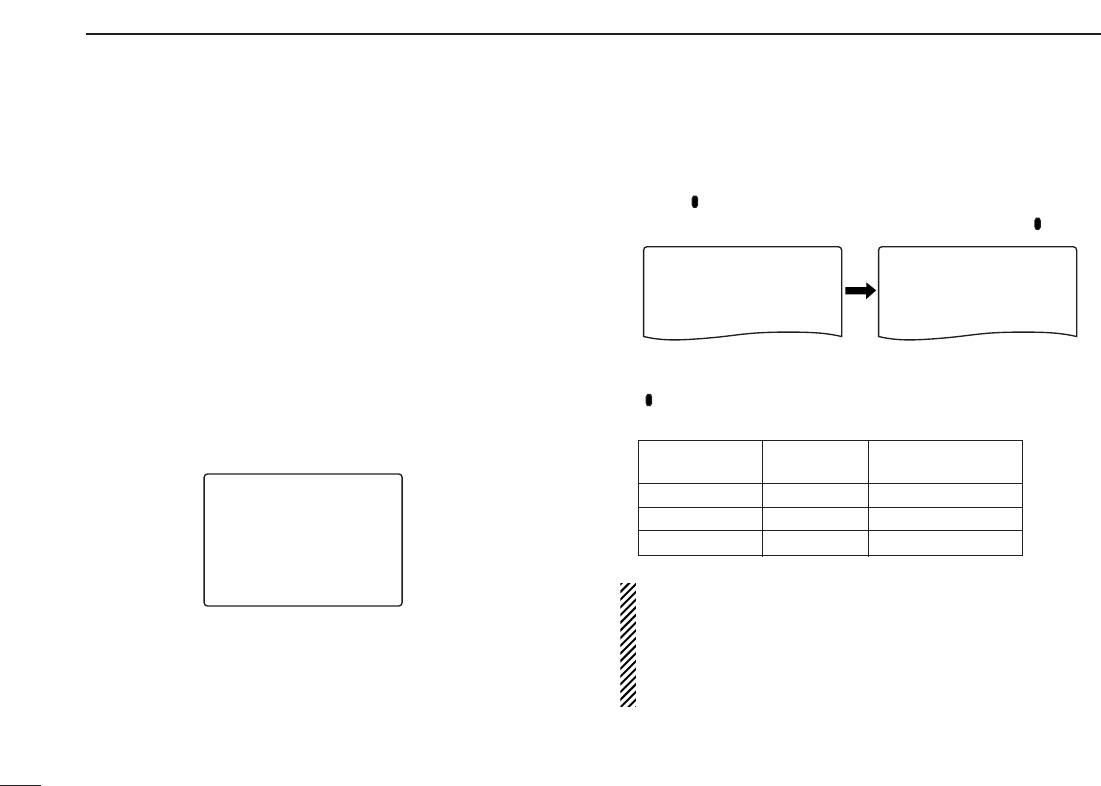65
11
OTHER FUNCTIONS
• Playback speed setting
The playback speed can be selected from 5 speeds.
qPush [■
≈≈
] for 1 sec. to enter the playback speed set
mode.
wRotate [R-DIAL] to select the desired playback speed, then
push [■
≈≈
].
•
xx00..5500
: Playback the recorded content at half speed.
•
xx00..7755
: Playback the recorded content at three quar-
ters speed.
•
xx11..0000
: Playback the recorded content at normal
speed. (default)
•
xx11..2255
: Playback the recorded content at 1.25 times
speed.
•
xx11..5500
: Playback the recorded content at 1.5 times
speed.
DD
Recording set mode
• Quality setting
qPush [ REC] for 1 sec. to enter the recording set mode.
wRotate [R-DIAL] to select “QUALITY,” then push [ REC].
eRotate [R-DIAL] to select the recording quality, then push
[ REC].
rPush [DUALWATCH] to exit the recording set mode.
NOTE: The IC recorder can store 32 tracks at the maxi-
mum. When the 32nd track is recorded, the recording func-
tion is not available even if recording time is left. At this
time delete all recorded contents (see the next page) or
transfer the recorded contents to PC using optional CS-
R20
CLONING SOFTWARE
.