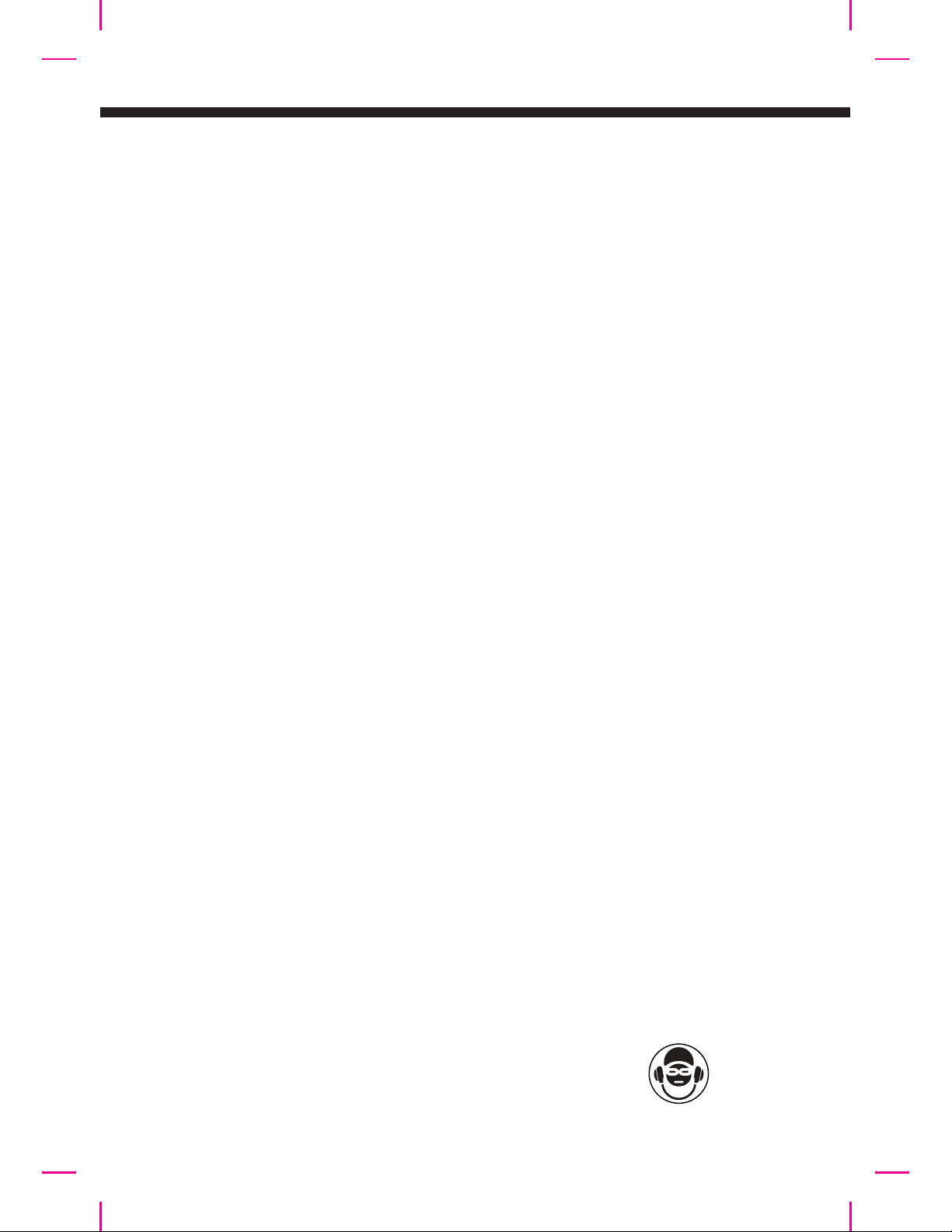MIC input(1/4” Jack)
6.3mm unbalanced jack for microphone input
GTR input(1/4” Jack)
6.3mm unbalanced jack for guitar (or other Hi-Z instrument) input
Aux-In(mini jack)
Connect your music device to this socket with the 3.5mm mini jack cable
USB Input
Connect USB drive (up to 32GB) to this port for MP3/WMA/WAV playback
Smartphone / Tablet cradle
Cradle to display your smartphone/tablet.
LCD
Shows the status of the XD3.
- In MP3 mode, the track tle and song index of the song will be shown
- In Tuner mode, the channel number and frequency will be shown
Master Output (RCA)
Connect external PA system to this master output for bigger sound. The level of this output is
controlled by the master volume knob.
CUE Phone output (1/4”Jack)
Connect a ¼” jack headphone to this output for CUE.
Note: The signal of this headphone output is reverse to the cross fader and speaker output,
When the cross fader is at “MP3/Tuner”, the Bluetooth signal will be heard on the CUE
headphone. When the cross fader is at “Bluetooth”, the MP3/Tuner audio will be heard on
the CUE headphone.
FM Antenna
Extend this antenna in Tuner mode and swivel it around to find the best recepon.
DC Jack In
Connect the power adapter to power up the XD3 unit.
DJ DELAY effect jog wheel
Turn this jog wheel clockwise to add a DJ delay effect to the master output.
Turn the wheel more to increase the delay effect.
Note: To turn off the delay effect, turn the Delay jog wheel all the way to the le.
8x Jingle Pads
Press Jingle Pads to mix the preset jingle sounds to your music.
Adjust the pitch and tempo in real me by turning the jingle pitch knob.
DJ Filter effect jog wheel
Turn the jog wheel to add a wide dynamic DJ filter on the master output.
Turn clockwise posion for parametric Low pass filter (LPF) and counter
clockwise for parametric HPF.
Note: To return to normal sound, turn the jog wheel back to the middle.
The iDance logo on the jog wheel will be straight, as shown here:
1.
2.
3.
4.
5.
6.
7.
8.
9.
10.
11.
12.
13.
CONTROL LOCATION (1.2)
E2