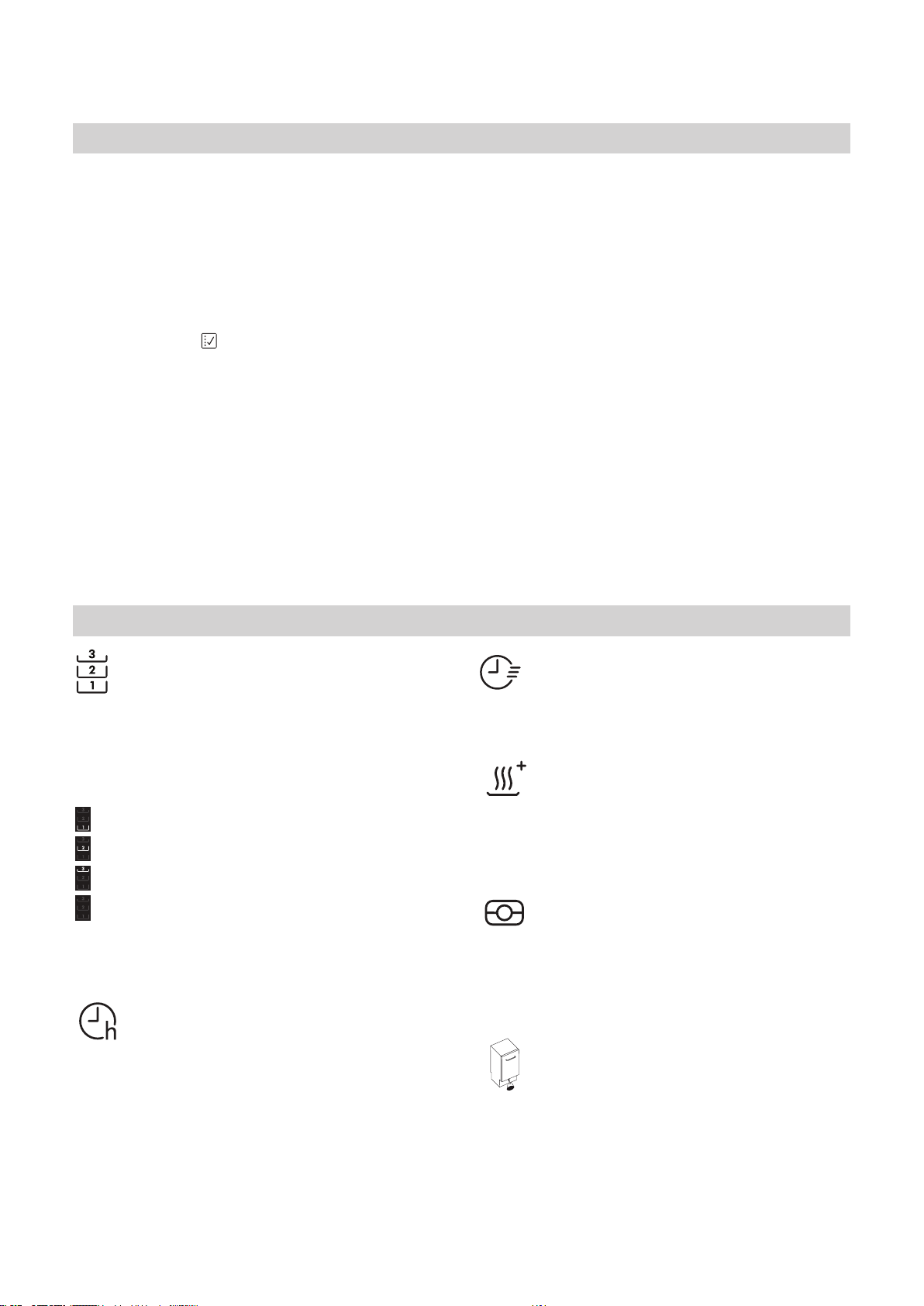PORTUGUÊS 11
1. Vericaraligaçãoaoabastecimentodeágua
Certique-se de que a máquina de lavar loiça está ligada à
rede de abastecimento de água e que a torneir
2. Ligar a máquina de lavar loiça
Abra a porta e prima o botão LIGAR/DESLIGAR.
3. Carregar os cestos
4. Encher o distribuidor de detergente
(consultar a secção
5. Selecionar um progr
Selecione o progr
loiça e o nível de sujidade (ver DESCRIÇÃO DOS PROGRAMAS)
premindo o botão
ENGLISH
7
Contr ol panel
Pr oduct description
1. Upper rack
2. �������
3. Upper rack height adjuster
4. Upper sprayer arm
5. Lower rack
6. Cutlery basket
7. Lower sprayer arm
8. Filter Assembly
9. Salt reservoir
10. Detergent and Rinse Aid dispensers
1 1. Rating plate
12. Control panel
1
2
3
4
5
6
10
7
11
9
8
First use
ADVICE REGARDING THE FIRST TIME USE
After installation, remove the stoppers from the racks and the
retaining elastic elements from the upper rack.
FILLING THE SAL T RESER VOIR
The use of salt prevents the formation of LIMESCALE on the
dishes andon the machine’ s functional components.
• It is important that the salt reservoir be never empty.
• It is important to set the water hardness.
The salt reservoir is located in the lower part of the
dishwasher (see PRODUCT DESCRIPTION) and should be
filled when the SALT REFILL indicator light in the
control panel is lit .
1. Remove the lower rack and
unscrew the reservoir cap
(anticlockwise).
2. Only the first time you do this: fill
the salt reservoir with water.
3. Position the funnel (see figure)
and fill the salt reservoir right up
to its edge (approximately 1 kg);
it is not unusual for a little water to
leak out.
4. Remove the funnel and wipe any
salt residue away from the
opening.
1. On-Of f/Reset button with indicator light
2. Program selection button
3. Salt refill indicator ligh
4. Rinse Aid refill indicator ligh
5. Program number and delay time indicator
6. T ablet indicator light
7. Display
8. Half Load indicator light
9. Half Load button
10. Delay button
1 1. ST AR T/Pause button with indicator light / T ab
1 2 3 4 5 6 7 8 9 10 11
3sec
h
.
Selecione as opções pretendidas (ver FUNÇ
6. Início
Inicie o ciclo de lavagem premindo o botão INÍCIO/P
(o LED acende-se) e feche a porta no espaço de 4 segundos.
Quando o progr
Se a porta da máquina não for fechada no espaço de 4
segundos, é emitido um sinal sonoro de aviso. Neste caso,
abra a porta, prima o botão INÍCIO/P
novamente no espaço de 4 segundos.
7. Fim do ciclo de lavagem
O nal do ciclo de lavagem é indicado através de avisos
sonoros (bips), bem como pelo númer
ciclo de lavagem que começa a piscar no visor
desligue a máquina premindo o botão LIGAR/DESLIGAR.
Aguarde alguns minutos antes de r
evitar queimadur
inferior
A máquina desliga-se automaticamente durante períodos
alargadosdeinatividade,amdereduziroconsumode
energia. Se a loiça estiver apenas ligeiramente suja ou tiver
sido passada por água antes de ser colocada na máquina de
lavar loiça, diminua a quantidade de detergente utilizado
em conformidade.
Modicarumprogr
Se tiver sido selecionado um progr
mudá-lo, desde que o mesmo tenha começado há pouco tempo:
abra a porta, prima sem soltar o botão LIGAR/DESLIGAR e a
máquina desliga-se.
Volte a ligar a máquina utilizando o botão LIGAR/DESLIGAR
e selecione um novo ciclo de lavagem e as opções pr
inicie o ciclo premindo o botão INÍCIO/P
no espaço de 4 segundos.
Adicionar mais loiça
Sem desligar a máquina, abra a porta (o LED INÍCIO/P
começará a piscar) (tenha cuidado com o vapor QUENTE!)
e coloque a loiça no interior da máquina de lavar loiça. Prima
o botão INÍCIO/P
para r
Interrupções acidentais
Se a porta for aberta durante o ciclo de lavagem, ou se houver
um corte de energia, o ciclo para. Prima o botão INÍCIO/P
e feche a porta no espaço de 4 segundos para r
no ponto em que foi interrompido.
Utilização diária
EN
11
OPTIONS AND FUNCTIONS
OPTIONS can be selected directly by pressing the corresponding button (see CONTROL P ANEL) .
If an option is not compatible with the selected program see PROGRAMS T ABLE , the corresponding LED ashes rapidly 3 times
and beeps will sound. The option will not be enabled.
T ABLET (T ab)
This setting allows you to optimize the performance of
the program according to the type of detergent used.
Press the ST AR T/P AUSE button for 3 seconds (the
corresponding symbol will light up) if you use combined
detergents in tablet form (rinse aid, salt and detergent in
1 dose).
If you use powder or liquid detergent, this option
should be off.
NaturalDry
NaturalDry is a convection drying system which automatically
opens the door during/after drying phase to ensure exceptional
drying performance every day . Door opens at the temperature
that is safe to your kitchen furniture, thus door will not be opened
when the option of SHOR T TIME is on.
As additional steam protection, special designed protection foil is
added together with the dishwasher . T o see how to mount protec -
tion foil please refer to (INST ALLA TION GUIDE) .
NaturalDry functionality could be disabled by the user as follows:
1. Go to the Dishwasher software menu pressing and holding
button (6 sec).
2. Y ou are currently in Light Control Menu (please refer to
OPERA TION INDICA T OR description), if you don’t want to
change anything please press and hold button (until one of
the two letters appears on the display)
3. Y ou switched to NaturalDry Control Menu, you could change
status of NaturalDry functionality by pressing button:
E – enabled d – disabled
T o conrm the change and exit from the Control Menu please
press and hold button (3 sec).
DELA Y
The start time of the program may be delayed for a period
of time between 1 and 12 hours.
1. Press the DELA Y button: the corresponding «h» symbol
appears on the display; each time you press the button,
the time (1h, 2h, etc. up to max. 12h) from the start of
the selected wash cycle will be increased.
2. Select the wash program, press the ST AR T/P AUSE
button and within 4 seconds close the door: the timer
will begin counting down.
3. Once this time has elapsed, the indicator light «h»
switches of f and the wash cycle begins.
T o adjust the delay time and select a shorter period of time,
press the DELA Y button. T o cancel it, press the button
repeatedly until the selected delayed start indicator light
«h» switches of f.
The DELA Y function cannot be set once a wash cycle
has been started.
FLEXI W ASH
If there are not many dishes to be washed, a half loading
may be used in order to save water , electricity and
detergent.
Select the program and then press the FLEXI W ASH button:
the symbol of the chosen rack will appear on the display .
By default the appliance washes dishes in all racks.
T o wash only the specic rack, press this button repeatedly:
shown on the display (only lower rack)
shown on the display (only upper rack)
shown on the display (only cutlery rack)
shown on the display (option is OFF and the appliance will
wash dishes in all racks).
Remember to load the upper or lower rack only , and to
reduce the amount of detergent accordingly .
If upper rack is removed, please apply detergent
directly to tub instead of detergent dispenser .
SHORT TIME
This option can be used to reduce the duration of the main
programs while maintaining the same washing and drying
performance levels.
After selecting the program, press the SHOR T TIME button
and t he indicat or light will swit ch on. T o deselect t he opt ion,
press the same button again.
EXTRA DR Y
T o improve the drying of the dishes, after selecting the
program, press the EXTRA DR Y button and the indicator
light comes on.
A higher temperature during t he nal rinse and an extended
drying phase allow for improving drying. T o deselect the
option, press the same button again. The EXTRA DR Y
option results in the lengthening of the wash cycle.
OPERA TION INDICA T OR
A LED light projected on the oor indicates that the
dishwasher is work ing. O ne of t he f ollowing operat ing
modes can be selected:
a) Disabled function.
b) When the cycle starts the light goes on for few seconds,
stays of f during the cycle and ashes at the end of the
cycle.
c) The light stays on during the cycle and ashes at the
end of the cycle (default mode).
If the delayed start was set, the light goes on either for the
rst few seconds or the entire duration of the countdown,
based on whether mode b) or c) was set.
The light goes of f every time the door is opened. T o select
the mode you prefer , switch on the machine, hold down
but t on P unt il one of the t hree let t ers appears on t he display ,
press button P until you reach the desired letter (or mode),
hold down button P to conrm the selection.
Note : If NaturalDry is active and it opens the door , then
Operation Indicator will not ash at the end of cycle.
LAV
Se a carga de loiça a lavar seja reduzida poder
utilizado o progr
eletricidade e detergente.
Selecione
o símbolo do tabuleiro escolhido apar
Por
cestos.
Par
repetidamente este botão:
EN
11
OPTIONS AND FUNCTIONS
OPTIONS can be selected directly by pressing the corresponding button (see CONTROL P ANEL) .
If an option is not compatible with the selected program see PROGRAMS T ABLE , the corresponding LED ashes rapidly 3 times
and beeps will sound. The option will not be enabled.
T ABLET (T ab)
This setting allows you to optimize the performance of
the program according to the type of detergent used.
Press the ST AR T/P AUSE button for 3 seconds (the
corresponding symbol will light up) if you use combined
detergents in tablet form (rinse aid, salt and detergent in
1 dose).
If you use powder or liquid detergent, this option
should be off.
NaturalDry
NaturalDry is a convection drying system which automatically
opens the door during/after drying phase to ensure exceptional
drying performance every day . Door opens at the temperature
that is safe to your kitchen furniture, thus door will not be opened
when the option of SHOR T TIME is on.
As additional steam protection, special designed protection foil is
added together with the dishwasher . T o see how to mount protec -
tion foil please refer to (INST ALLA TION GUIDE) .
NaturalDry functionality could be disabled by the user as follows:
1. Go to the Dishwasher software menu pressing and holding
button (6 sec).
2. Y ou are currently in Light Control Menu (please refer to
OPERA TION INDICA T OR description), if you don’t want to
change anything please press and hold button (until one of
the two letters appears on the display)
3. Y ou switched to NaturalDry Control Menu, you could change
status of NaturalDry functionality by pressing button:
E – enabled d – disabled
T o conrm the change and exit from the Control Menu please
press and hold button (3 sec).
DELA Y
The start time of the program may be delayed for a period
of time between 1 and 12 hours.
1. Press the DELA Y button: the corresponding «h» symbol
appears on the display; each time you press the button,
the time (1h, 2h, etc. up to max. 12h) from the start of
the selected wash cycle will be increased.
2. Select the wash program, press the ST AR T/P AUSE
button and within 4 seconds close the door: the timer
will begin counting down.
3. Once this time has elapsed, the indicator light «h»
switches of f and the wash cycle begins.
T o adjust the delay time and select a shorter period of time,
press the DELA Y button. T o cancel it, press the button
repeatedly until the selected delayed start indicator light
«h» switches of f.
The DELA Y function cannot be set once a wash cycle
has been started.
FLEXI W ASH
If there are not many dishes to be washed, a half loading
may be used in order to save water , electricity and
detergent.
Select the program and then press the FLEXI W ASH button:
the symbol of the chosen rack will appear on the display .
By default the appliance washes dishes in all racks.
T o wash only the specic rack, press this button repeatedly:
shown on the display (only lower rack)
shown on the display (only upper rack)
shown on the display (only cutlery rack)
shown on the display (option is OFF and the appliance will
wash dishes in all racks).
Remember to load the upper or lower rack only , and to
reduce the amount of detergent accordingly .
If upper rack is removed, please apply detergent
directly to tub instead of detergent dispenser .
SHORT TIME
This option can be used to reduce the duration of the main
programs while maintaining the same washing and drying
performance levels.
After selecting the program, press the SHOR T TIME button
and t he indicat or light will swit ch on. T o deselect t he opt ion,
press the same button again.
EXTRA DR Y
T o improve the drying of the dishes, after selecting the
program, press the EXTRA DR Y button and the indicator
light comes on.
A higher temperature during t he nal rinse and an extended
drying phase allow for improving drying. T o deselect the
option, press the same button again. The EXTRA DR Y
option results in the lengthening of the wash cycle.
OPERA TION INDICA T OR
A LED light projected on the oor indicates that the
dishwasher is work ing. O ne of t he f ollowing operat ing
modes can be selected:
a) Disabled function.
b) When the cycle starts the light goes on for few seconds,
stays of f during the cycle and ashes at the end of the
cycle.
c) The light stays on during the cycle and ashes at the
end of the cycle (default mode).
If the delayed start was set, the light goes on either for the
rst few seconds or the entire duration of the countdown,
based on whether mode b) or c) was set.
The light goes of f every time the door is opened. T o select
the mode you prefer , switch on the machine, hold down
but t on P unt il one of the t hree let t ers appears on t he display ,
press button P until you reach the desired letter (or mode),
hold down button P to conrm the selection.
Note : If NaturalDry is active and it opens the door , then
Operation Indicator will not ash at the end of cycle.
apresentado
apr
apr
apr
a loiça em todos os cestos).
Lembre-se de colocar loiça apenas no cesto superior ou inferior e de
reduzir a quantidade de detergente utilizada em conformidade. Caso
o cesto superior seja remo
cuba e não na gaveta do detergente.
9
ENGLISH
1. Press the DELA Y button: the corresponding «h» symbol
appears on the display; each time you press the button,
the time (1h, 2h, etc. up to max. 12h) from the start of
the selected wash cycle will be increased.
2. Select the wash program, press the ST AR T/P AUSE
button and within 4 seconds close the door: the timer
will begin counting down.
3. Once this time has elapsed, the indicator light «h»
switches of f and the wash cycle begins.
T o adjust the delay time and select a shorter period of time,
press the DELA Y button. T o cancel it, press the button
repeatedly until the selected delayed start indicator light
«h» switches of f.
The DELA Y function cannot be set once a wash cycle
has been started.
NaturalDry
Door opening system NaturalDry is a convection drying system
which automatically opens the door during/after drying phase to
ensure exceptional drying performance every day . Door opens at
the temperature that is safe to your kitchen furniture.
As additional steam protection, special designed protection foil is
added together with the dishwasher . T o see how to mount protec-
tion foil please refer to (INST ALLA TION GUIDE) .
NaturalDry functionality could be disabled by the user as follows:
1. Go to the Dishwasher software menu pressing and holding
button (6 sec).
2. Y ou switched to NaturalDry Control Menu, you could change
status of NaturalDry functionality by pressing button:
E – enabled d – disabled
T o conrm the change and exit from the Control Menu please
press and hold button (3 sec).
DELA Y
The start time of the program may be delayed for a period
of time between 1 and 12 hours.
Program
Drying
phase
Natural
Dry
A vailable
options *)
Duration of
wash pro-
gram
(h:min) **)
W ater
consumption
(litres/cycle)
Energy
consumption
(kWh/cycle)
50° 2:45 12.0 0.92
1 Eco
2 Conventional
wash and dry 55° 2:00 15.0 1.35
3 Intensive 65° - 2:30 15.0 1.50
4 Fast 50° - - 0:55 1 1.5 1.10
5 Sanitizing 65° - 1:40 1 1.5 1.30
6 Pre-W ash
-
- - 0:10 4.5 0.01
7 Self-Clean 65° - - 0:50 8.0 0.80
ECO program data is measured under laboratory conditions according to European Standard EN 60436:2019.
Note for T est Laboratories: For information on comparative EN testing conditions, please send an email to the following
address: dw_test_support@whirlpool.com
Pre-treatment of the dishes is not needed before any of the programs.
*) Not all options can be used simultaneously.
**) Values given for programes other than the eco program are indicative only. The actual time may vary depending on many
factors such as temperature and pressure of the incoming water, room temperature, amount of detergent, quantity and type of
load, load balancing, additional selected options and sensor calibration.
Standby consumption: Left-on mode consumption: 5 W - Off mode consumption: 0.5 W
PROGRAMS DESCRIPTION
INÍCIO DIFERIDO
A hora de início do pr
período entre 1 e 12 hor
1.
correspondente “h” sur
botão, a
ciclo de lavagem selecionado aumenta.
2. Selecione o progr
INÍCIO/P
temporizador dará início à contagem decr
3. Decorrido este tempo, o indicador luminoso “h” apaga-
se e o ciclo de lavagem começa. Para ajustar o tempo do
início diferido e selecionar um período de tempo mais
curto, prima
repetidamente o botão até que o indicador luminoso “h”
correspondente ao início diferido selecionado se apague.
NãoépossíveldenirafunçãodeINÍCIODIFERIDO
depois de um ciclo de lavagem já ter sido iniciado.
EN
11
OPTIONS AND FUNCTIONS
OPTIONS can be selected directly by pressing the corresponding button (see CONTROL P ANEL) .
If an option is not compatible with the selected program see PROGRAMS T ABLE , the corresponding LED ashes rapidly 3 times
and beeps will sound. The option will not be enabled.
T ABLET (T ab)
This setting allows you to optimize the performance of
the program according to the type of detergent used.
Press the ST AR T/P AUSE button for 3 seconds (the
corresponding symbol will light up) if you use combined
detergents in tablet form (rinse aid, salt and detergent in
1 dose).
If you use powder or liquid detergent, this option
should be off.
NaturalDry
NaturalDry is a convection drying system which automatically
opens the door during/after drying phase to ensure exceptional
drying performance every day . Door opens at the temperature
that is safe to your kitchen furniture, thus door will not be opened
when the option of SHOR T TIME is on.
As additional steam protection, special designed protection foil is
added together with the dishwasher . T o see how to mount protec -
tion foil please refer to (INST ALLA TION GUIDE) .
NaturalDry functionality could be disabled by the user as follows:
1. Go to the Dishwasher software menu pressing and holding
button (6 sec).
2. Y ou are currently in Light Control Menu (please refer to
OPERA TION INDICA T OR description), if you don’t want to
change anything please press and hold button (until one of
the two letters appears on the display)
3. Y ou switched to NaturalDry Control Menu, you could change
status of NaturalDry functionality by pressing button:
E – enabled d – disabled
T o conrm the change and exit from the Control Menu please
press and hold button (3 sec).
DELA Y
The start time of the program may be delayed for a period
of time between 1 and 12 hours.
1. Press the DELA Y button: the corresponding «h» symbol
appears on the display; each time you press the button,
the time (1h, 2h, etc. up to max. 12h) from the start of
the selected wash cycle will be increased.
2. Select the wash program, press the ST AR T/P AUSE
button and within 4 seconds close the door: the timer
will begin counting down.
3. Once this time has elapsed, the indicator light «h»
switches of f and the wash cycle begins.
T o adjust the delay time and select a shorter period of time,
press the DELA Y button. T o cancel it, press the button
repeatedly until the selected delayed start indicator light
«h» switches of f.
The DELA Y function cannot be set once a wash cycle
has been started.
FLEXI W ASH
If there are not many dishes to be washed, a half loading
may be used in order to save water , electricity and
detergent.
Select the program and then press the FLEXI W ASH button:
the symbol of the chosen rack will appear on the display .
By default the appliance washes dishes in all racks.
T o wash only the specic rack, press this button repeatedly:
shown on the display (only lower rack)
shown on the display (only upper rack)
shown on the display (only cutlery rack)
shown on the display (option is OFF and the appliance will
wash dishes in all racks).
Remember to load the upper or lower rack only , and to
reduce the amount of detergent accordingly .
If upper rack is removed, please apply detergent
directly to tub instead of detergent dispenser .
SHORT TIME
This option can be used to reduce the duration of the main
programs while maintaining the same washing and drying
performance levels.
After selecting the program, press the SHOR T TIME button
and t he indicat or light will swit ch on. T o deselect t he opt ion,
press the same button again.
EXTRA DR Y
T o improve the drying of the dishes, after selecting the
program, press the EXTRA DR Y button and the indicator
light comes on.
A higher temperature during t he nal rinse and an extended
drying phase allow for improving drying. T o deselect the
option, press the same button again. The EXTRA DR Y
option results in the lengthening of the wash cycle.
OPERA TION INDICA T OR
A LED light projected on the oor indicates that the
dishwasher is work ing. O ne of t he f ollowing operat ing
modes can be selected:
a) Disabled function.
b) When the cycle starts the light goes on for few seconds,
stays of f during the cycle and ashes at the end of the
cycle.
c) The light stays on during the cycle and ashes at the
end of the cycle (default mode).
If the delayed start was set, the light goes on either for the
rst few seconds or the entire duration of the countdown,
based on whether mode b) or c) was set.
The light goes of f every time the door is opened. T o select
the mode you prefer , switch on the machine, hold down
but t on P unt il one of t he t hree let t ers appears on t he display ,
press button P until you reach the desired letter (or mode),
hold down button P to conrm the selection.
Note : If NaturalDry is active and it opens the door , then
Operation Indicator will not ash at the end of cycle.
PERÍODO CURTO
É possível utilizar esta opção para r
progr
desempenho em termos de lavagem e de secagem.
Depois de
CURTO; o indicador luminoso acende-se. Par
esta opção, volte a premir o mesmo botão.
EN
11
OPTIONS AND FUNCTIONS
OPTIONS can be selected directly by pressing the corresponding button (see CONTROL P ANEL) .
If an option is not compatible with the selected program see PROGRAMS T ABLE , the corresponding LED ashes rapidly 3 times
and beeps will sound. The option will not be enabled.
T ABLET (T ab)
This setting allows you to optimize the performance of
the program according to the type of detergent used.
Press the ST AR T/P AUSE button for 3 seconds (the
corresponding symbol will light up) if you use combined
detergents in tablet form (rinse aid, salt and detergent in
1 dose).
If you use powder or liquid detergent, this option
should be off.
NaturalDry
NaturalDry is a convection drying system which automatically
opens the door during/after drying phase to ensure exceptional
drying performance every day . Door opens at the temperature
that is safe to your kitchen furniture, thus door will not be opened
when the option of SHOR T TIME is on.
As additional steam protection, special designed protection foil is
added together with the dishwasher . T o see how to mount protec -
tion foil please refer to (INST ALLA TION GUIDE) .
NaturalDry functionality could be disabled by the user as follows:
1. Go to the Dishwasher software menu pressing and holding
button (6 sec).
2. Y ou are currently in Light Control Menu (please refer to
OPERA TION INDICA T OR description), if you don’t want to
change anything please press and hold button (until one of
the two letters appears on the display)
3. Y ou switched to NaturalDry Control Menu, you could change
status of NaturalDry functionality by pressing button:
E – enabled d – disabled
T o conrm the change and exit from the Control Menu please
press and hold button (3 sec).
DELA Y
The start time of the program may be delayed for a period
of time between 1 and 12 hours.
1. Press the DELA Y button: the corresponding «h» symbol
appears on the display; each time you press the button,
the time (1h, 2h, etc. up to max. 12h) from the start of
the selected wash cycle will be increased.
2. Select the wash program, press the ST AR T/P AUSE
button and within 4 seconds close the door: the timer
will begin counting down.
3. Once this time has elapsed, the indicator light «h»
switches of f and the wash cycle begins.
T o adjust the delay time and select a shorter period of time,
press the DELA Y button. T o cancel it, press the button
repeatedly until the selected delayed start indicator light
«h» switches of f.
The DELA Y function cannot be set once a wash cycle
has been started.
FLEXI W ASH
If there are not many dishes to be washed, a half loading
may be used in order to save water , electricity and
detergent.
Select the program and then press the FLEXI W ASH button:
the symbol of the chosen rack will appear on the display .
By default the appliance washes dishes in all racks.
T o wash only the specic rack, press this button repeatedly:
shown on the display (only lower rack)
shown on the display (only upper rack)
shown on the display (only cutlery rack)
shown on the display (option is OFF and the appliance will
wash dishes in all racks).
Remember to load the upper or lower rack only , and to
reduce the amount of detergent accordingly .
If upper rack is removed, please apply detergent
directly to tub instead of detergent dispenser .
SHORT TIME
This option can be used to reduce the duration of the main
programs while maintaining the same washing and drying
performance levels.
After selecting the program, press the SHOR T TIME button
and t he indicat or light will swit ch on. T o deselect t he opt ion,
press the same button again.
EXTRA DR Y
T o improve the drying of the dishes, after selecting the
program, press the EXTRA DR Y button and the indicator
light comes on.
A higher temperature during t he nal rinse and an extended
drying phase allow for improving drying. T o deselect the
option, press the same button again. The EXTRA DR Y
option results in the lengthening of the wash cycle.
OPERA TION INDICA T OR
A LED light projected on the oor indicates that the
dishwasher is work ing. O ne of t he f ollowing operat ing
modes can be selected:
a) Disabled function.
b) When the cycle starts the light goes on for few seconds,
stays of f during the cycle and ashes at the end of the
cycle.
c) The light stays on during the cycle and ashes at the
end of the cycle (default mode).
If the delayed start was set, the light goes on either for the
rst few seconds or the entire duration of the countdown,
based on whether mode b) or c) was set.
The light goes of f every time the door is opened. T o select
the mode you prefer , switch on the machine, hold down
but t on P unt il one of t he t hree let t ers appears on t he display ,
press button P until you reach the desired letter (or mode),
hold down button P to conrm the selection.
Note : If NaturalDry is active and it opens the door , then
Operation Indicator will not ash at the end of cycle.
SECA
Para melhor
o progr
luminoso acende-se. Uma temperatur
durante
permitem melhorar o pr
esta opção, volte a premir o mesmo botão. A opção
SECAGEM EXTRA pr
de lavagem.
1. CHECK W A TER CONNECTION
Check that the dishwasher is connected to the water supply
and that the tap is open.
2. SWITCH ON THE DISHW ASHER
Open the door and press the ON/OFF button.
3.
4.
LOAD THE RACKS (see LOADING THE RACKS)
FILLING THE DETERGENT DISPENSER
(see PROGRAMS T ABLE).
5.
6.
7.
CHOOSE THE PROGRAM AND CUST OMISE THE CYCLE
Select the most appropriate program in accordance with the
type of crockery and its soiling level (see PROGRAMS
DESCRIPTION) by pressing the button.
Select the desired options (see OPTIONS AND FUNCTIONS) .
ST ART
Start the wash cycle by pressing ST AR T/Pause button (led
is lit) and closing the door within 4 sec. When the program
starts you hear a single beep. If the door was not closed within
4sec., the alarm sound will be played. In this case, open the
door , press ST AR T/Pause button and close the door again
within 4 sec.
END OF W ASH CYCLE
The end of the wash cycle is indicated by beeps and by the
ashing of the wash cycle number on the display . Open the
door and switch of f the appliance by pressing the ON/OFF
button.
W ait for a few minutes before removing the crockery - to avoid
burns. Unload the racks, beginning with the lower one.
The machine will switch off automatically during certain
extended periods of inactivity , in order to minimise electri -
city consumption. If the crockery is only lightly soiled or
if it has been rinsed with water before being placed in the
dishwasher , reduce the amount of detergent used accordingly .
MODIFYING A RUNNING PROGRAM
If a wrong program was selected, it is possible to change it, pro -
vided that it has only just begun: open the door , press and hold
the ON/OFF button, the machine will switch of f.
Switch the machine back on using the ON/OFF button and select
the new wash cycle and any desired options; Start the wash cycl e
by pressing ST ART/Pause button and closing the door within 4 sec.
ADDING EXTRA CROCKER Y
Without switching of f the machine, open the door ( ST ART/Pause
led starts blinking) ( be ware of HOT steam! ) and place the
crockery inside the dishwasher . Press the ST ART/Pause button
and close the door within 4 sec., the cycle will resume from the
point at which it was interrupted.
ACCIDENT AL INTERRUPTIONS
If the door is opened during the wash cycle, or if there is a power
cut, the cycle stops. Press the ST ART/Pause button and close
the door within 4 sec., the cycle will resume from the point at
which it was interrupted.
DAILY USE
Functions
1. ECO - Normally soiled crockery. Standard program, the most efficient in terms of its combined energy and water
consumption.
2. NORMAL - Mixed soil. For normally soiled dishes with dried food residues.
3. INTENSIVE - Program recommended for heavily soiled crockery, especially suitable for pans and saucepans (not to be used
for delicate items).
4. PRE-WASH - Use to refresh crockery planned to be washed later. No detergent to be used with this program.
5. FAST - Normally soiled crockery. Everyday cycle, that ensures optimal cleaning performance in shorter time.
6. SANITIZING - Normally or heavily soiled crockery, with additional antibacterial wash. Can be used to perform
maintenance of the dishwasher.
7. SELF- CLEAN - Program to be used to perform maintenance of the dishwasher. It cleans the interior of the appliance
using hot water.
OPTIONS can be selected directly by pressing the corresponding button (see CONTROL P ANEL) .
If an option is not compatible with the selected program see PROGRAMS T ABLE , the corresponding LED � � � � rapidly 3 times
and beeps will sound. The option will not be enabled.
HALF LOAD
If there are not many dishes to be washed, a half load
cycle may be used in order to save water , electricity and
detergent. Select the program and press the HALF LOAD
button: the indicator light will light up. P ress the HALF
LOAD button to deselect this option.
Remember to halve the amount of detergent.
T o adjust the delay time and select a shorter period of time,
press the DELA Y button. T o cancel it, press the button
repeatedly until the selected delayed start indicator light
«h» switches of f.
The DELA Y function cannot be set once a wash cycle
has been started.
T ABLET (T ab)
This setting allows you to optimize the performance of
the program according to the type of detergent used.
Press the ST AR T/P AUSE button for 3 seconds (the
corresponding symbol will light up) if you use combined
detergents in tablet form (rinse aid, salt and detergent in
1 dose).
If you use powder or liquid detergent, this option
should be off.
1. Go to the Dishwasher software menu pressing and holding
button (6 sec).
2. Y ou switched to NaturalDry Control Menu, you could change
status of NaturalDry functionality by pressing button:
E – enabled d – disabled
T o conrm the change and exit from the Control Menu please
press and hold button (3 sec).
P
Esta denição
progr
Prima
(o símbolo
combinação de detergentes em formato de pastilha
(abrilhantador
Se utilizar detergente líquido ou em pó, esta opção
deve estar desativada.
EN
11
OPTIONS AND FUNCTIONS
OPTIONS can be selected directly by pressing the corresponding button (see CONTROL P ANEL) .
If an option is not compatible with the selected program see PROGRAMS T ABLE , the corresponding LED ashes rapidly 3 times
and beeps will sound. The option will not be enabled.
T ABLET (T ab)
This setting allows you to optimize the performance of
the program according to the type of detergent used.
Press the ST AR T/P AUSE button for 3 seconds (the
corresponding symbol will light up) if you use combined
detergents in tablet form (rinse aid, salt and detergent in
1 dose).
If you use powder or liquid detergent, this option
should be off.
NaturalDry
NaturalDry is a convection drying system which automatically
opens the door during/after drying phase to ensure exceptional
drying performance every day . Door opens at the temperature
that is safe to your kitchen furniture, thus door will not be opened
when the option of SHOR T TIME is on.
As additional steam protection, special designed protection foil is
added together with the dishwasher . T o see how to mount protec -
tion foil please refer to (INST ALLA TION GUIDE) .
NaturalDry functionality could be disabled by the user as follows:
1. Go to the Dishwasher software menu pressing and holding
button (6 sec).
2. Y ou are currently in Light Control Menu (please refer to
OPERA TION INDICA T OR description), if you don’t want to
change anything please press and hold button (until one of
the two letters appears on the display)
3. Y ou switched to NaturalDry Control Menu, you could change
status of NaturalDry functionality by pressing button:
E – enabled d – disabled
T o conrm the change and exit from the Control Menu please
press and hold button (3 sec).
DELA Y
The start time of the program may be delayed for a period
of time between 1 and 12 hours.
1. Press the DELA Y button: the corresponding «h» symbol
appears on the display; each time you press the button,
the time (1h, 2h, etc. up to max. 12h) from the start of
the selected wash cycle will be increased.
2. Select the wash program, press the ST AR T/P AUSE
button and within 4 seconds close the door: the timer
will begin counting down.
3. Once this time has elapsed, the indicator light «h»
switches of f and the wash cycle begins.
T o adjust the delay time and select a shorter period of time,
press the DELA Y button. T o cancel it, press the button
repeatedly until the selected delayed start indicator light
«h» switches of f.
The DELA Y function cannot be set once a wash cycle
has been started.
FLEXI W ASH
If there are not many dishes to be washed, a half loading
may be used in order to save water , electricity and
detergent.
Select the program and then press the FLEXI W ASH button:
the symbol of the chosen rack will appear on the display .
By default the appliance washes dishes in all racks.
T o wash only the specic rack, press this button repeatedly:
shown on the display (only lower rack)
shown on the display (only upper rack)
shown on the display (only cutlery rack)
shown on the display (option is OFF and the appliance will
wash dishes in all racks).
Remember to load the upper or lower rack only , and to
reduce the amount of detergent accordingly .
If upper rack is removed, please apply detergent
directly to tub instead of detergent dispenser .
SHORT TIME
This option can be used to reduce the duration of the main
programs while maintaining the same washing and drying
performance levels.
After selecting the program, press the SHOR T TIME button
and t he indicat or light will swit ch on. T o deselect t he opt ion,
press the same button again.
EXTRA DR Y
T o improve the drying of the dishes, after selecting the
program, press the EXTRA DR Y button and the indicator
light comes on.
A higher temperature during t he nal rinse and an extended
drying phase allow for improving drying. T o deselect the
option, press the same button again. The EXTRA DR Y
option results in the lengthening of the wash cycle.
OPERA TION INDICA T OR
A LED light projected on the oor indicates that the
dishwasher is work ing. O ne of t he f ollowing operat ing
modes can be selected:
a) Disabled function.
b) When the cycle starts the light goes on for few seconds,
stays of f during the cycle and ashes at the end of the
cycle.
c) The light stays on during the cycle and ashes at the
end of the cycle (default mode).
If the delayed start was set, the light goes on either for the
rst few seconds or the entire duration of the countdown,
based on whether mode b) or c) was set.
The light goes of f every time the door is opened. T o select
the mode you prefer , switch on the machine, hold down
but t on P unt il one of the t hree let t ers appears on t he display ,
press button P until you reach the desired letter (or mode),
hold down button P to conrm the selection.
Note : If NaturalDry is active and it opens the door , then
Operation Indicator will not ash at the end of cycle.
INDICADOR DE OPERAÇÃO
Um indicador luminoso LED projetado no chão indica
que a máquina de lavar loiça está em funcionamento.
É possível selecionar um dos seguintes modos de
funcionamento:
a) Função desativada.
b) Quando o ciclo começa, a o indicador luminoso acende-
se durante alguns segundos, mantendo-se apagado
durante
c) O indicador luminoso mantém-se aceso durante o ciclo e
ca intermitente
Se
acende-se durante os primeir
toda a duração da contagem decr
selecionado o modo b) ou c). O indicador luminoso apaga-
se sempre que a porta é aberta.
Funções