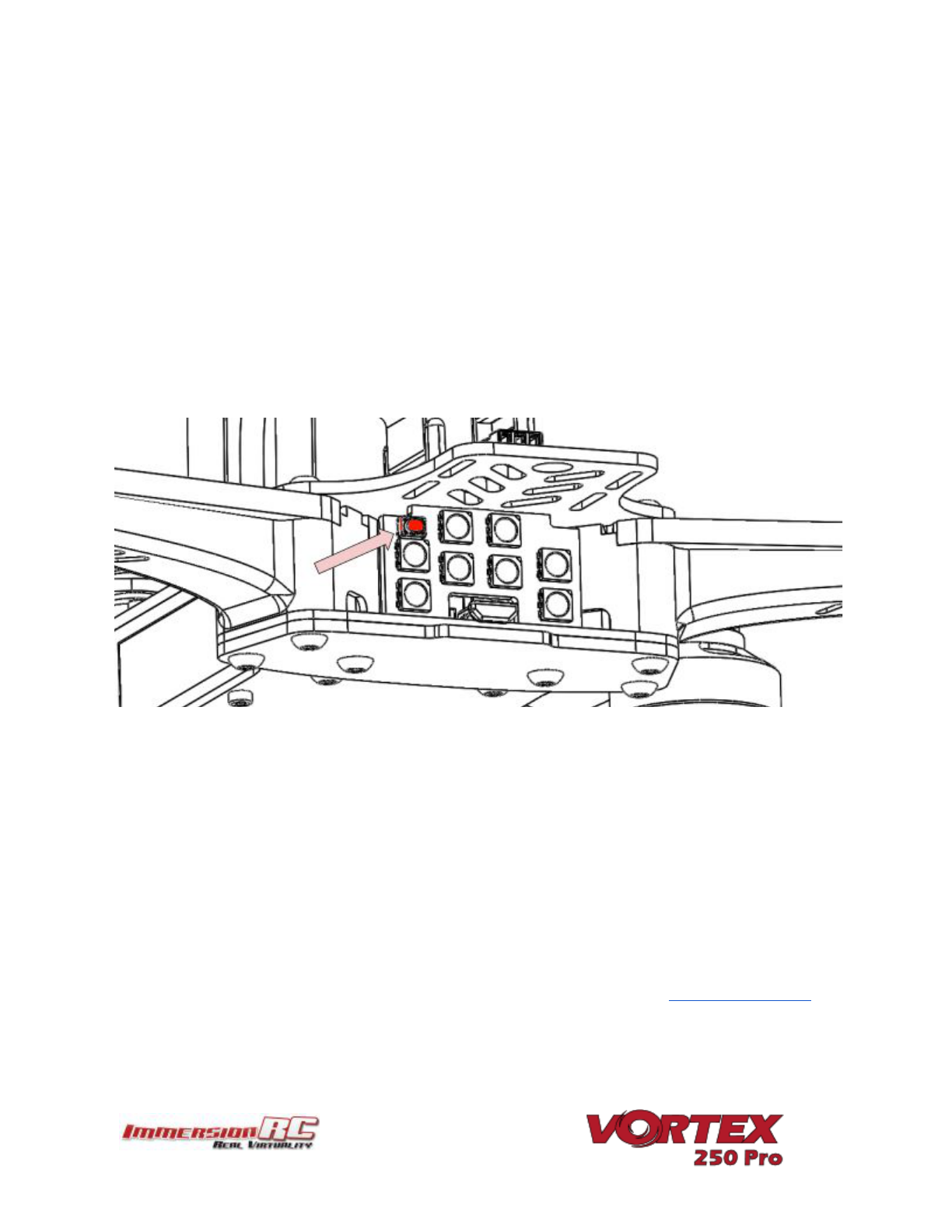3) Setup the Video Link
To avoid the traditional ‘dip-switch chaos’ at race events, the Vortex does not use a DIP switch
to define Video Tx channels. Instead, the OSD is responsible for setting the channel, and band.
The Vortex ships with a default Tx frequency of 5740MHz, which corresponds to
ImmersionRC/FatShark frequencies, Channel 1.
If you are running ImmersionRC receivers, or a FatShark headset using the standard 5.8GHz
module, just select Channel 1, and the wizard image should be shown.
If you are running non-ImmersionRC/FatShark gear which cannot tune to 5740MHz, it may be
necessary to switch bands on the Vortex before the wizard image is displayed. To do this, set
your receiver to Channel 1, and use the button on the LED board (rear of the quad).
To switch bands, press the button on the LED board for approx. 2 seconds until you hear the
first beep, and release. .
The Vortex will beep a number of times, representing the band number. Each time the button is
pressed, the band number will be incremented.
The band/beep order is as follows:
Band 1: IRC/FS (5740MHz)
Band 2: RaceBand (5658MHz)
Band 3: Band E (5705MHz)
Band 4: Band B (5733MHz)
Band 5: Band A (5865MHz)
For a full list of channel frequencies for each band, please refer to the full Instruction Manual.