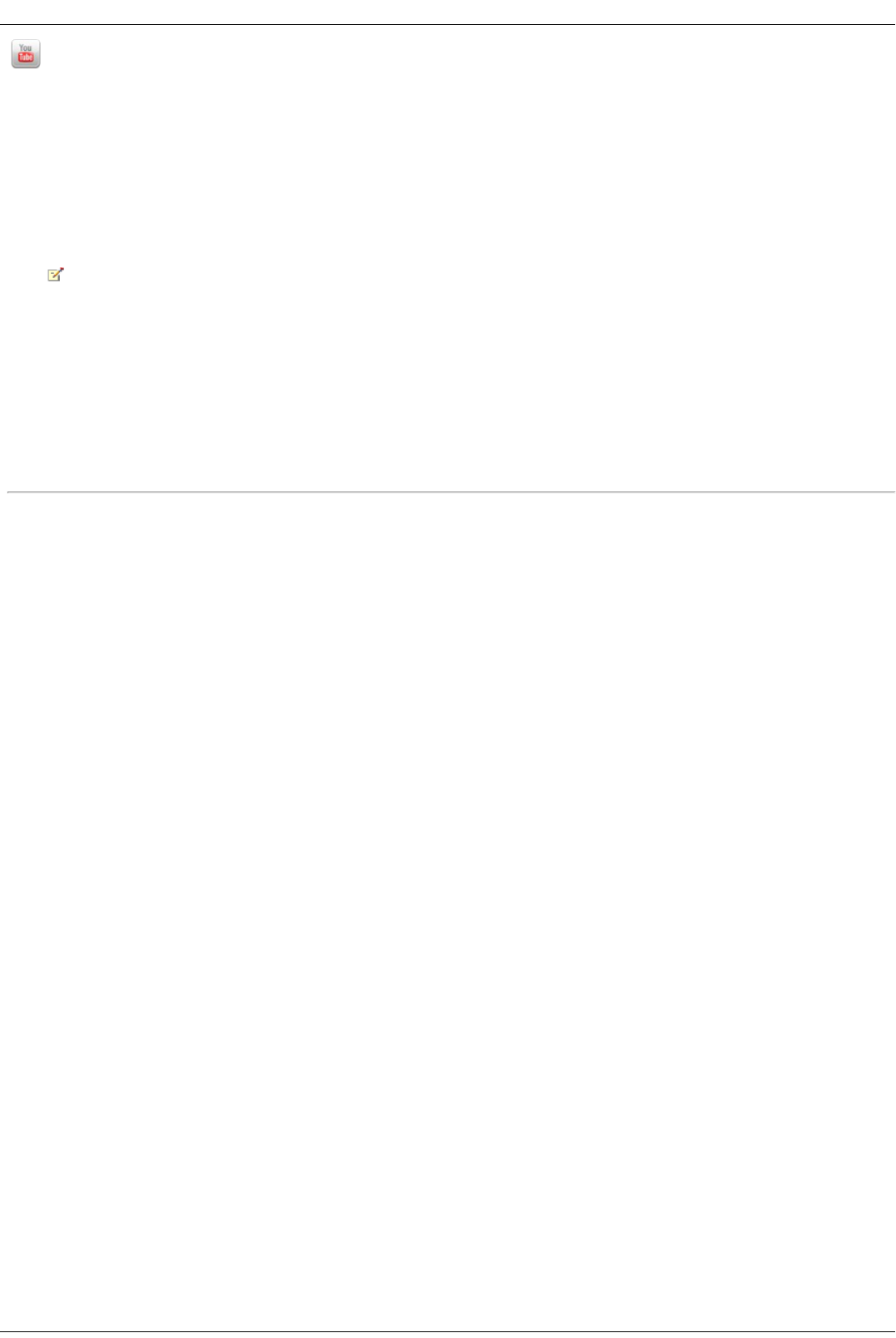YouTube Active Folders
You can optionally enable Active Folders on a Share, which enables you to associate this Share with a specific feature or operation that occurs automatically
when files are copied to the Share.
How to Set Up a YouTube Active Folder
YouTube is a social site to share video content. You can configure a Share as a YouTube Active Folder so that videos added to that Share are automatically
uploaded to your YouTube account. To configure a Share as a YouTube Active Folder, access Shares from the Iomega StorCenter ix4-200d Console, select a
Share, and expand the Active Folders section to enable and configure it.
Refer to Managing Shares for more information on managing Shares and Active Folders.
If you do not have a YouTube account, go to the YouTube website to open an account.
Configuring a YouTube Active Folder
1. From the Iomega StorCenter ix4-200d Console, click Shares.
2. Select a Share to use as a YouTube Active Folder and click to expand the Active Folder section.
3. Check Enable.
4. Select YouTube from the drop-down menu.
5. Check Delete files after upload to delete videos from the Share once they are transferred to your YouTube account.
6. Click Apply to save your changes.
Once configured, all of your videos in this Active Folder will upload to your YouTube account.
7. Click View Transfer History to see the transfer activity from this Share to your account.
How do I...
manage a Share