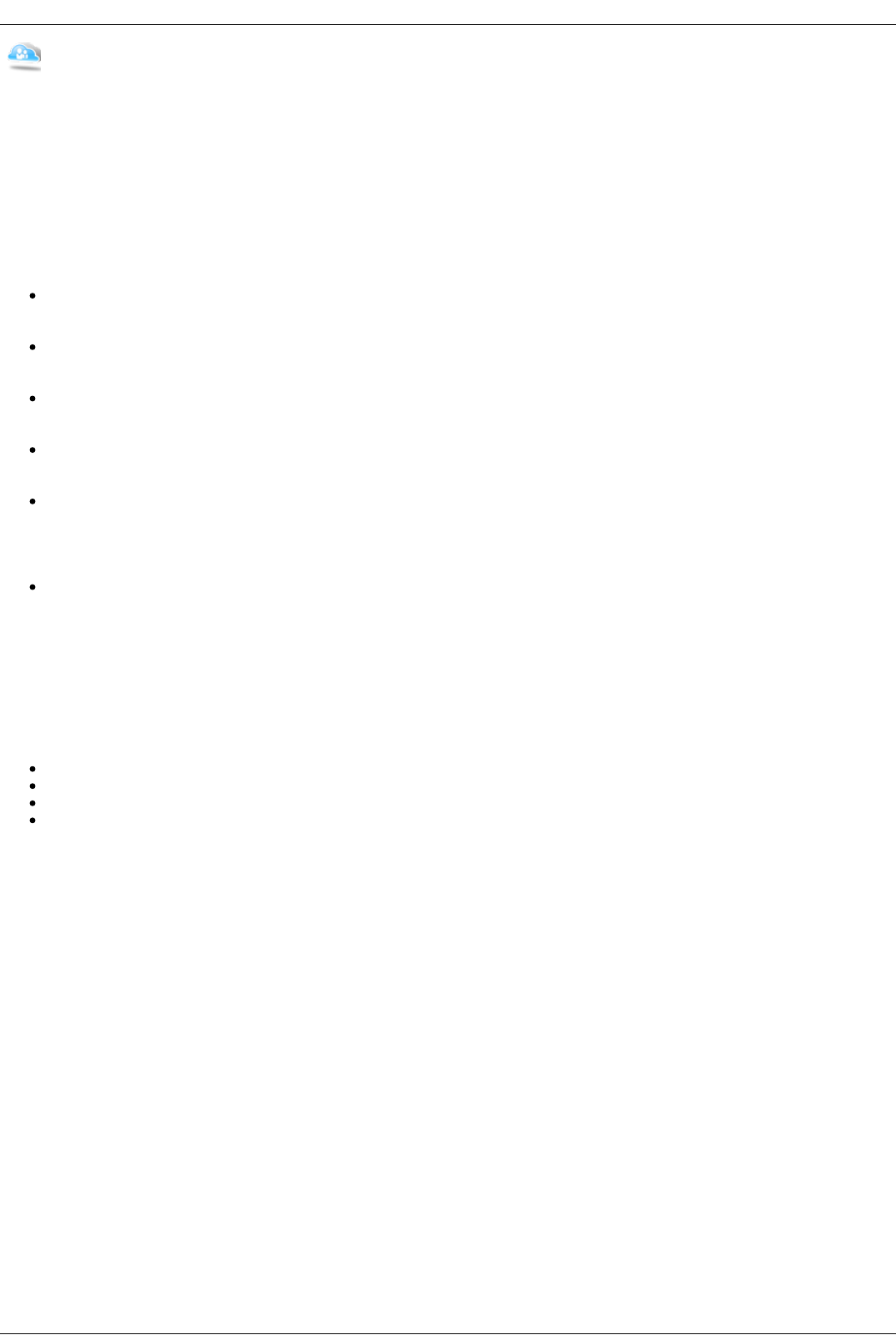Iomega Personal Cloud Overview
An Iomega Personal Cloud turns a Iomega StorCenter ix4-200d into a hub for sharing data, playing games, and backing up data among computers anywhere in
the world. A Personal Cloud can exist on yours or someone else's Iomega StorCenter ix4-200d. When you create a Personal Cloud, storage on your Iomega
StorCenter ix4-200d is shared with any member computer you invite to join the cloud. A Personal Cloud allows you to securely connect computers and storage
devices across the Internet as if they are on a common home network. After you set up a Personal Cloud on your Iomega StorCenter ix4-200d, you can then
invite members to join that Personal Cloud. After joining, members can access data, perform Copy Job operations, use your Iomega StorCenter ix4-200d as a
QuikProtect remote target, stream media from your Iomega StorCenter ix4-200d over the Internet, and use remote desktop to access computers on the local
network for your Iomega StorCenter ix4-200d.
Iomega Personal Cloud Key Terms
The following are a few key terms to help get you started with a Personal Cloud:
Iomega Personal Cloud — This is a setting configured on your Iomega StorCenter ix4-200d Console that allows you to share storage, media
capabilities, and gaming, and allows you to network with computers around the world by turning your Iomega StorCenter ix4-200d into a central hub for
these activities. To members that join the Personal Cloud, it appears that your Iomega StorCenter ix4-200d is right in their own home or office.
My Personal Cloud — When you are the administrator of a Iomega StorCenter ix4-200d, you create a Personal Cloud through the Iomega StorCenter
ix4-200d Console and then invite members to join it. You create and manage the Personal Cloud on your Iomega StorCenter ix4-200d Console through
the My Personal Cloud configuration option. The Personal Cloud that you administer is called My Personal Cloud.
Other Personal Cloud — Someone else may invite your Iomega StorCenter ix4-200d to join their Personal Cloud. If you want to have your Iomega
StorCenter ix4-200d join that Personal Cloud instead of administering your own, select the Other Personal Cloud configuration option. Use the access
code and Personal Cloud name you received when you were invited to join the other Personal Cloud.
Joining an Iomega Personal Cloud — To join your computer to someone else's Personal Cloud, you use the Iomega Storage Manager installed on your
computer. Refer to your email invite and the Iomega Storage Manager online help for details. You can only connect your Iomega StorCenter ix4-200d to
one Personal Cloud at any given time, so you have to choose between either My Personal Cloud or Other Personal Cloud.
Members — Members are the computers you have invited to join your Personal Cloud. Your computer can be a member of your own or someone else's
Personal Cloud if you have been invited to join, but your computer cannot be connected to more than one Personal Cloud at the same time. The
Personal Cloud is only useful if other computers can access it, but you do not want just any computer to access your Personal Cloud. To limit which
computers can access your Personal Cloud, you must explicitly invite member computers to join your Personal Cloud and provide each with a unique
access code created automatically when you add new members.
Access Codes — When you add new member computers, such as your work laptop, a friend's computer, or an Iomega storage device, a unique access
code is generated for accessing a Personal Cloud. The access code is sent to members in an introductory email, and that access code is then entered in
the Iomega Storage Manager that is running on that computer. Any members that do not have the Iomega Storage Manager installed on their computers
can find instructions in the introductory email on how to download and install the Iomega Storage Manager to access the Personal Cloud. Administrators
can also locate the access code on the Iomega Personal Cloud page by selecting My Personal Cloud and looking under Membership. If someone invites
your Iomega StorCenter ix4-200d to join their Personal Cloud, you can join their cloud through the Iomega StorCenter ix4-200d Console. On the
Personal Cloud page, select the Other Personal Cloud configuration option to join your Iomega StorCenter ix4-200d to their Personal Cloud using the
supplied access code.
An administrator should complete the following tasks to set up or join a Personal Cloud:
create a Personal Cloud account
add members to a Personal Cloud
join a Personal Cloud account
manage Personal Cloud members