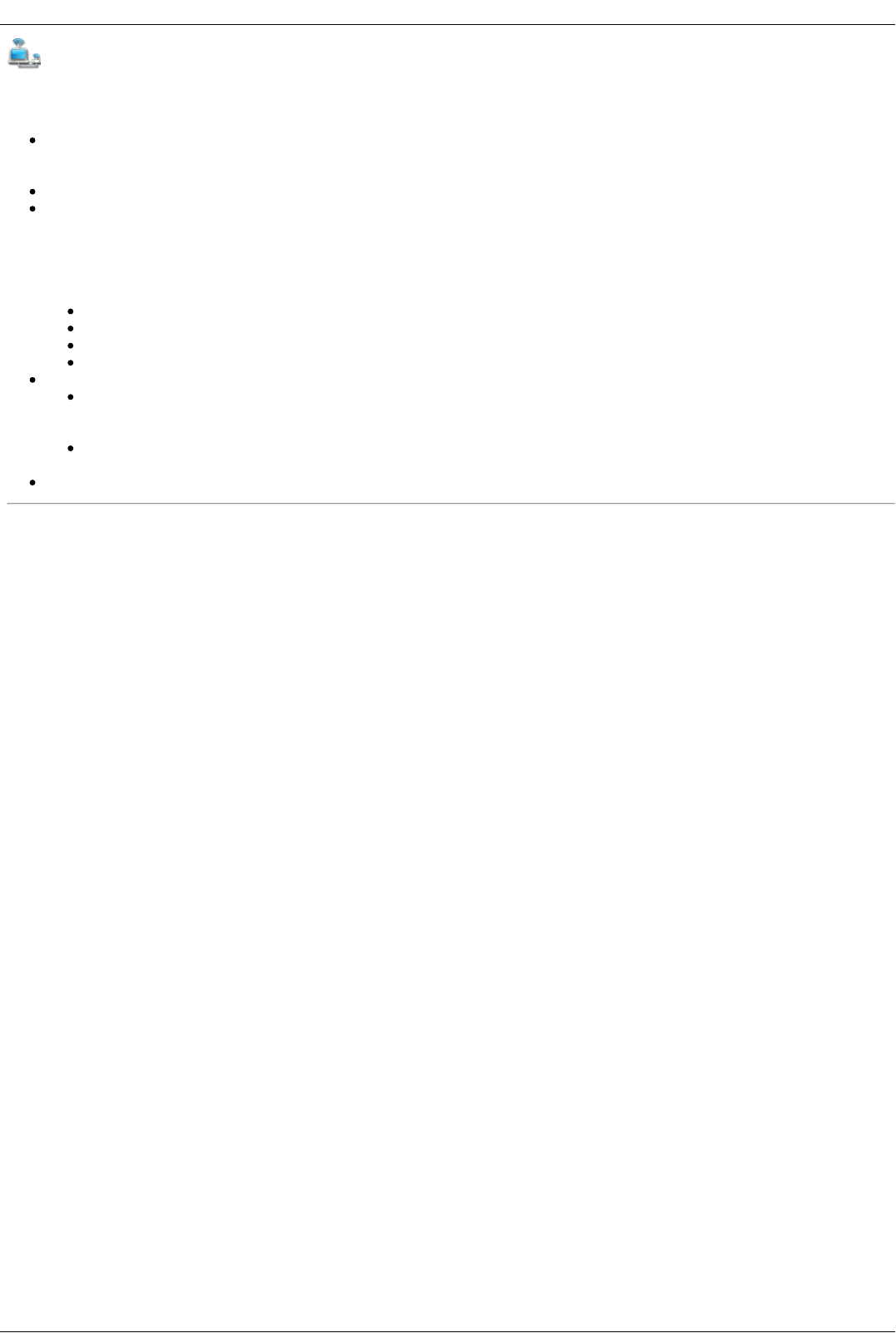Remote Access Overview
Remote access allows you to access your device's data from any web-enabled computer in the world. Review the following prerequisites prior to enabling
remote access:
Enable Security — Before you can enable remote access, you must have security enabled on your Iomega StorCenter ix4-200d. If security is already
enabled, you are ready to enable remote access. If not, a pop-up window is provided to enable security and create an administrator user to manage
your secured device.
Check the Internet connection — Your Iomega StorCenter ix4-200d requires Internet connectivity.
Automatically configure the router — Prior to enabling remote access, ensure that your router is UPnP enabled. If you have more than one router on
your network, you must only have one router used as a DHCP Server. Refer to your router documentation for more information. Your Iomega StorCenter
ix4-200d attempts to automatically configure your router. However, if it cannot, a warning displays, and you must manually configure your router to
forward a specific port to your Iomega StorCenter ix4-200d. Most routers refer to this as port forwarding or application access, and it is recommended
that you refer to your router's documentation to learn how to set these values.
The following information is needed to manually configure your router:
Device IP Address — 192.168.1.1
Port Name — HTTPS
Port number — 443
Protocol — TCP
Choose a subscription service level: Basic or Premium.
The Basic option allows you to define a sub-domain name and choose from a list of domains (Domain Name) to create your web address.
Registration for 12 months with TZO is included with your purchase of the Iomega StorCenter ix4-200d. Once your complimentary subscription
period expires, you must renew your subscription with TZO to continue accessing your Iomega StorCenter ix4-200d remotely.
The Premium option requires you to pay for your registration subscription by following a link before you can complete the enabling remote access
process. It allows you to define a top-level domain name (Domain Name), or use one that you already own, such as yourname.com.
Create a Web Address for your Device — You create a web address to access your device by specifying a Domain Name.
How do I...
enable remote access
access your device remotely