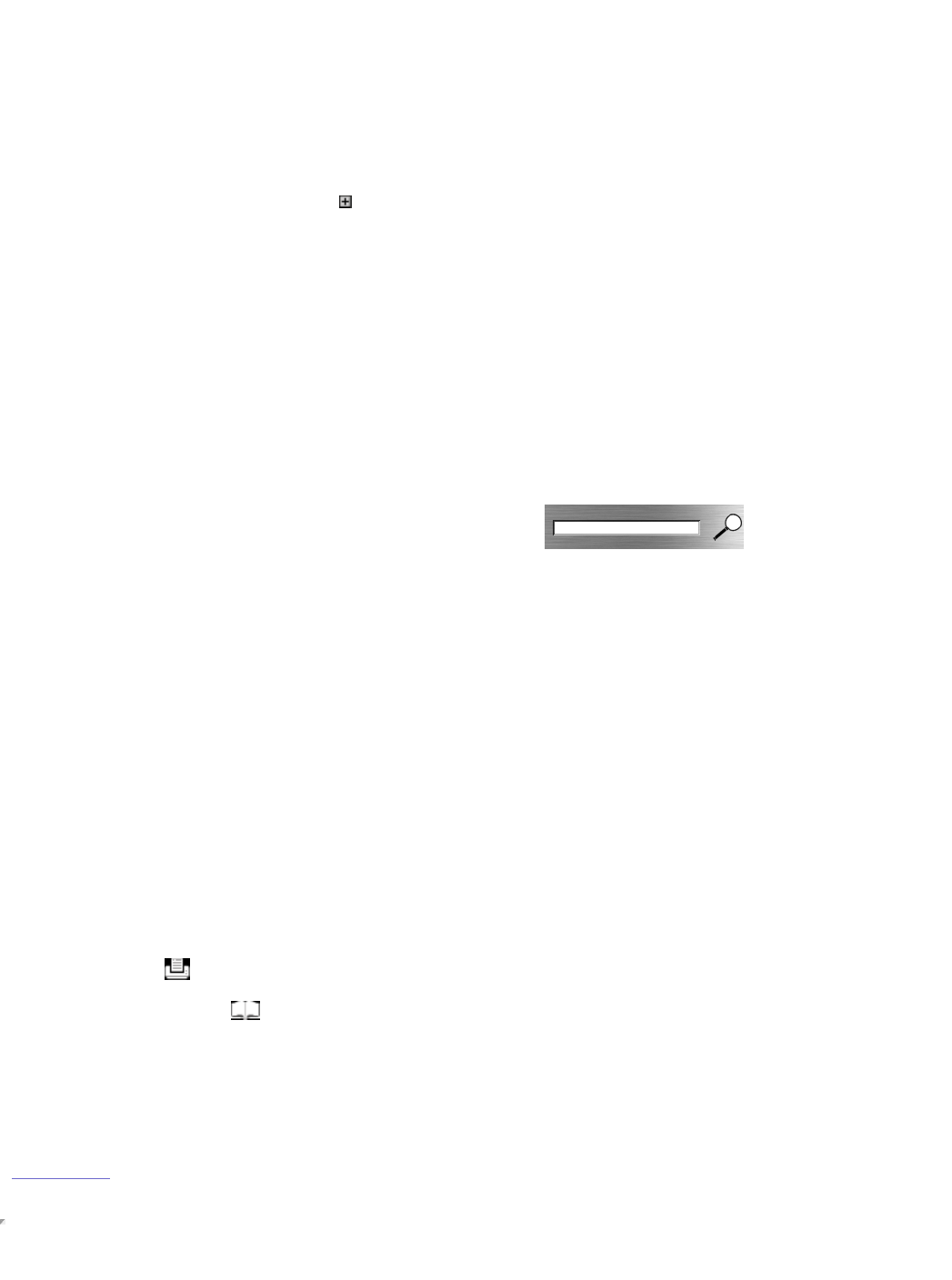Using This Manual
Expanding Submenu Topics
In the left hand menu, click a plus sign to reveal the submenu topic links. If there is no
plus sign next to the title, there are no submenu links. Click the minus sign to hide the
submenu.
Expanding Page Topics
Some pages show a list of topics in blue text. Click a topic to show the information. Click
the topic again to collapse the topic.
Using the Search Feature
Type a word or subject in the search box at the top of the page ,
then click the magnifying glass icon to quickly locate specific information. You must type
three or more letters for the search function to work.
If you type two words in the search box, such as "Windows format", the search will locate
topics that contain either "Windows" or "format".
Advanced Search
To search for a specific phrase or group of words, enter a "+" (plus) sign followed by the
word or phrase you want to locate. When using the plus sign, do not leave any space
between it and the query string. The search will then bring up topics that have all the words
in the search query.
Example: "+Windows format" will search for topics that contain both "format" and
"Windows".
Printing
Click the Print icon at the bottom of the menu to print the current page.
Click the Print Manual icon (Internet Explorer for Windows and Apple Safari only) at the
bottom of the menu to print the entire manual.
Mac Users: Click the Print or Print Manual button to open the page in a new window
(without the banner and navigation bar), then select Print from your browser menu.
| top of page |