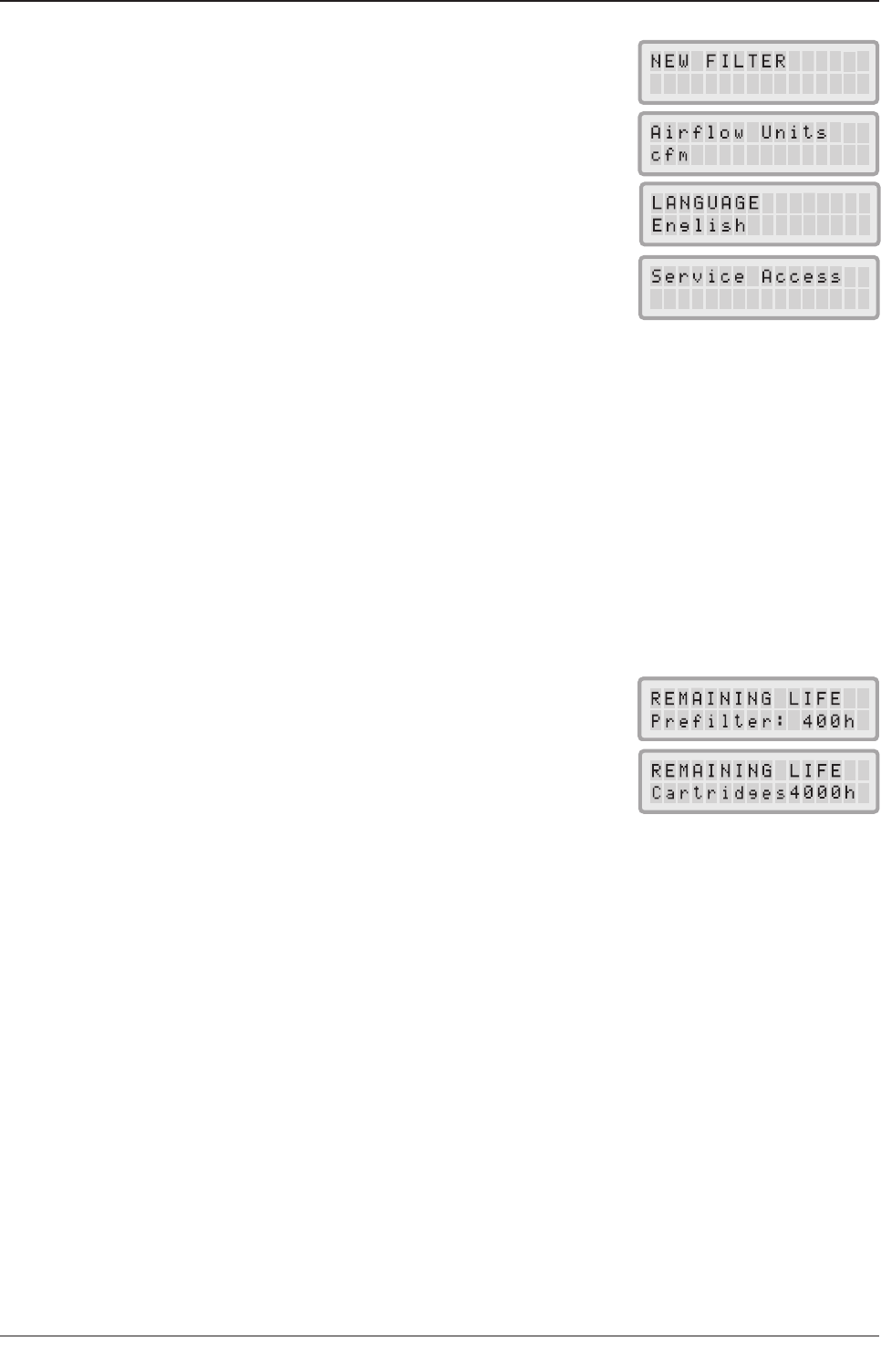4.4.2 Filter Life Monitor
The IQAir® system is equipped with an electronic Filter Life Monitor that calculates the remaining life of the system’s
filter elements.Thanks to the Filter Life Monitor, the user does not have to guess when filters need to be replaced or
replace them at fixed intervals (which rarely correspond to the actual amount of use). The Filter Life Monitor keeps
track of the most important factors affecting the life of the individual filter elements. The Filter Life Monitor display
shows the remaining life of each individual filter at any given time.
1. To reach the Filter Life Monitor display from the main display window,
press the Menu key once.The remaining life of the Pre-Filter will appear.
2. Press the ▲ key to view the remaining life of the other filters in
the system.
3. The remaining life of the filter elements is expressed in hours of operation
at the current speed setting.
How the Filter Life Monitor Works
The basis for the calculation of the remaining filter life is the already elapsed operation time at the set fan speed. This
input is compared with an internal memory bank which contains information about the different filters’ lives under
specific conditions of use.
The Filter Life Monitor makes a calculation of the remaining filter life, taking into account not only past use of the
system, but also likely future use. As reference for future use, the Filter Life Monitor uses the fan speed which is set at
the time.
The relationship between the current fan speed and the remaining filter life displayed can be expressed as follows:
• The higher the current fan speed setting, the shorter the displayed remaining filter life.
7. Filter Life Reset
Allows the resetting of the filter life counter after replacing a filter.
8. Airflow Units
Allows to switch the airflow units between cfm (cubic feet per minute)
and m3/h (cubic meters per hour).
9. Language
Allows to switch the display language.
10. Service Access
This menu is designed for factory access only.
12
Chapter 4 – Using the Control Panel