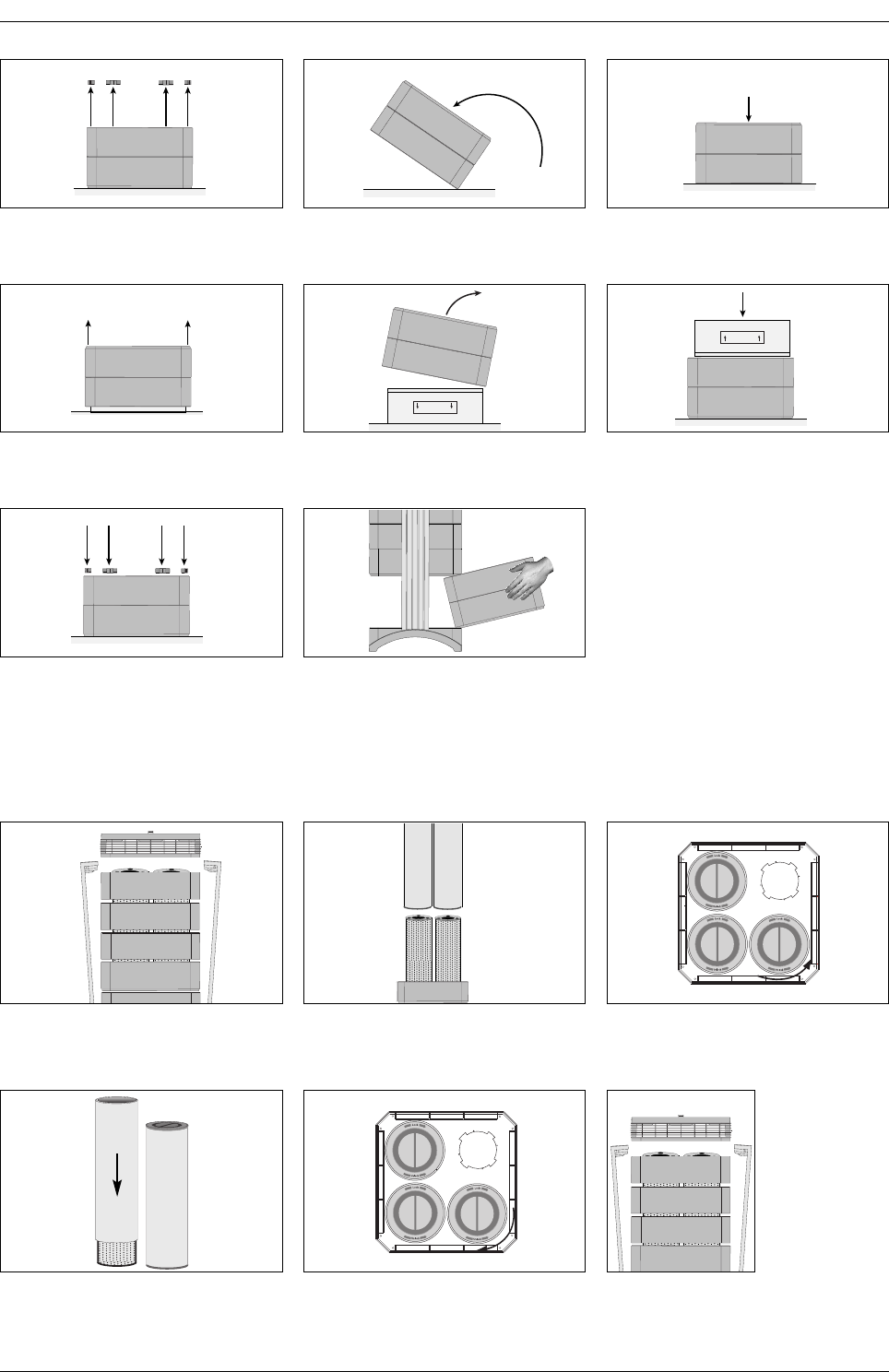22
Chapter 6 – Replacing Filters
6. With the palm of the hand, press down on
the lter and loosen the frame.
5. Turn the frame upside down.4. Remove the lter clamps that secure the
lter in the frame, by pulling these out of
the sliding grooves.
9. Turn the frame around and insert the
new filter. Ensure that the arrows on the
filter label point upward.
11. Put the frame back into the housing. For
details on how to close the hou sing,
please refer to the section 6.3.
8. Dispose of the used filter by placing it
into the plastic bag in which the new
filter is supplied.*
7. Lift the frame from the lter.
10. Make sure that the filter is inserted all the
way into the frame. Insert the clamps into
the sliding grooves inside the frame and
push them down.
* If harmful substances are filtered,
disposal of the used filters may be subject
to local regulations or laws.
1. Open the locking arms, remove the
diffuser and frame 3, 4 and 5.
2. Frame 2 contains the four gas phase filter
cartridges with the four post-filter sleeves.
Remove frame 2 with the cartridges.
3. Twist each cartridge counter clockwise as
far as it will go. It can then be lifted out of
the base plate by hand.*
5. Insert the new cartridges in the base plate
by turning the cartridge clockwise. Finally
check that each cartridge is well secured
in the base plate.
4. Pull a new filter sleeve over each new
cartridge until it is completely covered.
6.5 Replacing the Gas Phase Filter Cartridges and Post-Filter Sleeves (Filter 2& 3)
6. Replace frame 2 with the cartridges,
frame 4 and 5 and diffuser. Close the unit
by pressing both arms together.
Gas phase filter
cartridges
Frame 2
Post-filter Sleeves
Frame 5
Frame 4
Diffuser