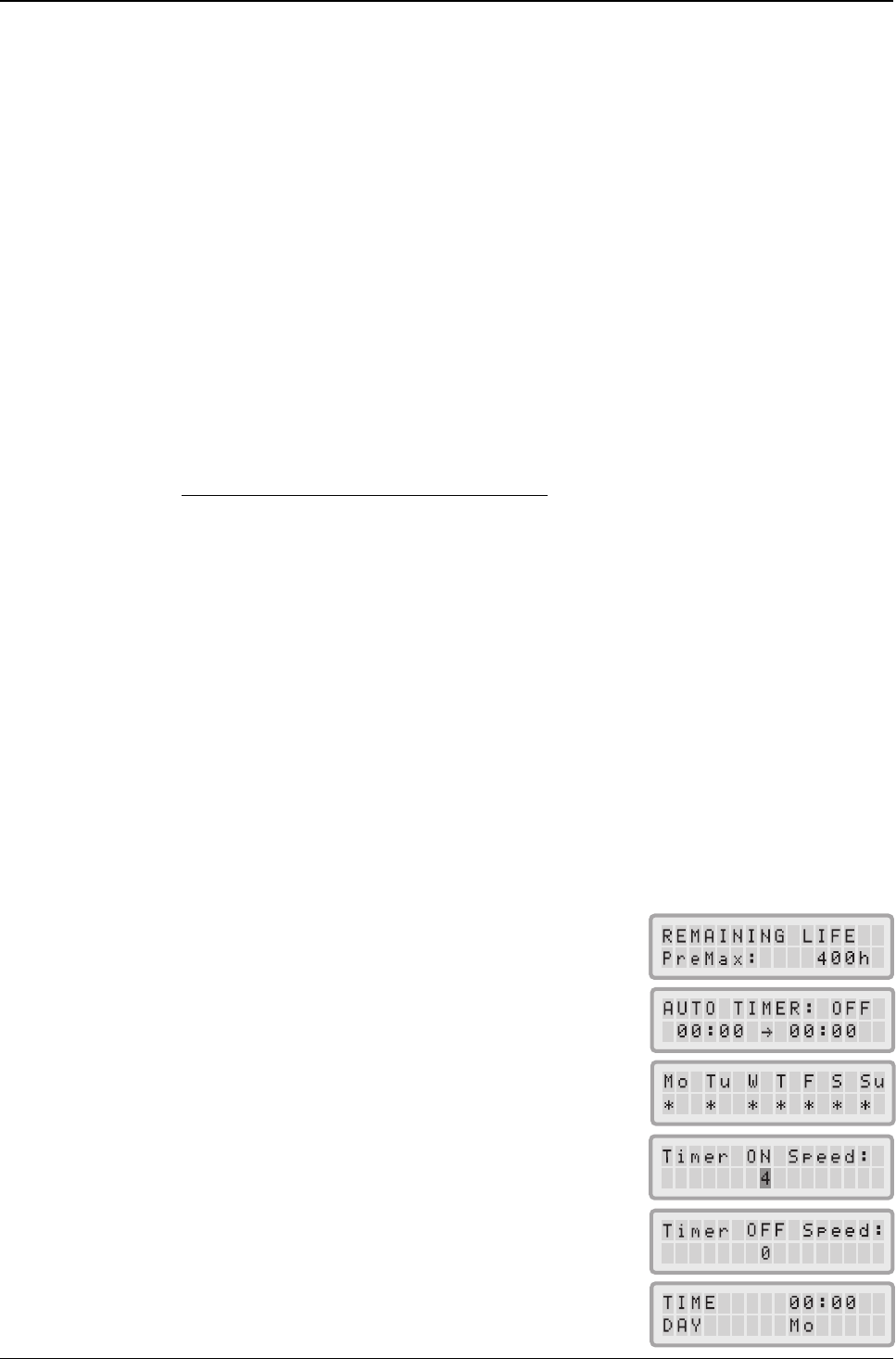4.3.2 Air Exchange Rates in Differently Sized Rooms
Any air cleaner can only be effective if it lters a sufcient amount of air in an indoor environment. For general air
cleaning purposes, the IQAir system should be able to lter the room air volume at least twice every hour on the set
fan speed to achieve a signicant air quality improvement. If the intensity of the pollution source is high or a high
degree of purication is needed, more air changes may become necessary. In order to achieve the desired number
of air changes, more than one air cleaner may be required.
The number of air changes that are necessary to attain a certain level of indoor air quality will depend on a variety
of factors, including:
• intensity of air pollution source: The higher the rate at which air pollutants are produced or enter the indoor
environment, the higher the air cleaning rate in the room needs to be.
• ltration efciency for specic air pollutants: The lower the ltration efciency for certain pollutants, the more
air changes are required to reduce these pollutants.
• desired improvement in air quality: The higher the desired improvement in air quality, the more air changes are
required.
The number of ACH produced by an IQAir system in a specic environment are calculated as follows:
hourly air delivery of the IQAir system (m
3
/h)
= air changes per hour (ACH)
air volume of the room (m
3
)
N.B. The air delivery rates at the various fan speeds settings are listed on the “Technical Specications” sheet.
Example calculation:
A room with the dimensions of 4 x 4 x 2.6 meters has an air volume of 41.6 m
3
. With an air delivery rate of 240 m
3
/h, the
room air volume will be circulated over 5.7 times per hour by the IQAir system (240 m
3
/h ÷ 41.6 m
3
= 5.77 ACH).
4.4 Using the Menu Functions
The IQAir c ontrol panel offers a choice of several menu options which allow access to the advanced features of the
system. In total there are ten active menu functions. The functions can be accessed in standby or running mode.
4.4.1 Menu Overview
Pressing the Menu key accesses the menu functions in the following order:
1. Filter Life Monitor
Allows the viewing of the remaining lter life of the individual lter
elements within the system.
2. Daily Timer
Allows to activate the timer and set the daily ON period.
3. Weekly Timer
Allows to deactivate the daily ON period on certain days of the week.
4. Timer ON Fan Speed Selection
Allows to set the fan speed for the Timer ON period.
5. Timer OFF Fan Speed Selection
Allows to set the fan speed outside the Timer ON period.
6. Time & Day Setting
Allows to set the current time and day setting.
13
Chapter 4 – Using the Control Panel