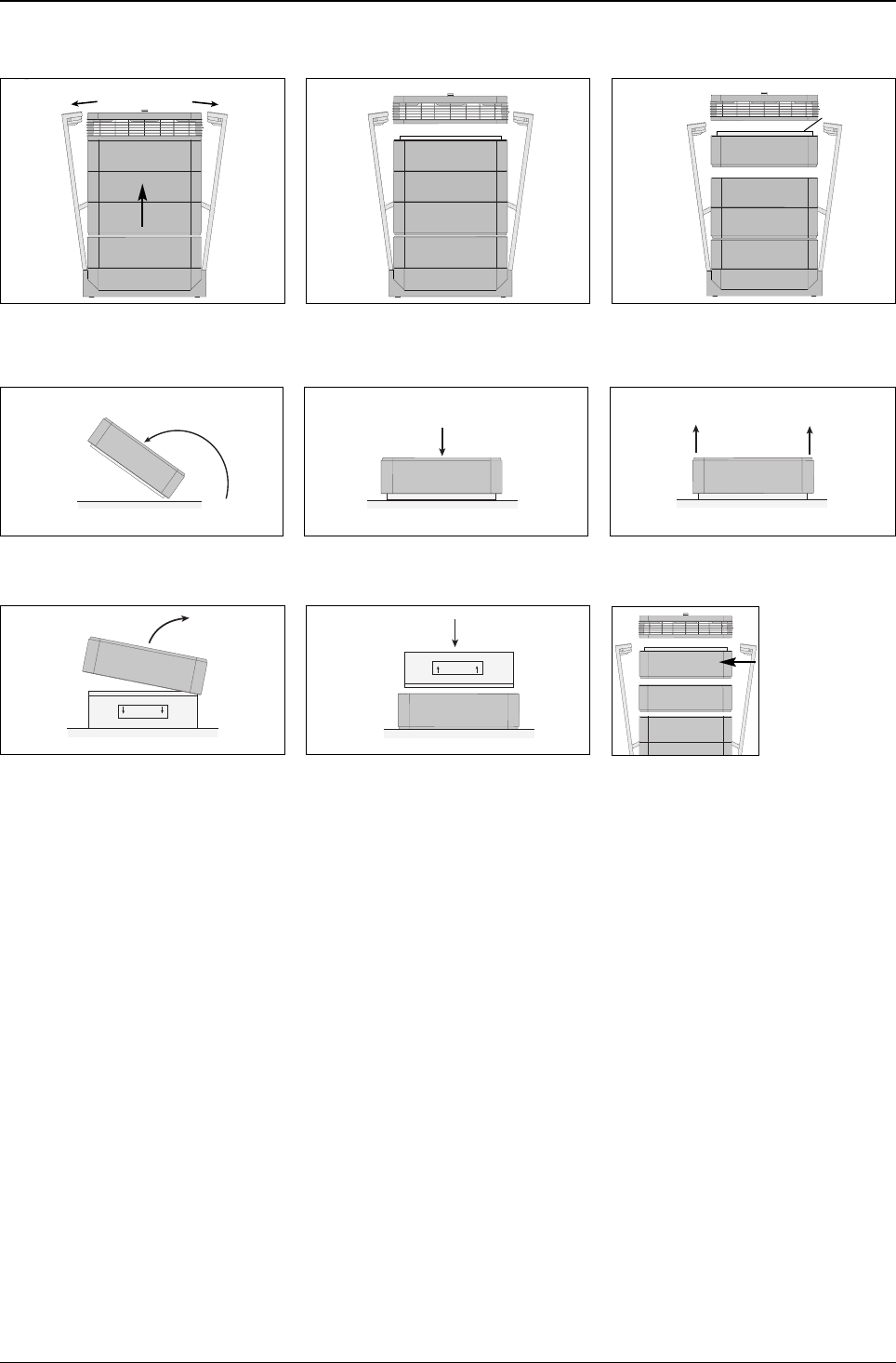25
Chapter 7 – Maintenance
1. Open the locking arms, making sure they
are fully extended outward. For details,
refer to the section 6.3.
2. Opening the arms will release the top
housing modules. Removing the dif fu ser,
will reveal the HyperHEPA® lter inside
Frame 2.
3. Remove Frame 2 containing the
HyperHEPA® l ter.
5. With the palm of the hand, press down on
the lter and loosen the frame.
4. Turn the frame upside down.
Frame 2
Diffuser
6.5 Replacing the HyperHEPA® Filter (Filter 2)
6. Lift the frame from the lter.
Frame 2
HyperHEPA®
filter
8. Turn the frame around and insert the new
lter. Ensure that the arrows on the lter
label point upward.
7. Dispose of the used lter by placing it into
the plastic bag in which the new lter is
supplied (see the section 6.7).
9. Put frame 2 back into the housing and
reposition the diffuser. For closing refer to
the section 6.3.
Frame 2
6.6 Discarding Used Filters
Used lters can normally be put into the regular household trash for disposal. If the system may have been exposed
to potentially hazardous substances the lters may have to be disposed of as hazardous waste. Please refer to local
regulations and laws.
Chapter 7 – Maintenance
7.1 Cleaning the Housing
• Unplug the IQAir system before attempting to clean it.
• Use a soft and clean cloth for cleaning.
• For water soluble stains, use a window cleaning uid.
• For the removal of tough, non water soluble stains, use a silicon spray.
• Do not use any solvents or any organic cleaning uids.
7.2 Maintenance-Free Fan
The IQAir system is equipped with a maintenance-free fan motor.
Important:
After a filter has
been replaced,
the filter life
monitor must be
reset (see section
4.4.8).