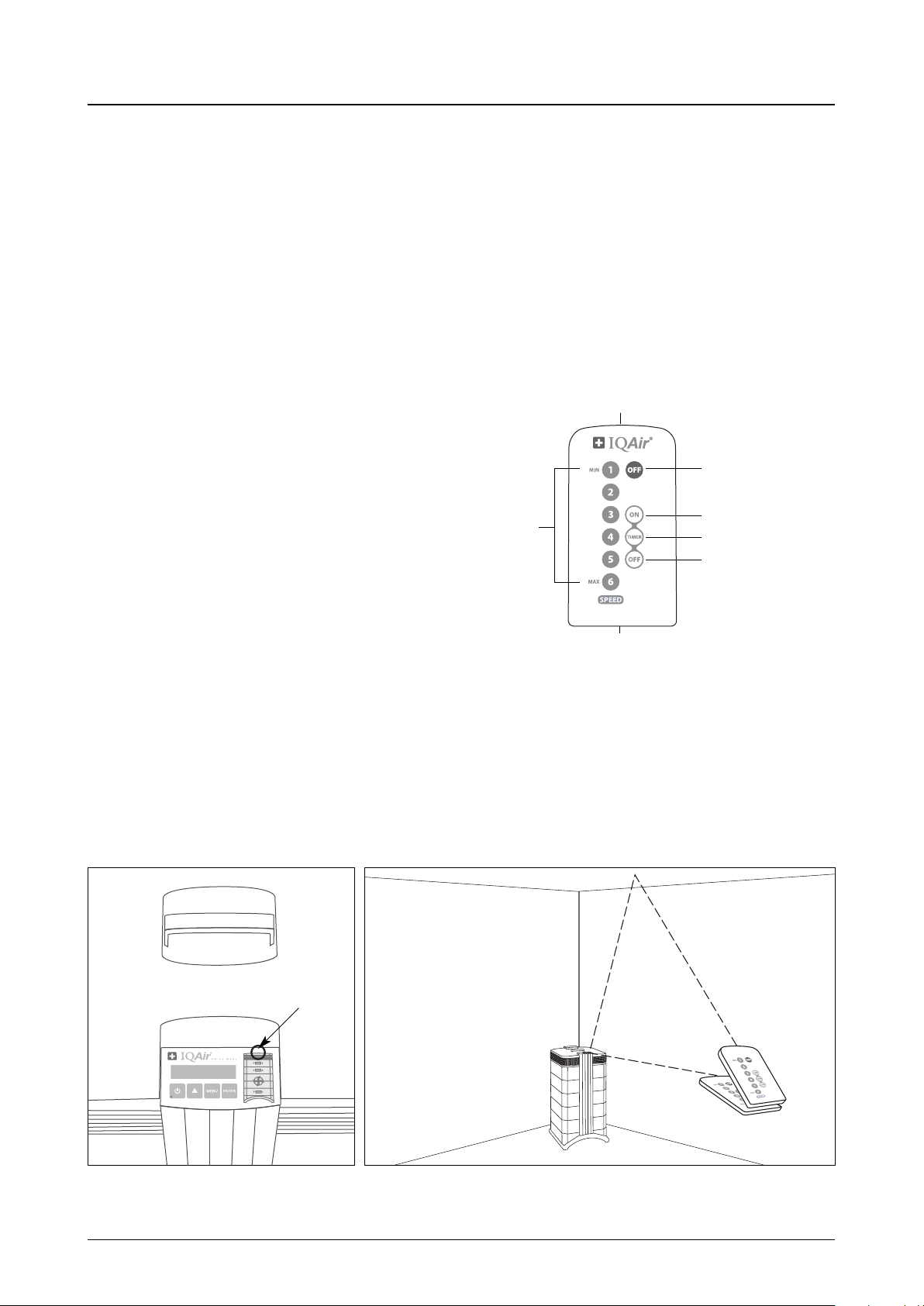21
Chapter 5 – Using the Remote Control
Chapter 5 – Using the Remote Control
In addition to the control panel, the IQAir® system can be controlled by using the hand-held remote control.
The remote control can be used to:
•Switch the system on and off
•Select the desired fan speed
•Activate and deactivate the timer function (Note: Start and stop times can only be set and changed directly on
the system’s control panel)
5.1 Description of Remote Control Elements and Functions
5.2 Getting the Best Transmission Results
The IR (infrared) receiver of the IQAir® system is positioned underneath the control panel cover. In order to get the
best signal transmission, the remote control should be pointed at the control panel when a remote command is
being carried out. Alternatively, the remote control should be pointed at a surface like a wall, ceiling or window, from
which the signal can bounce off in a right angle (90°) to the electronic control panel.
Indirect transmission
(bouncing off surface)
max. distance: 4 m
Direct transmission
max. distance : 6 m
Infrared (IR) diode
Standby (off) key
Timer ON key
Speed control keys Timer Modication key
Timer OFF key
Battery Compartment
(Battery Type: CR2025)
Switching the System On and Off
To switch the IQAir® system on with the remote
control, press any one of the speed control keys
marked with 1, 2, 3, 4 etc. To switch the IQAir®
system off, press the OFF key.
Switching the Timer On and Off
If start and stop times have been set in the Daily
Timer Menu, it is possible to switch the timer on
and off with the remote control. To switch the
timer on, press the Timer Modication key and
then the Timer ON key. To switch the timer off,
press the Timer Modication key and then the
Timer OFF key.
Position of IR receiver