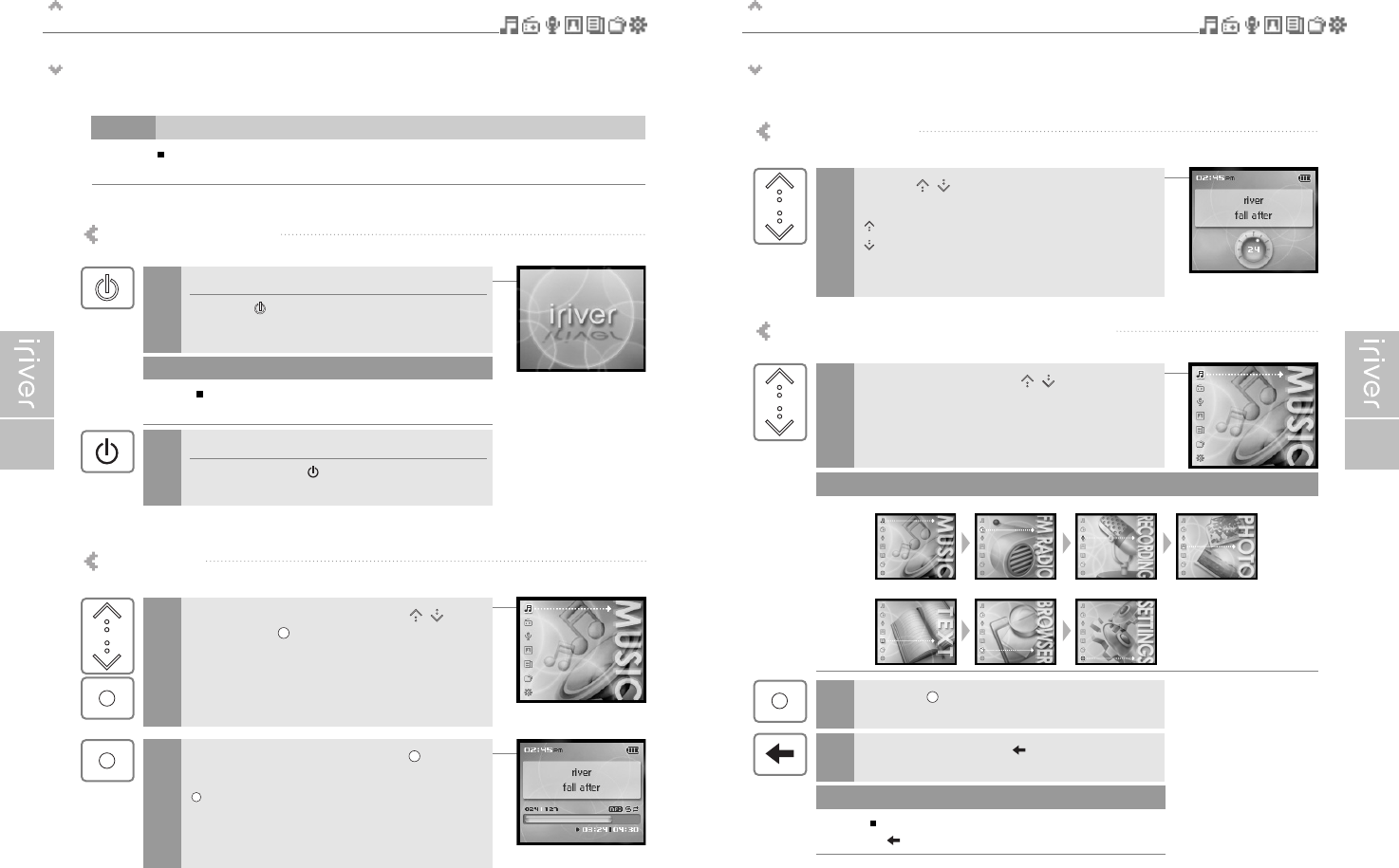Quick start
Controlling volume and changing modes
25
Quick start
Turning on/off the player and playing music
24
Turning on/off the player
Turning on the player
Press the [ ] button to downward.
The initial screen will be displayed.
1
Changing mode - Some H10 models do not support FM radio.
Turning off the player
Press and hold the [ ] button to downward.
The player will be turned off.
1
If there is no operation after pressing the button,
check whether the battery is discharged or not.
Note
Note
Controlling volume
Use the [ / ] scroll to control volume
during playback.
: Volume up
: Volume down
1
After finding the music and press the [ ] button to
play it.
: Plays the selected title
2
Playing music
Select the <MUSIC> mode using the [ / ] scroll
and press the [ ] button when the main screen
appears.
1
Select the mode using the [ / ] scroll when
the main menu appears.
There are 7 modes including MUSIC, FM RADIO,
RECORDING, PHOTO, TEXT, BROWSER, SETTINGS.
1
Press the [ ] button to enter the desired mode.
2
If you press and hold the [ ] button in any screen,
you can return to the main menu.
3
Button image with white background = Press the button quickly.
Button image with black background = Press and hold the button.
Note
While recording, stop recording first, then press and hold
[ ] button to return to the main menu.
Note