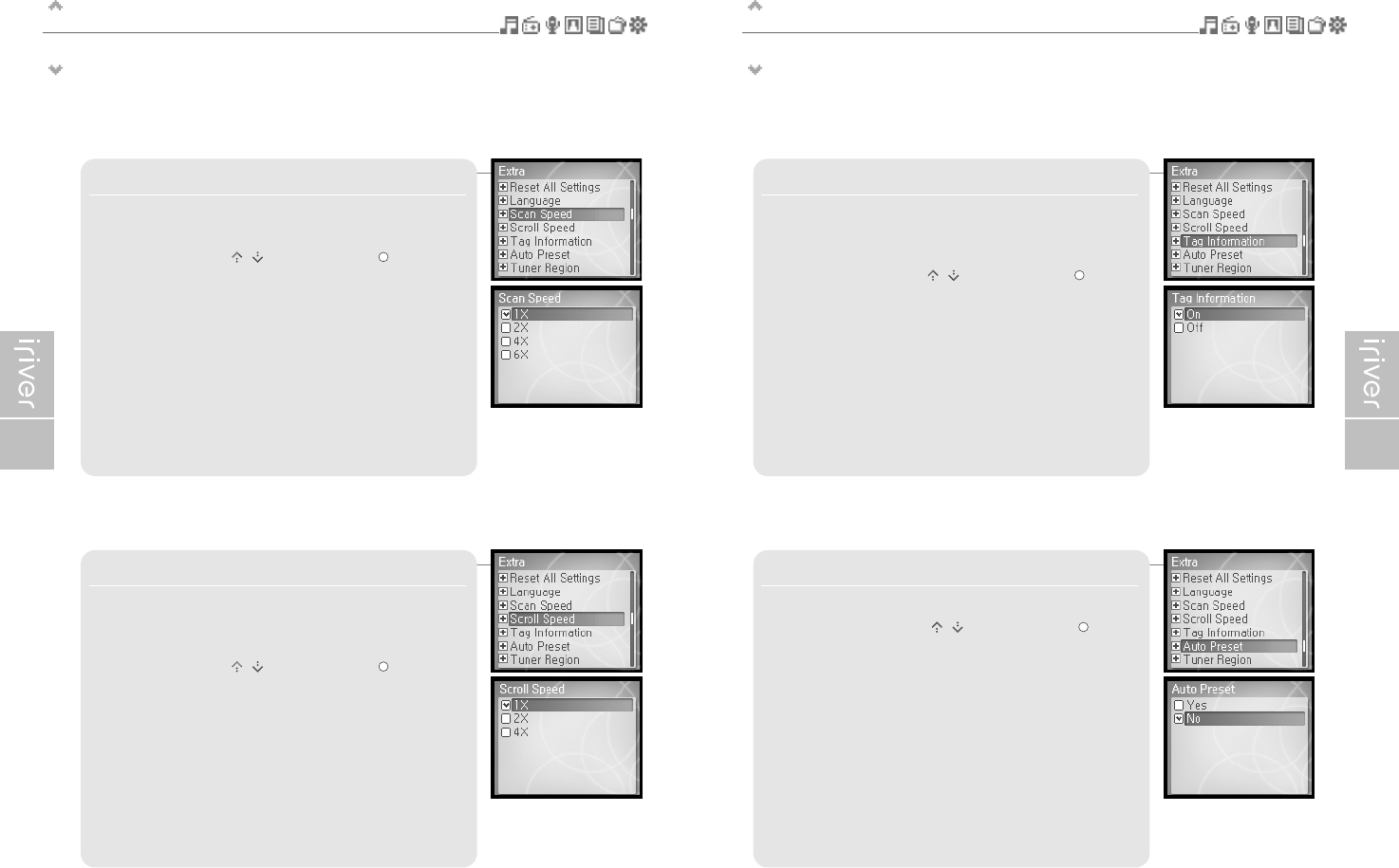Useful features
Menu settings
68
Useful features
Menu settings
69
3. Scan Speed
Sets the speed of fast scan.
The available speed range are <1X>, <2X>, <4X>, <6X>.
Select the speed using the [ / ] scroll and press the [ ] button to
confirm it.
4. Scroll Speed
You can adjust the scroll speed (Title or Artist Name of the song)
displayed on the LCD.
The available speed range are <1X>, <2X>, <4X>.
Select the speed using the [ / ] scroll and press the [ ] button to
confirm it.
6. Auto Preset
You can tune and store FM radio stations automatically.
Select <Yes> or <No> using the [ / ] scroll and press the [ ] button
to confirm it.
5. Tag Information
Displays file information with ID3 Tag information and changes
the configuration of Tag information.
<Off>, only the file name will display.
Select <On> or <Off> using the [ / ] scroll and press the [ ] button to
confirm it.
Some settings may be shown different if your H10 does not support FM radio.
(Some H10 models do not support FM radio.)
Some settings may be shown different if your H10 does not support FM radio.
(Some H10 models do not support FM radio.)