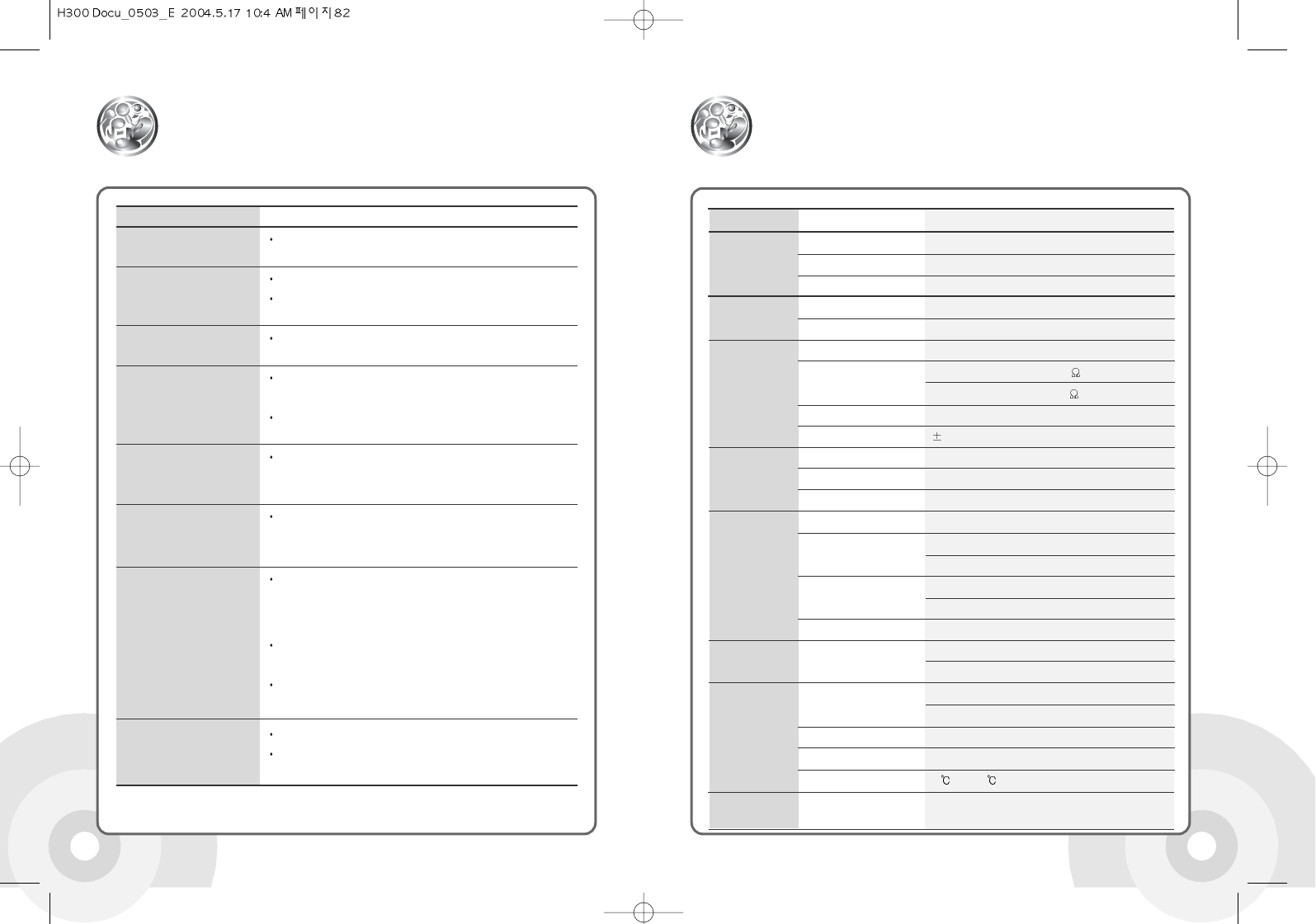8382
Product Specification
The product has following specifications.
Type Item Specification
HDD Capacity 20GB(H320), 40GB(H340)
Size
1.8"
File system
FAT 32
PC
Operating System
Windows 98 SE/ME/2000/XP
Interface
USB 1.1(HOST)/2.0(DEVICE)
Audio Frequency
20Hz~20KHz
Headphone Output Left 20mW/ Right 20mW
(16 )
Left 12mW/ Right 12mW
(32 )
Signal to Noise ratio Left 90dB/ Right 90dB
(MP3)
Frequency Characteristics
2dB
FM Radio Channels
2
Channels
Frequency
87.5 MHz ~ 108.0 MHz
Signal to Noise ratio
50dB
Earphone- Antenna
Earphone-Cord Antenna
Cord Antenna File format
MPEG 1/2/2.5 Layer 3,
OGG, WMA, ASF,JPG, BMP
Bit Rate 8Kbps ~ 320Kbps
(OGG : 32Kbps ~ 500Kbps)
Tag ID3 V1, ID3 V2 2.0, ID3 V2 3.0
Power Supply AC Adapter
DC 5.0V, 2A
Battery Lithium Polymer Battery
General Dimension Approximately
62mm(W)X103mm(D)X22mm(H)(320)
Approximately
62mm(W)X103mm(D)X25mm(H)(340)
Weight Approximately183g(320),Approximately203g(340)
LCD TFT LCD with up to 260 thousand fixel colors.
Operation Temperature
0 ~ +40
Playback time
MP3 16 hours (44KHz/128Kbps/Volume 20/Normal
EQ fixel)
Troubleshooting
The section covers minor problems with basic operation.
Symptom
The player will not power on.
No sound
Buttons will not function
Heavy noise
Text in the LCD looks distored.
LCD screen too dark..
Heavy noise in radio reception.
Hard to search a channel.
Player will not transfer files or
does not appear on the computer
as a drive.
Solution
See if the batteries are discharged. Connect the AC adapter to
recharge.
Check if the volume level is 0.
Check if both remote controller and earphones are correctly
connected.
Check if the Hold function is set. If so, please unset the Hold
function.
Check if connectors of the remote controller and earphones are
clean. Dirty surface of the connectors may cause the noise.
Check the music file. Try another music file to confirm. If the file
data is damaged, heavy noise or skipping may result.
Check the correct language setting. Use Menu - General -
Language to see the language setting. Please see Page 65 for
details.
Check brightness setting of the LCD screen. Use Menu - Display
- LCD Contrast (M_) : Main to set the brightness. See Page 69
for details.
See if the earphones are connected. The earphones functions
as an antenna for the radio reception. Without the earphones,
the radio reception may not function.
If the earphones are connected, try moving direction of the
product and earphones.
Try turning off electrical appliances near the product. If noise is
reduced, try to move away from the appliance.
See if the USB cable is correctly connected.
See if the AC adapter is correctly connected. If there is not
enough battery charge, the download may not function properly.