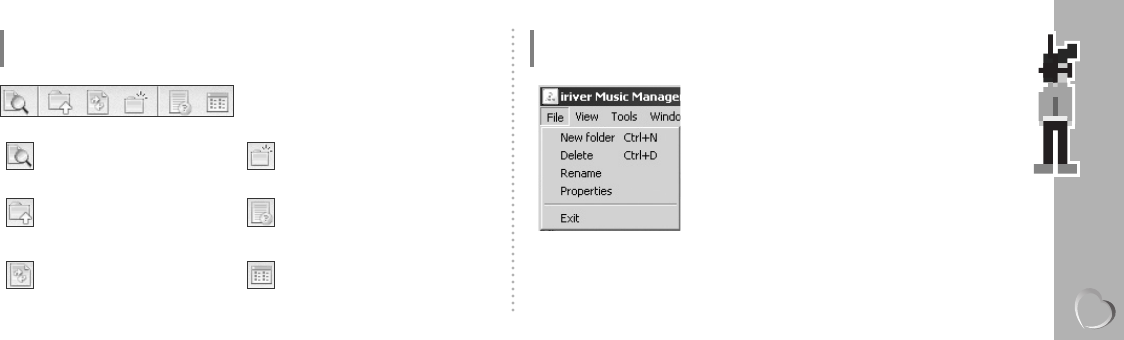23
I 3 Basic Operation I
Basic Operation - Screen Details
File Managing Tools
Search
Searches for file(s) or folder(s) within
current window.
Move to Parent Folder
Moves currently selected folder to
parent folder.
Refresh
Refreshes information on file(s) or
folder(s) within current window.
View
To change how to display the selected folder.
New Folder
Makes a new folder.
Properties
Displays detail information on currently
selected file or folder.
Basic Operation - Screen Details
File Menu
New Folder
To make a new folder on the PC or the player.
Delete
To delete the selected folder or files on the PC or the player.
Rename
To rename the selected file or folder on the PC.
Properties
To display detailed information about the folder or file selected.
Exit
To exit the iriver Music Manager.