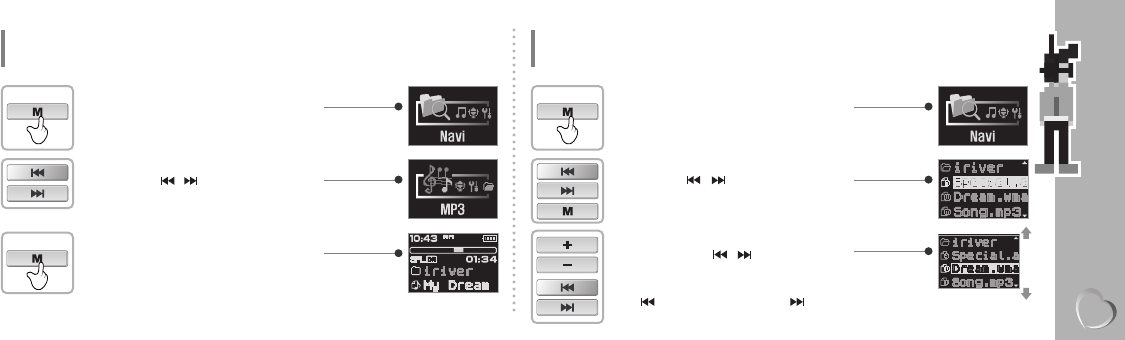Press the / switch to select a mode.
- Navi - MP3 - Voice - Setup
27
I 3 Basic Operation I
Basic Operation
Basic Operation
Menu
Press and hold the MENU button.
Press and hold
I
1
2
Press the MENU button to confirm.
- MP3 function is selected.
3
Basic Operation
Navigation Navigation function allows you to search music.
Navigation
Press and hold the MENU button.
Press and hold
I
1
Push the / switch to select [Navi]
and press the MENU button.
2
Select folder and file.
Press the <+ / - , / > button to
move to the folder and file.
+ : To move up. - : To move down.
: To move to the upper folder. : To move to the lower folder.
I
3
+
-