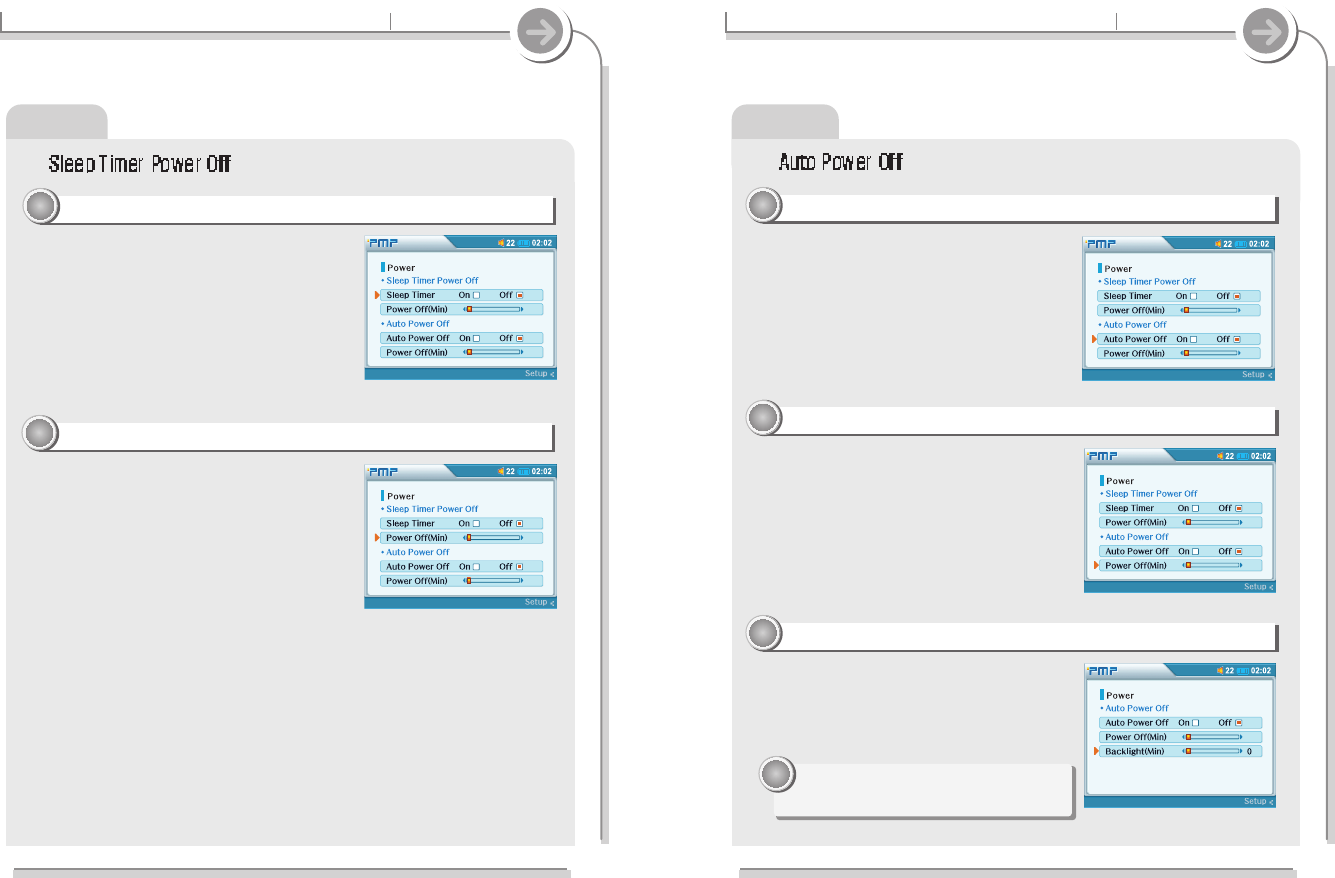90
4-6. Customizing the function settings
Specific features
3. Power
The player, automatically turns power off to
save the battery when there is not any action
during the set time at stop mode.
ON: Enable Auto Power off.
OFF: Disable Auto Power off.
Automatically turns the power off at the stop
mode.
Time steps are 3 / 10 / 20 / 30 / 60 / 120
minute.
Power Off (Min)
44
44
Auto Power Off
33
33
Set the number of minutes the backlight will
remain on.
Time steps are 3 / 5 / 10 / 20 / 30 / 60 / 120
second.
LCD Backlight Off (Sec)
55
55
89
4-6. Customizing the function settings
Specific features
3. Power
You can set the sleep timer function On or Off.
ON : enabled sleep timer
OFF : disabled sleep timer
Automatically turns the power off after set
time.
Time steps are 3 / 5 / 10 / 20 / 30 / 60 / 120
minute.
Sleep Timer
11
11
Power Off (Min)
22
22
This setting is ignored during video
playback.
Note
Note