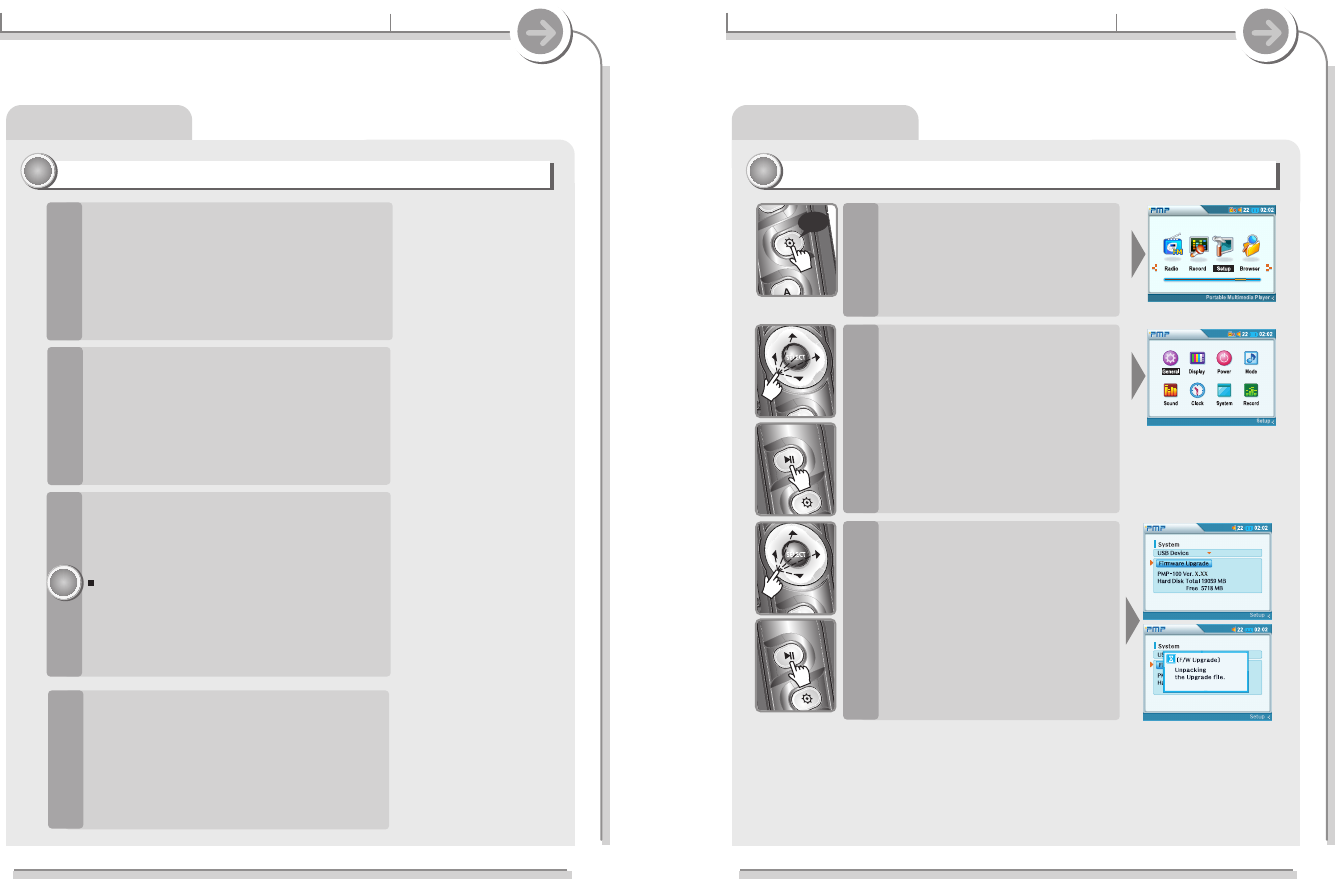4-7 Firmware upgrade
Specific features
Firmware Upgrade
Activating the Firmware Upgrade
22
22
Choose Setup from the Function
menu and press SELECT.
1
Choose the System sub-menu
item and Press SELECT.
2
Choose Firmware Upgrade and
press SELECT.
Automatically unzip the Firmware
Upgrade file (PMP-100.tar)
3
long
10099
4-7 Firmware upgrade
Specific features
Firmware Upgrade
Preparing the Firmware Upgrade
11
11
Download the latest firmware upgrade file
(PMP-100-Vxxx.zip) from www.iRiver.com.
1
Unzip the downloaded firmware file and
double click the EXE file.
This will create the firmware file.
(PMP-100.tar)
2
After connecting the player to the USB, copy
“PMP-100.tar” file to the “Root” folder on the
player.
Always use the AC adapter for Firmware
upgrade. If not, critical damage to the
player may result from to battery shortage.
3
Safely remove the player from the PC .
4
Note
Note