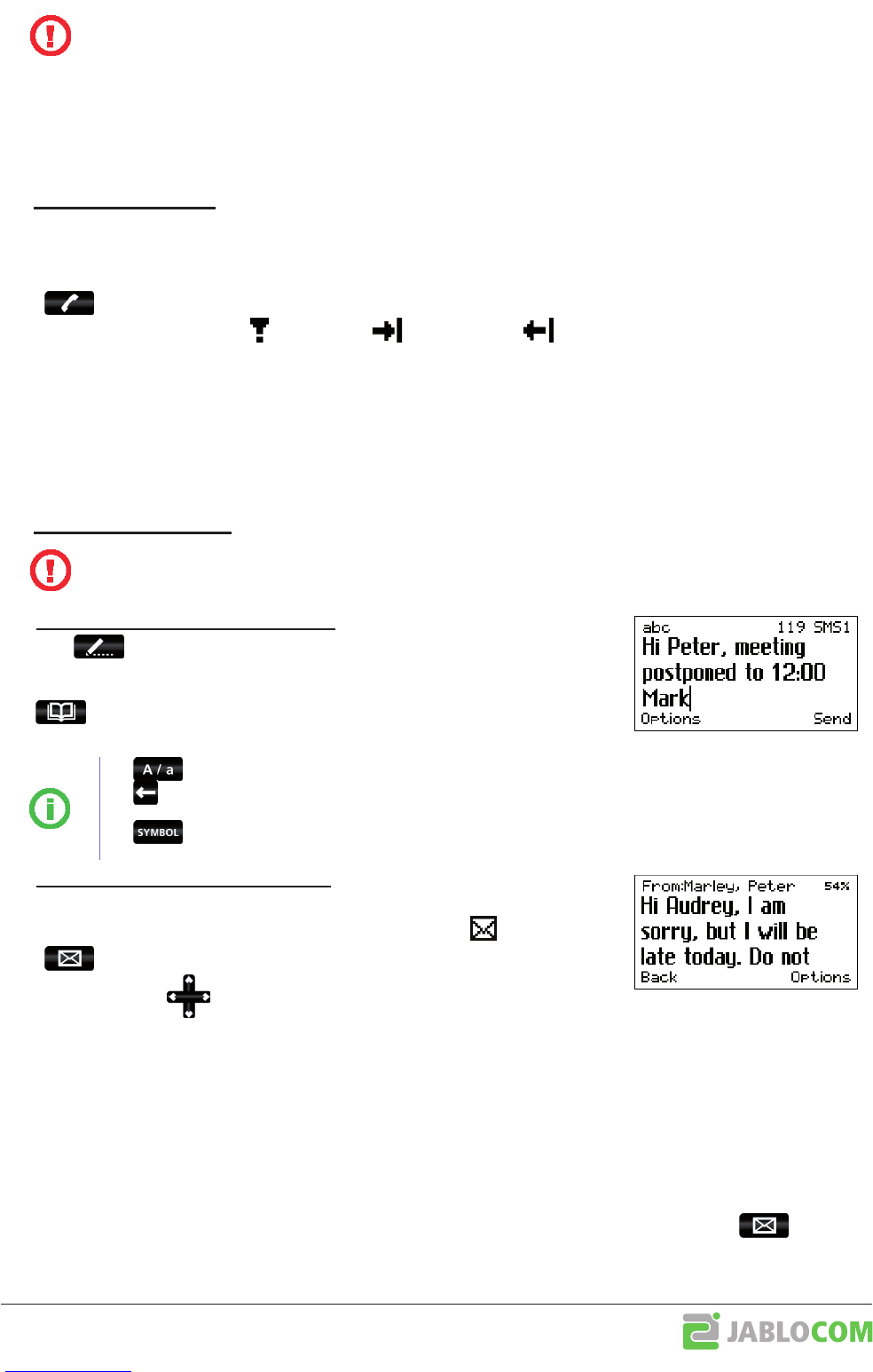XE_BTP-06.ENG.MAN.manual_L.02.A
- 11 -
Please note that the BTP-06L only READS data from your mobile phone’s memory. To prevent any
possible unwanted changes in your mobile phone, the BTP-06L never writes anything into your mobile
phone‘s memory.
To avoid excessive discharging of your mobile phone ba ery, automa c synchroniza on will not be run more than
once per hour.
If you wish to apply the most recent changes in your mobile phone contacts to the BTP-06L, go to the contact list
and select
<Synchronize now>
to ac vate synchroniza on manually.
The BTP-06L stores the call history. There can be up to 100 calls stored in the memory. If the memory is full, the
oldest record of the same type is automa cally erased.
The BTP-06L also synchronizes the call history with your mobile phone (if supported by your mobile phone).
Press
to view the complete call history.
If you prefer to see just
Missed
( ),
Incoming
( ) or
Outgoing
( ) calls, then select the
Filter
.
Addi onal func ons are available under the
Options
menu for each call record:
Details
- extended informa on about the call number, date, me, count
Call
- dial the number of the selected call record
Send SMS
- send a text message to the selected number
Delete
- delete this call record from the call history log
Store number
- save a number in your phonebook
Delete all
- delete all call records from the call history log
Please note that some mobile phones may not support this func on – please check the table of func ons
supported by your mobile phone – chapter 3.
Ꮀ
Press the key, located on the upper le -hand side of your phone’s keybo-
ard to start wri ng a new message. Write the text and press the
Send
selec on
key. Enter the recipient’s phone number or select the name from the contacts
(use
). Con rm the recipient’s number and then send message with
OK
.
-
Hold for 2 seconds to switch between
Abc
,
abc
or
ABC
character op ons.
- Press to delete previous character.
-
Press briefl y to display
symbols above QWERTY keys
.
- Press for
2 seconds
to display
extended symbol chart
.
Press
Insert
to place the symbol into the text.
Ꮀ
Receipt of a new text message is indicated by an acous c signal, by the
ashing of the red indicator light and by the envelope symbol
on the LCD.
Press
to read the received text message and scroll through
the message by using
.
Addi onal func ons are available under the
Options
menu:
Delete
- deletes the current text message
Reply
- sends a reply to the message sender
Forward
- forwards the message to another recipient
Call
- calls back the message sender
Details
- shows detailed informa on about message sender and me
New...
- starts a new text message
Store number
- saves the message sender’s number in your phone book
Delete all
- deletes all messages in the current folder
To read previous incoming messages or to send messages, open the
Messages
menu by pressing and select
Inbox
or
Sent
.