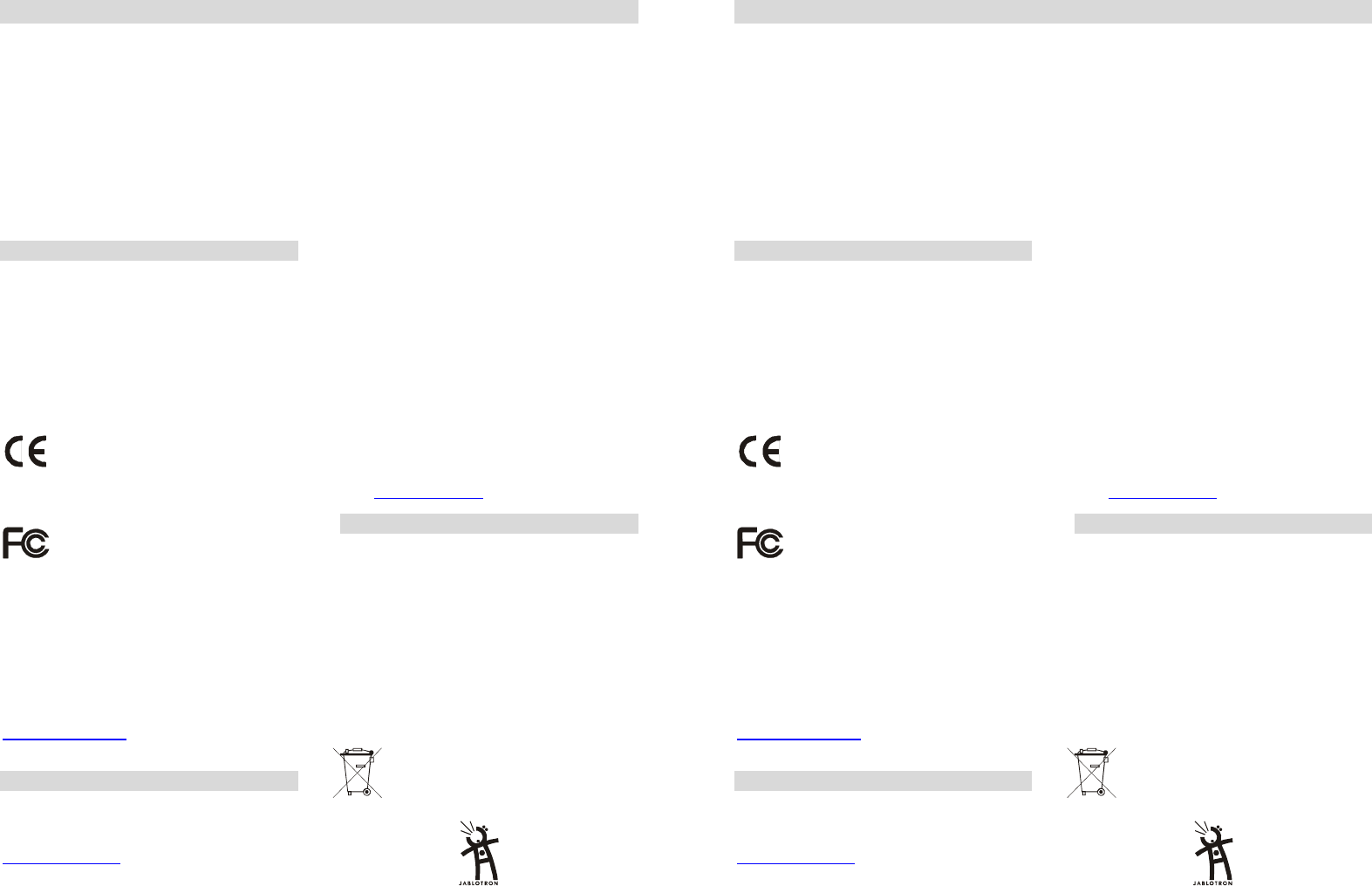The JA-80T - USB computer in MHY51300
2
The JA-80T - USB computer interface
Jablotron JA-8X and JA-6X series control
panels can be connected to a computer via the
JA-80T interface cable. Connect the digital line
bus connector to the RJ-4 connector in the
control panel. Then connect the USB
connector to any free USB port on the
computer. The provided drivers must be
installed in to the computer to use the JA-80T.
Once installed you can start using ComLink
software – using this software the user/installer
can easily program, operate, test the system,
read the 127 latest events and much more.
Specification
Connectors (PC, control panel):USB and RJ-4
External power supply: Not
Length of the USB cable: 2 m
Length of cable connected to the control panel:
1
(cables can be extended, see Note)
Compatibility: ComLink version 60 or higher
Supported operating systems: Win 98 SE,
Win2000, Win XP professional or home edition
Complies with the essentia
requirements of: 89/336/EC
Directive - Protection
compatibility when is used
purpose.
Jablotron Ltd. hereby
the product complies w
FCC rules. Operatio
followi
cause harmful interference, a
must accept a
interference that
CAUTION: Chang
expressly approved b
the user
equipment.
Original of the conf
be found a
www.jablot
, section Technical
support.
Drivers installation
Drivers and the ComLink software can be
found on the enclosed CD-ROM. The latest
version can also be found on website
www.jablotron.com
in the download section.
1. Insert the CD into your CD drive.
2. Connect the JA-80T cable to the control panel
and to the free USB socket on your PC.
3. Wait for the start up of the “New hard
wizard”.
4. Search for the drivers on the removable
media (CD).
5. When installing for WIN XP, ignore the
notification about the wrong authenticity with
the WIN XP and continue in the installation
process.
6. Leave other parameters without an
modification.
7. Finish the new hardware installation wizard.
8. The JA-80T contains two devices in one,
therefore please wait for the “New hardware
wizard” to start again.
9. Repeat the
7.
10. Your PC has two new devices after
successful installation - "Jablotron serial
interface" as a serial port (COM) driver and
the USB device with the same name as the
driver for the USB.
11. If you have not installed the ComLink software
yet, or if you have ComLink 59 or older, install
ComLink which is on the CD (the latest
version of ComLink can be found on
www.jablotron.com
, in the download section).
Note
Possible extension of the cables:
USB using a standard USB cable the length
can be extended to up to 5 meters.
RJ connector – the CT-04 cable can be u
a cable length of up to 10 m
the maximum length can be up to
The two pins in the middle of t
(data) should be connected to
twisted cable. The other
should be con
connector (power
Although this product does not contain
any harmful materials we suggest you to
return the product to the dealer or
directly to the producer after usage.
Internet: w
T
fa
J
46
C
The JA-80T - USB computer in MHY51300
2
The JA-80T - USB computer interface
Jablotron JA-8X and JA-6X series control
panels can be connected to a computer via the
JA-80T interface cable. Connect the digital line
bus connector to the RJ-4 connector in the
control panel. Then connect the USB
connector to any free USB port on the
computer. The provided drivers must be
installed in to the computer to use the JA-80T.
Once installed you can start using ComLink
software – using this software the user/installer
can easily program, operate, test the system,
read the 127 latest events and much more.
Specification
Connectors (PC, control panel):USB and RJ-4
External power supply: Not
Length of the USB cable: 2 m
Length of cable connected to the control panel:
1
(cables can be extended, see Note)
Compatibility: ComLink version 60 or higher
Supported operating systems: Win 98 SE,
Win2000, Win XP professional or home edition
Complies with the essentia
requirements of: 89/336/EC
Directive - Protection
compatibility when is used
purpose.
Jablotron Ltd. hereby
the product complies w
FCC rules. Operatio
followi
cause harmful interference, a
must accept a
interference that
CAUTION: Ch
expressly approved b
the user
equipment.
Original of the conf
be found a
www.jablot
, section Technical
support.
Drivers installation
Drivers and the ComLink software can be
found on the enclosed CD-ROM. The latest
version can also be found on website
www.jablotron.com
in the download section.
1. Insert the CD into your CD drive.
2. Connect the JA-80T cable to the control panel
and to the free USB socket on your PC.
3. Wait for the start up of the “New hard
wizard”.
4. Search for the drivers on the removable
media (CD).
5. When installing for WIN XP, ignore the
notification about the wrong authenticity with
the WIN XP and continue in the installation
process.
6. Leave other parameters without an
modification.
7. Finish the new hardware installation wizard.
8. The JA-80T contains two devices in one,
therefore please wait for the “New hardware
wizard” to start again.
9. Repeat the
7.
10. Your PC has two new devices after
successful installation - "Jablotron serial
interface" as a serial port (COM) driver and
the USB device with the same name as the
driver for the USB.
11. If you have not installed the ComLink software
yet, or if you have ComLink 59 or older, install
ComLink which is on the CD (the latest
version of ComLink can be found on
www.jablotron.com
, in the download section).
Note
Possible extension of the cables:
USB using a standard USB cable the length
can be extended to up to 5 meters.
RJ connector – the CT-04 cable can be u
a cable length of up to 10 m
the maximum length can be up to
The two pins in the middle of t
(data) should be connected to
twisted cable. The other
should be con
connector (power
Although this product does not contain
any harmful materials we suggest you to
return th
directly to the producer after usage.
Internet: w
T
fa
J
46
C