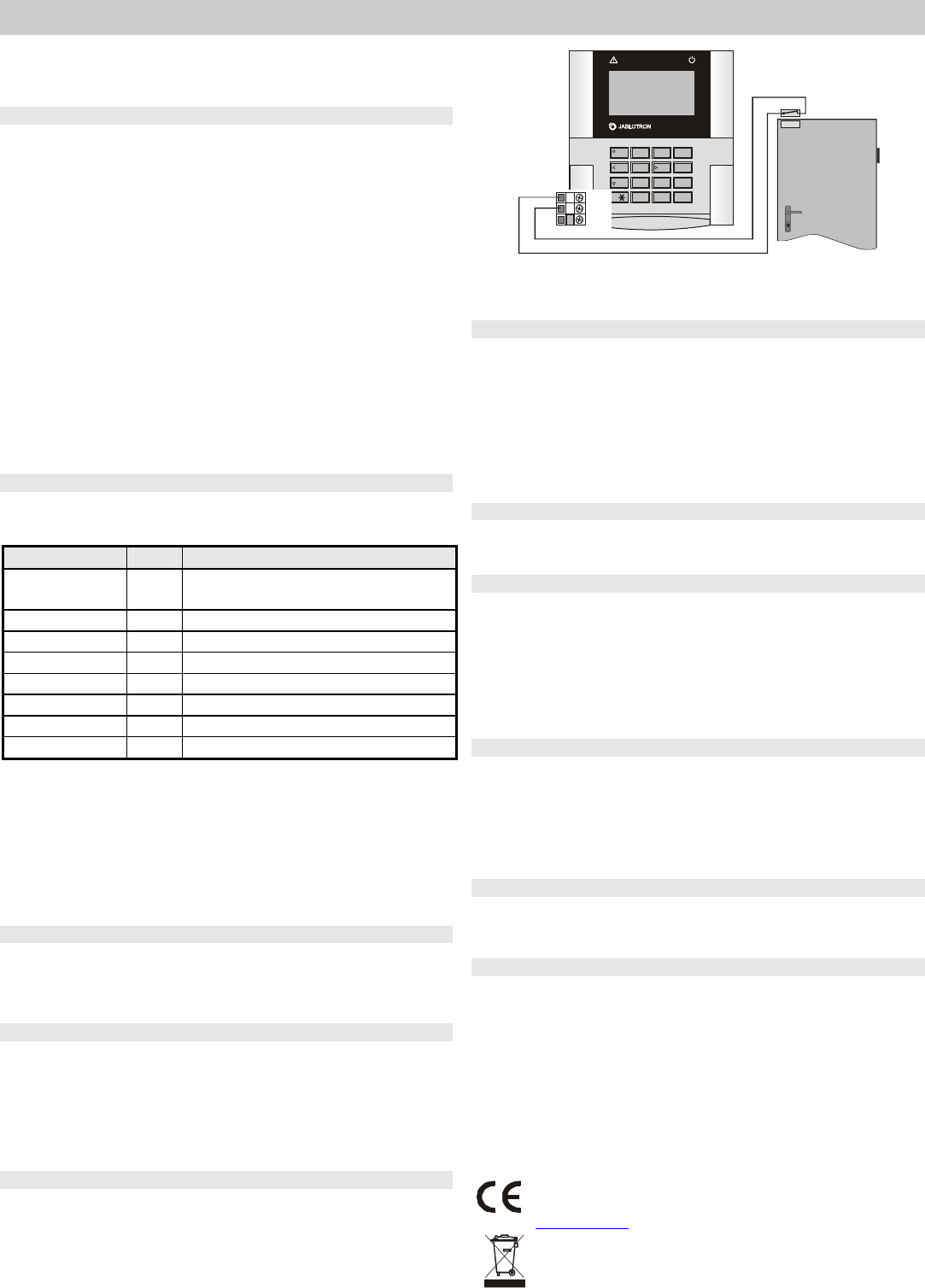The JA-80F wireless key MLH51300
1
The JA-81F wireless keypad
The JA-81F is
control and program t
allows the
communicates wirelessl
Installation
Installation
issued by an
typically by
which could
1. Open the ke (by pressing t
screwdriv
cover.
1. Install the rear housing to the desired locatio
2. Install the exter(if requir route its cabl
through
3. Enroll the key(se
installation ma
• Enter enrollme
have a keypad al
main board, or if a key
mode).
• Install the
• Exit enrollm# key
4. Attach the k
5. Ins
operating manual.
Keypad menu
The menu can be ente? key
internal key
can scro
Display Key Description
Tamper ON
¾
Disable / Enable the tamp
(only for serv
Door chime ON
¾
Disable / En
Beeper ON
¾
Disable / Enable s
Brightness
Sets the disp
Contrast
Sets the disp
Edit text
¾
Entry to key
English
¾
Sets English
Čeština
¾
Other langua
To exit the menu,# (ex
Notes:
•
control panel.
•
own unique s
•
only be alter
• The menu can also be ent¾ k
keypad is bei
Keypad sleep mode
When battery-po
cover is closed
mode). The keypad is woken up b : opening the ke
key, or trig
Optional AC adapter
If the key
terminals: +U and
adapter is used
after the keypad u
the housing a
Note: To comply with EN standards
the alarm system
programmed in th
Installing a door detector
It is poss
triggered when
being triggered
desired, another
indicate a doo
then it must be shorted to GND.
1 2 3
AB
4 5 6
A
7 8 9
ON
0 #
B
?
OFF
ESC
ABC
OASiS
IN
GND
+U
Note: The lifetime of the battery is reduce
door detector is tr
powered.
Testing key
In service mode, the c
signal strength
tamper sensor.
Note: the control panel m
keypad. It is impossi
from the control p
panel (e.
communication e
with a keypa
disconne
Controlling the PgX out
The PgX out¾ ) and
OFF (#) button
control panel
Keypad text editing
The most cOLink software .
To transfer edite
installed) has t
one cable from th
control panel to t
choosing the S
The names ca
the contr
keypad unit
Battery replacement
The system chec
the installer. Th
battery as w
within 2 weeks by
keypad is sw
Note: Both batteries m
identical types (manufac
Removing the keypad from th
If the key
event. If y
panel.
Technical specifications
Power supply 2x lithium batte
Typical battery approx. 3 ye
Communication f 868 MHz, OAS
Communication r approx. 100m (
RFID cards Jablotron PC
Door detector i IN = normally clos
Dimensions 120 x 130 x 30 mm
Environment II. internal
Operating temp -10 to +40 °C
EN 50131-1, E classification
Complies with ETSI 30022
EN 55022, EN
Can be operated acc ERC REC 70-03
JABLOTRON ALARMS a.s. is in complianc
with the essential r
1999/5/ECThe original of the confor
www.jablotron.com
, Technical Support se
Note: Although this product does not contain any harmful material
suggest you return the product to the
after