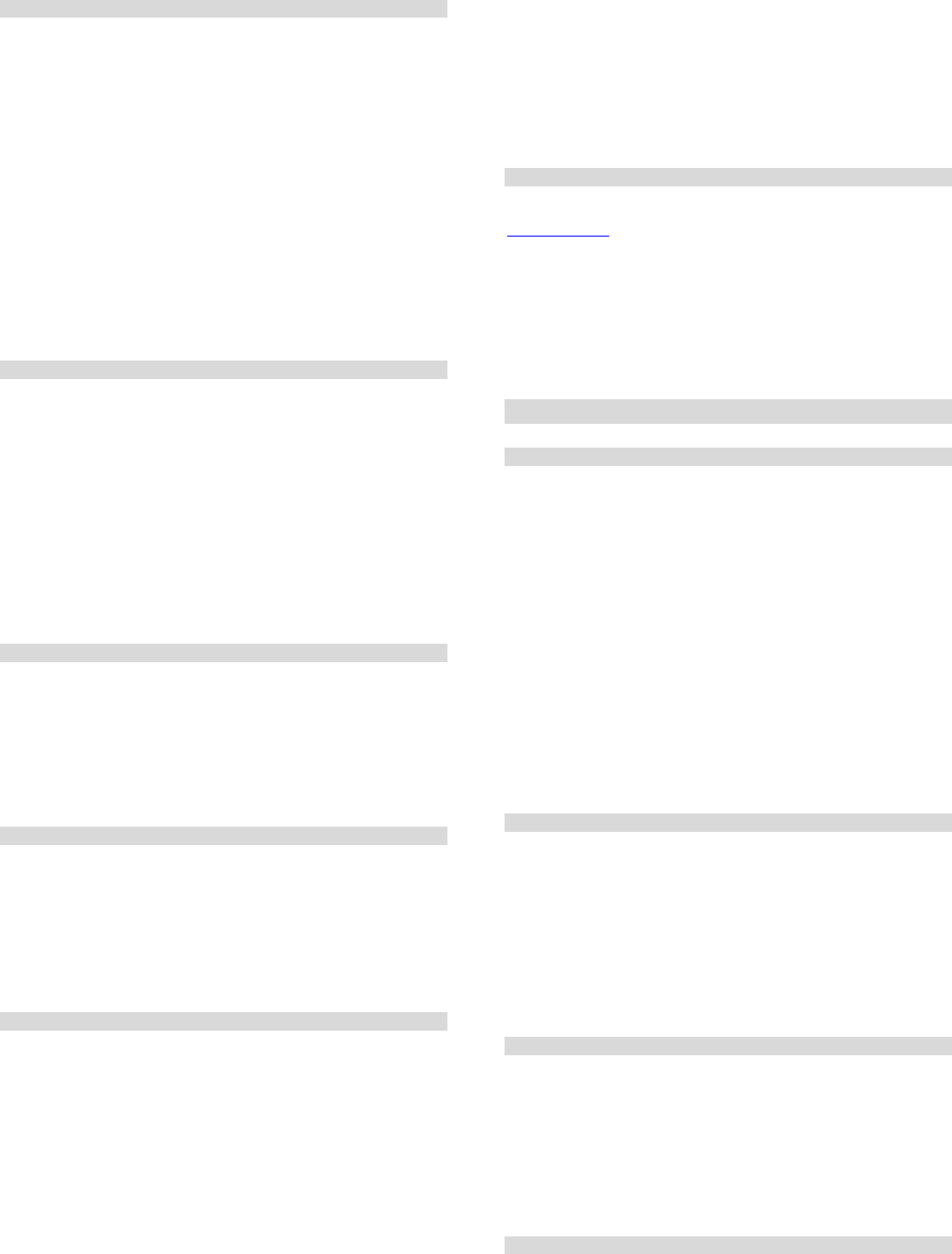The JA-82Y G 7/7 MDL51108
7.10. URL / IP address for data transmission
The communicator supports transmission of special data (e.g. v
from JA-84P) from the system to a set IP address, which can be set by the
following sequence:
013 xx..x∗0
where:
xxx...x is the IP address and port – entry
013 ∗8 192 168 021 123 07070 ∗0
Where
∗8 (auto-converts to #) signifies an IP address which must hav
digits and must be followed by the 5 digits of the port number (no
separators).
To erase the IP enter 013∗0.
Notes:
• if no devices supporting this feature are in the system, do not set
address.
• the address can also be entered in URL format through OLink,
keyboard allows digits only
Factory default setting
7.11. Locking the ARC settings
All settings which affect reporting to ARC
so, enter:
091 xx..x*0
where:
xx..x is your code (4 to 8 digits)
Notes:
• Exiting service mode after the
settings affecting ARC communication (see the sequence list in section 13).
• If ARC programming is locked, then it can be temporally enabled in service
mode by entering 092 xx..x
∗
0 where xx..x is the locking code. It will then
relock on exiting service mode.
• The ARC settings can be permanently unlocked by 091
∗
0 (the code
can be erased only if ARC setting is unlocked)
Factory defa
7.12. Repeated ARC communication
The communicator tries to send
fails, it tries the backup number and in the case of failure, the communicator
repeats the attempt with a delay w
0001 p mmss
where:
p 1=ARC1,
mmss time in minutes, seconds
Factory default setting
7.13. Number of repeated attemp
Defines how many times in a row the communicator will try to transmit
information to the ARC after an unsuccessful attempt. It is possible to set up to 9
repeated attempts. They are set by the following sequence:
0002 p n
where:
p 1=ARC1,
n 1 to 9 attempts
Factory default setting: 2 attemp
7.14. Integrated image
The communicator contains a built-in module for the reception of images from JA-
84P detectors. The device must be set up properly
photographs to the server (see 7.10) The Jablotron image view
situated at http://img.jablotron.com.
IP address for image sending:
URL: lib1.jab
Warning: The set or modified parameters only take effect after y
mode.
The signalling of image transmission on the module
• Once the images have been taken by a JA-84P, they are immediately sent to
the GSM communicator and subsequently to a secure server (if it has been
set).
• The transmission from a PIR to the communicator is indicated by green LED 1
being permanently lit (on the left under the SIM card holder) see fig. 1
Communicator description:.
• Transmission to the server is signalled by a flashing green LED.
• Successful transmission is confirmed by a long green-LED flash
unsuccessful transmission is reported by rapid flashes of the green LED.
Successful transmission from the GSM communicator to the server is
confirmed by a long flash of the red LED, unsuccessful transmission is reported
by flashing of the red LED.
Notes:
• The total time of transmission to the server is about 20s.
• If the signal is weak, the transmission can take longer (the lost data is sent
repeatedly). Each image contains the date and time of acquisition
taken from the control panel internal clock.
• The synchroniz
JA-84P takes 60 minutes.
7.15. Updating the co
The communicator can be updated by any
language and voice settings). Current firmware is accessible on
www.ja. Before updating, save y
OLink database. For updating, it is necessary to have one of these interfaces: JA-
80T, JA-80BT or JA-82T
JA-82T is faster. Be careful not to do any
disconnect the cable or do anything with the P
Restart the communicator after the updating procedure via the 893 sequence, or
turn off the main power and battery and after a few seconds turn them on again.
Then wait for 1 minute. During this operation do nothing with the sy
LED stops shining.
Updating can cha
access via the in
8. Further guidance on the communicator
8.1. How
1. If there is a need to report an event (e.g. an alarm) then the
communicator sends data to ARC1 (the communicator tries the main
phone number / IP address / URL. If unsuccessful then it tries the
backup number / IP address / URL and if still unsuccessful, it
the action).
2. Then it sends data to ARC2 in the same way
independent ARC. If ARC2 is programmed as the backup to ARC,1
then the data will only be sent to it if transfer to ARC1 has been
unsuccessful.
3. Then the unit sends SMS reports (1st tel. number, 2nd tel. Number,..)
4. Then the unit transmits a voice message to each telephone number
with this setting. Each programmed number is called only
regardless of whether the call has been answered or not. Pressing the
# key cancels calling other numbers and the system enters keypad
simulation mode in which it is possible to fully control the sy
If all previous attempts to send data to ARCs hav
attempts occur after the programmed repeat period (see 7.6).
If an alarm is canc
SMSes and unperformed call reports are cancelled, but the ARC still gets a
complete set of re
8.2. The communicator’s LED
The red LED on the communicator board indicates as follows:
• It is lit for a period during registration to a GSM network
• when sending an SMS message, the LED
• the LED flashes rapidly during the detection of an incoming call
• It is lit permanently during remote access from a telephone
• A permanently lit LED could indicate that the communicator is n
to a GSM network
• The LED flashes during remote-access data transfer
The green LED on communicator board indicates as follows:
• Flashes for a 2 seconds when communicator is connected to control
panel
• Flashes once a second when pictures are transmitted (see 7.14)
•
8.3. Notes on entering service mode
If the system is switched to serv
1. The communicator completes the current transmission to the ARC.
2. The current phone call reporting is terminated.
3. Unfinished SMS and call reports are erased (they are not transmitted
after the service has finished).
4. U
addresses / URLs or the ARC communication format or the installation
ID are changed.
5. Fault restoration reports are sent to the ARC ev
6. Changes to
mode has been exited.
8.4. Remote access via the Internet
The system can be accessed remotely via OLink 2.0.1 and higher. This allow
complete programming by installers (it is necessary to know the serv
also operating the system by end users in the same w
keypad. To access the sy