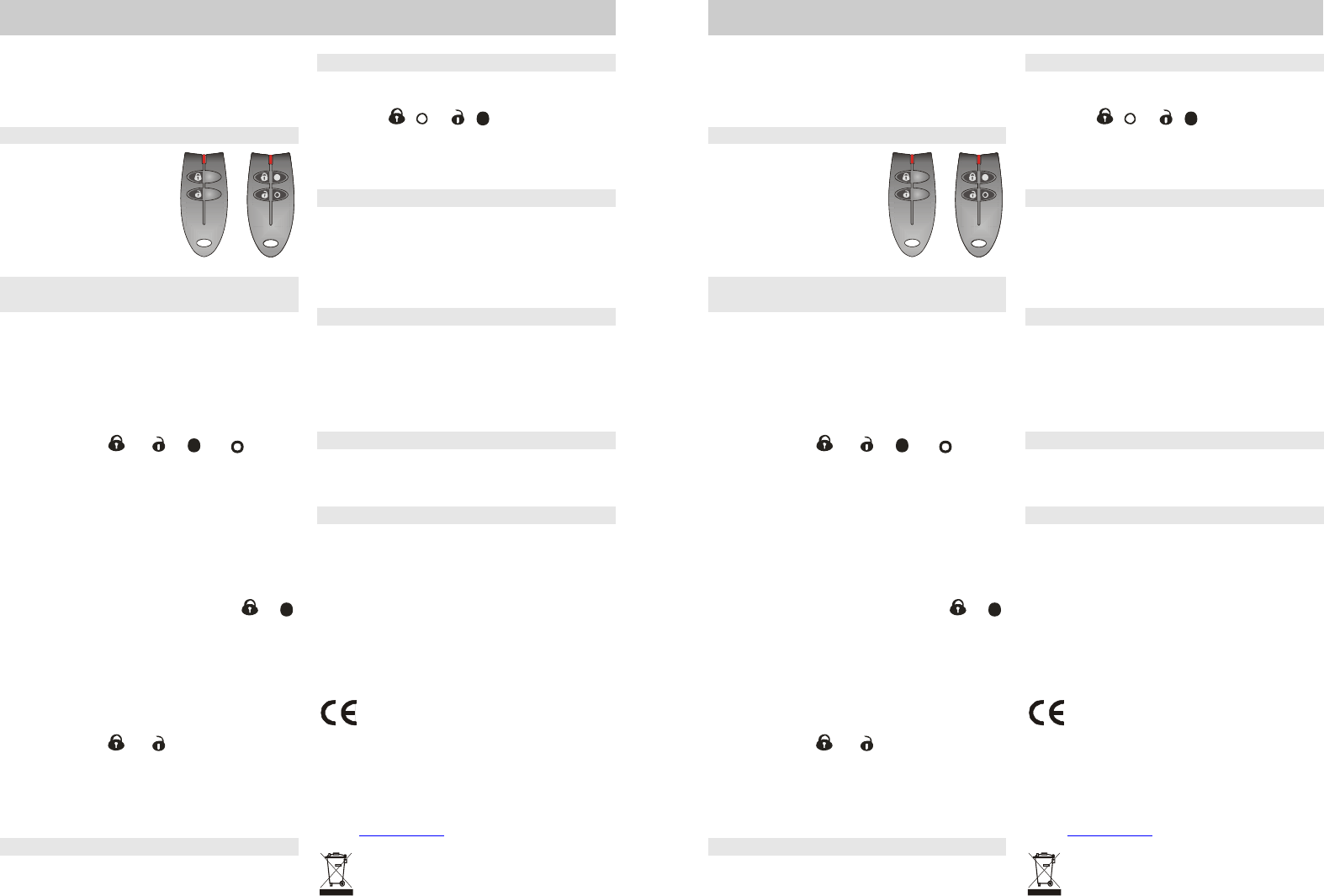RC-80 wireless keyfob MGE52201
RC-80 wireless keyfob
The RC-80 is a
alarm system. It is design
setting/unsett
other applianc
communicates v
Number of buttons
The keyfob ha
as supplied, but changi
cover (held by
the back) makes four
buttons possi
Enrolling the keyfob to an Oasis
control panel
A pair o
panel by pressing
follows
1. Put the control p v
systemkey 1 to enter
enrollm mo
desired address
2. Pr
and
or and
(the pair
of buttons
three flashes on
3. Ex mode by pressing the # key on the
keypad controllin
• T
and unsetting for each butt
panic alarm
together. If
to the ke
reaction will
or
(according to whic
• If you enroll two pairs of butt
to two differen
different r
each pair of
pair coul
other pair could
• T
and
can als
simply installin
• If a sing
panel, the t
control another
alarm,
Testing the keyfob
The strength
be checked a
Service mode.
Locking the k
If all four buttons on the key
can be locke
button pair ( + or + ).
locked,
is pressed (no
conditions).
Using the keyfob with other products
In addition to O
also be used
communicate v
relay receiv
using the key
the desired r
Battery replacement
If the wor
functio
The keyfob
screw.
Expired batteries sh
garbage, but
Removing the keyfob from the system
If you wish t
e.g. if it has been lost, era
the contr
Technical paramete
Voltage: alkalineL1016 (6
Typical battery lifetime
approx. 3 years (5
Communicati 868 MH
Communication approx. 30 metres
Operational
II. general
Operation -10 to +40
Can be operat ERC REC 70-0
Complies wi
EN
FCC ID VL6RC80
Jablotron Ltd. hereby is in
compliance with the es
relevant prov
complies with part 15
the following tw
harmful interfer
interference receiv
undesired operati
CAUTION: Changes or modific
Jablotron could v
equipment. The or
found at www
, Technical Support section.
Note: Although this product does not contain any
harmful materials we suggest you return the product to
the dealer or directly to the producer after use.
RC-80 wireless keyfob MGE52201
RC-80 wireless keyfob
The RC-80 is a
alarm system. It is design
setting
other applianc
communicates v
Number of buttons
The keyfob ha
as supplied, but changi
cover (held by
the back) makes four
buttons possi
Enrolling the keyfob to an Oasis
control panel
A pair of
panel by pressing
follows
1. Put the control p v
system keypad ankey 1 to enter
enrollm mode. Using the arro
desired address
2. Pr
and
or and
(the pair
of buttons
three flashes on
3. Ex mode by p the #
keypad controllin
• The natural reaction o
and unsetting for each bu
panic alarm
together. If
to the keyfob
reaction will
or
(according to which pair
• If you enroll two pairs of butt
to two differen
different r
each pair of
pair cou
other pair could
• T
and
can als
simply installin
• If a sing
panel, the t
control another
alarm, or UC-8x and AC-8x receivers.
Testing the keyfob
The strength
be checked a
Service mode.
Locking the k
If all four buttons on the key
can be lo
button pair + or + ). When the key
locked,
is pressed (no
conditions).
Using the keyfob with other products
In addition to O
also be used
communicate v
relay receiv
using the key
the desired r
Battery replacement
If the wor
functio
The keyfob
screw.
Expired batteries sh
garbage, but dispose
Removing the keyfob from the system
If you wish t
e.g. if it has been lost, era
the contr
Technical paramete
Voltage: alkalineL1016 (6
Typical battery lifetime
approx. 3 years (5
Communicati 868 MH
Communication approx. 30 metres
Operational
II. general
Operation -10 to +40
Can be operat ERC REC 70-0
Complies wi
EN
FCC ID VL6RC80
Jablotron Ltd. hereby is in
compliance with the es
relevant prov
complies with part 15
the following tw
harmful interfer
interference receiv
undesired operati
CAUTION: Changes or modific
Jablotron could v
equipment. The or
found at www.jablotron
, Technical Support section.
Note: Although this product does not contain any
harmful materials we suggest you return the product to
the dealer or directly to the producer after use.