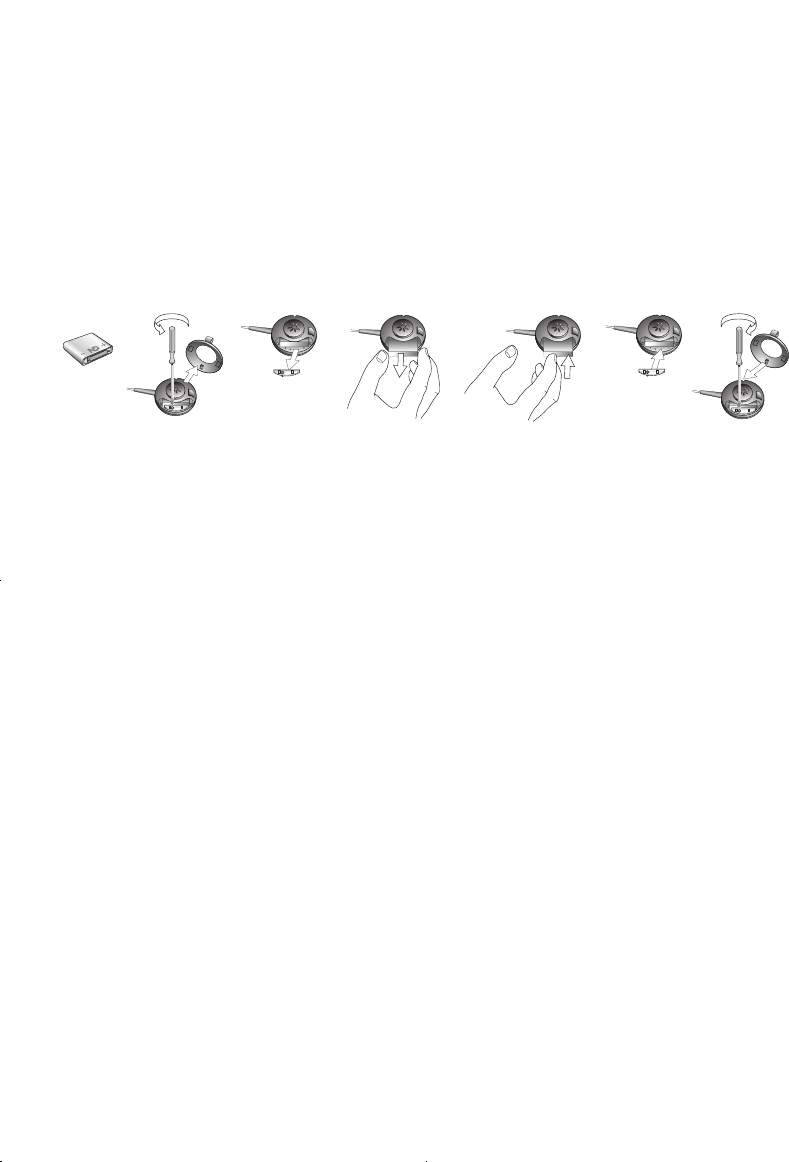7
6. Reconfiguration
Replacing the battery
The battery supplied with your GN headset will function for many years. When it needs to be replaced,
please proceed as follows:
1. Remove the earhook/headband.
2. Unscrew the small plate, that holds the battery in place, and remove battery.
3. Insert a new battery into the battery compartment.
Note: Ensure that the battery is correctly fitted into the headset and the plus pole on the battery is
pointing to the + in the headset battery compartment.
4. Screw the plate back on. Fit the earhook/headband back on.
Memory reset
When the battery is removed or the power adapter is unplugged (for at least a few seconds), all
customised headset settings are returned to factory-set default settings.
Registering a new master headset
A new master headset may be registered to the product in case of loss or damage to the original headset.
To register a new master headset, complete the following:
1. Unplug the power adapter for a couple of seconds.
2. Place the new master headset into the base unit.
3. Plug the power adapter back to the power socket.
4. All lights flash for app. 4 seconds. After this only the battery indicator will be lit.
5. The new headset is now ready for use.
7. Cleaning, safety and maintenance
Clean the headset, including the headset boom and ear hook piece, by wiping with a slightly damp cloth
as required. Dampen the cloth with only water and a little washing-up liquid if needed.
Avoid getting moisture or liquid into any button sockets or other openings. The base and cords
may be dry-dusted as required.
The ear cushion and ear plate may be cleaned or replaced. When cleaning, use water only and a little
washing-up liquid if required.
• Tocleanorreplacetheearplate,rstremovetheearplatefromtheheadsetreceiver.
• Tocleanorreplacetheheadset’searcushion,gentlypeelitofftheearplate.
• DonotimmersetheGN9120/GN9125inwater.
• Foryourconvenience,replaceearcushiononceayear.
The plastic bags the GN9120/GN9125 and its parts are wrapped in are not toys for children. The bags
themselves or the many small parts they contain may cause choking if ingested.
The product may only be opened for replacing the battery. For any other reason, only an authorised dealer
or service centre may open the product. If any parts of your GN9120/GN9125 require replacement for
any reason, including normal wear and tear or breakage, contact your dealer. Dispose of the product and
battery according to local standards and regulations. Please keep this reference guide for future use.