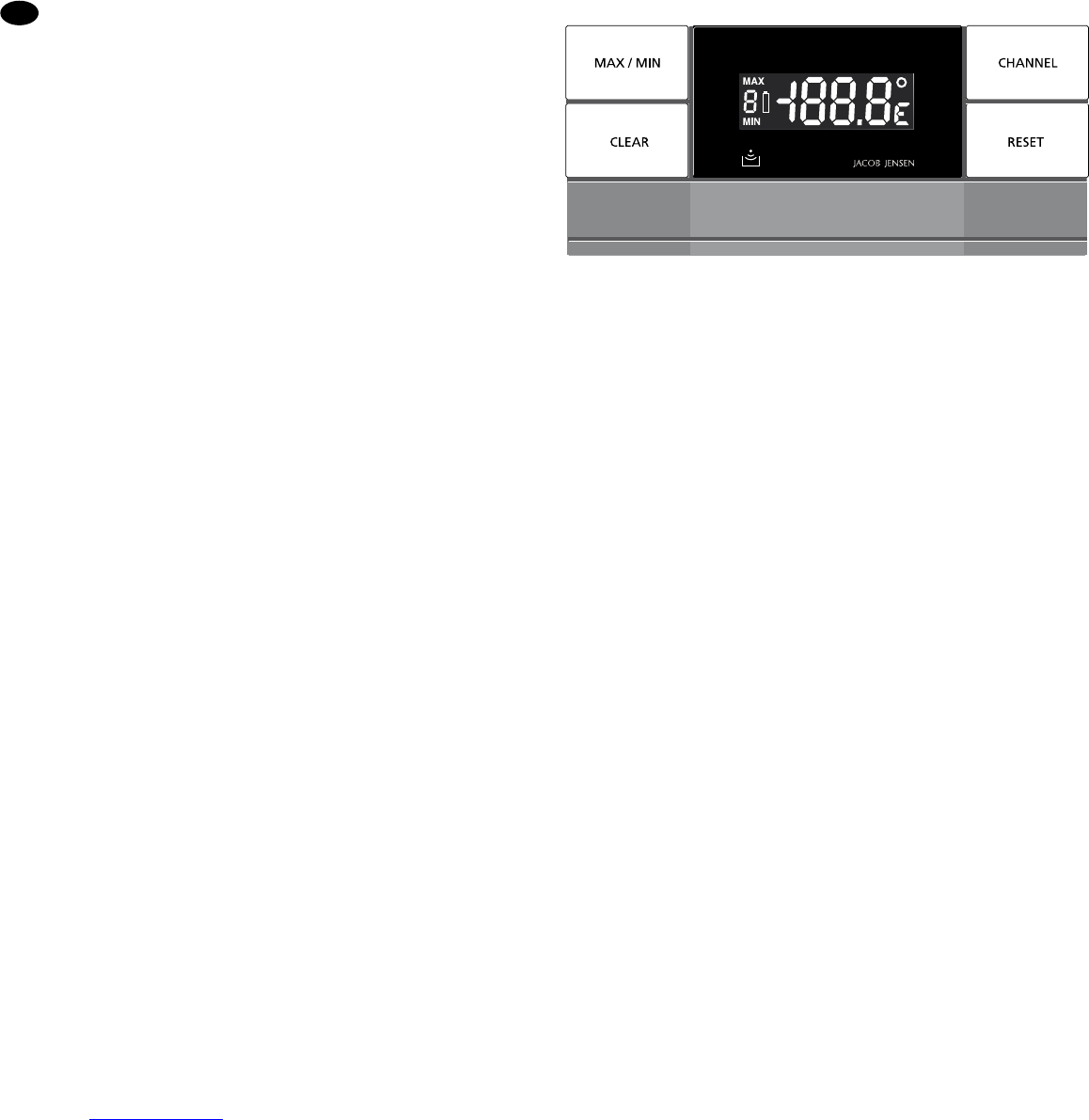15
Congratulations on the purchase of your new JACOB
JENSEN
TM
Temperature
Station with remote sensor. The temperature station is designed in
Denmark by Jacob Jensen, whose products have gained international
recognition for their original, simple and classic design. Jacob Jensen has
received around 100 prizes from around the world and has 19 products
included in the Design Study Collection and The Design Collection of
The Museum of Modern Art in New York.
The JACOB
JENSEN
TM
Temperature Station is an easy-to-use, state-of-the-art
thermometer. The basic package includes a main unit, the temperature
station, and a remote unit, the sensor.
The temperature station can either stand on its own or it can be mounted
directly on the wall using a JACOB
JENSEN
TM
Mounting Plate.
The temperature station can also be mounted on a JACOB
JENSEN
TM
Weather station stand. The temperature station can be mounted on its own
or together with one or more products from the JACOB
JENSEN
TM
Weather
station range.
The temperature station is capable of monitoring changes in temperature
at remote sites. Up to 3 sensors can be supported. No wiring is required
between the temperature station and the sensors. The maximum and
minimum temperatures registered at the different sites can also be
retrieved.
Before you begin
1. Assign the channel(s) to the sensor(s). (One channel per sensor!)
2. Install batteries in the sensor(s) before installing batteries in the
temperature station.
3. Place the sensor as close as possible to the temperature station and then
reset the temperature station after installing/replacing batteries. This will
ensure easier synchronisation between the transmission and reception of
signals. The synchronisation may take up to 3 minutes.
4. After synchronisation, position the remote sensor and temperature
station within the effective transmission range which, under normal
circumstances, is up to 20 - 30 metres.
Note: The effective range is greatly affected by building materials and
the relative positions of the sensor and temperature station. Try different
set-ups for best results. Although the sensor is weatherproof, it should
not be placed in direct sunlight, rain or snow.
TEMPERATURE STATION
Installing and replacing the batteries
The temperature station uses two “AAA” size batteries. (The batteries are
included and are already installed.)
Follow these steps to install or replace the batteries:
1. Open the battery cover on the back of the temperature station.
2. Install the batteries as indicated by the polarity symbols (+/-) marked
inside the battery compartment.
3. Replace the battery cover.
SENSOR
Installing / replacing batteries and channel selection
The unit uses two “AAA” size batteries. (The batteries are included and
are already installed).
Follow these steps to install or replace the batteries:
1. Open the battery cover 1. on the back of the sensor.
2. Unscrew the 6 screws securing the battery cover 2.
3. Select the channel no. on the CHANNEL slide switch.
4. Install the batteries as indicated by the polarity symbols (+/-) marked
inside the battery compartment.
5. Replace the cover 2. and before you tighten the screws, make sure that
the rubber seal is placed correctly so as to keep the unit weatherproof.
6. Replace the battery cover 1.
The batteries should be replaced when the low-battery indicator of the
respective channel appears on the temperature station. (Repeat the steps
described in the section Before you begin.)
Note:
Once a channel has been assigned to a sensor, it can only be changed
by moving the slide switch to another channel, and then repeating the
steps described in the section Before you begin.
UK
JACOB
JENSEN
TM
Temperature Station (registered design)