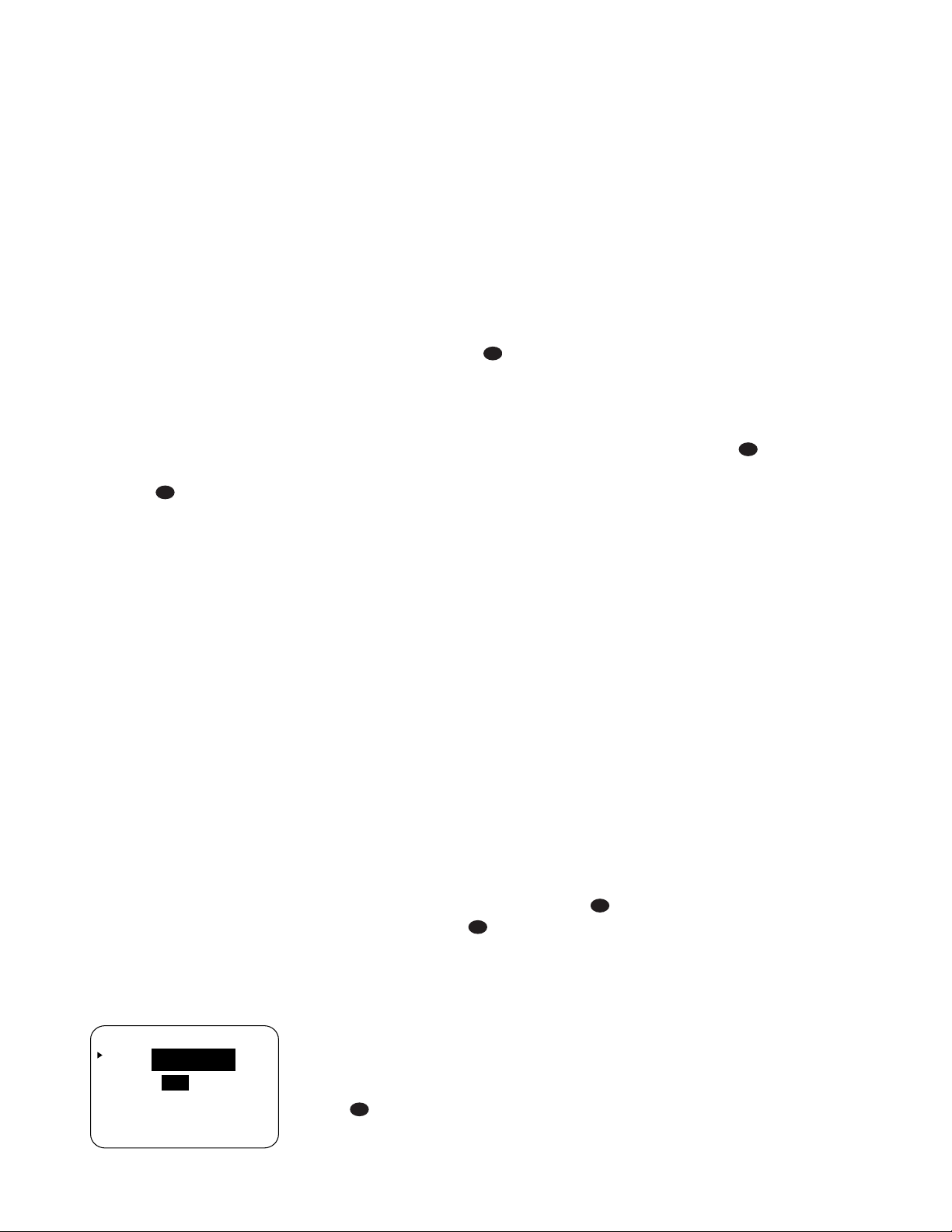23
tem will appear. When the SURR
BACK line of the SPEAKER
SETUP menu (Figure 5) is set to
SMALL or LARGE the AVR580 will
be configured for 6.1/7.1-channel opera-
tion, and additional modes such as Dolby
Digital EX and DTS-ES will appear, as
they are only available when seven main
speakers are present. In addition, some
of the modes available in the AVR580
will not appear unless a digital source is
selected and is playing the correct bit-
stream.
To select the mode that will be used as
the initial default for an input, first press
the
⁄
/
¤
Buttons nuntil the on-
screen cursor is next to the desired
mode’s master category name, such as
DOLBY, DTS, DSP(SURR) or
VMAx. Next, press the Set Button p
to view the sub-menu. Press the ‹/›
Buttons oto scroll through the
available choices, and then press the
¤
Button nso that the cursor is next to
BACK TO MASTER MENU to con-
tinue the setup process.
The following few paragraphs detail the
instructions needed for modes with multi-
ple choices.
On the DOLBY menu (Figure 4), choices
include Dolby Digital, Dolby Pro Logic II-
Music, Dolby Pro Logic II-Movie, Dolby
Pro Logic II-Emulation and Dolby 3 Stereo.
The Dolby Digital EX mode is only avail-
able when the system is set for 6.1/7.1
operation by configuring the Surround
Back speakers to “Small” or “Large” as
described on page 25. When a disc is
playing that contains a special “flag” sig-
nal in the digital audio data stream, the
EX mode will be selected automatically.
It may also be selected using this menu
or through the front panel or remote
controls as shown on page 31. A complete
explanation of these modes is found on
page 34.
When the Dolby Digital mode is selected,
there are additional settings available for
the Night mode.
Figure 4
The Night mode is a feature of Dolby
Digital that uses special processing to
preserve the dynamic range and full intel-
ligibility of a movie soundtrack while
reducing the peak level. This prevents
abruptly loud transitions from disturbing
others, without reducing the sonic impact
of a digital source. The Night mode is
only available when specially encoded
Dolby Digital signals are played.
To adjust the Night mode setting, make
certain that the ›cursor is on the
NIGHT line of the DOLBY menu.
Next, press ‹/›Buttons oto
choose between the following settings,
as they appear in the on-screen display:
OFF: When OFF is highlighted, the
Night mode will not function.
MID: When MID is highlighted, a mild
compression will be applied.
MAX: When MAX is highlighted, a
more severe compression algorithm will
be applied.
We recommend that you select the MID
setting as a starting point and change to
the MAX setting later, if desired.
The Night mode may also be adjusted
directly any time a Dolby Digital source
is playing by pressing the Night Mode
Button l. When the button is pressed,
D-RANGE will appear in the lower
third of the video screen and in the Main
Information Display ˜. Press the
⁄/¤Button nwithin three seconds
to select the desired setting.
When all settings for the surround
setup have been made, press the ⁄/¤
Buttons nso that the ›cursor is next
to BACK TO MASTER MENU, and
press the Set Button pto return to
the MASTER MENU.
On the DTS menu, the choices made
with the ‹/›Buttons oon the
remote are determined by a combination
of the type of program material in use
and whether the 5.1- or 6.1/7.1-channel
configuration is in use.
When a DTS source is playing, the choice
of modes for 7.1 systems will vary
according to the type of program source
(DTS 5.1, DTS-ES Matrix or DTS-ES
Discrete). Press the ‹/›Buttons
oto scroll through the choices
that are available for your system and the
program in use. The DTS Neo:6 Music
mode is available with analog stereo
sources and the DTS Neo:6 Cinema mode
is available with analog matrix surround-
encoded sources to deliver an enhanced
5.1-channel sound field.
When the 5.1 configuration is in use, the
AVR will automatically select the 5.1 ver-
sion of DTS processing when a DTS data
stream is selected. When the 6.1/7.1
mode is selected, the DTS-ES Discrete
mode will automatically be activated
when a DTS source with the ES Discrete
“flag” is in use. When a non-ES DTS disc
is in use, you may select the DTS-ES
Matrix mode through this menu to create
a full eight-speaker surround mode. See
page 34 for a complete explanation of the
DTS modes.
On the LOGIC 7
menu, the choices
made with the ‹/›Buttons oon
the remote are determined by whether
the 5.1- or 6.1/7.1-channel configuration
is in use. In either case, the selection of
a Logic 7 mode enables the AVR580’s
processor to create fully enveloping, mul-
tichannel surround sound from either
two-channel stereo- or matrix-encoded
programming such as VHS cassettes,
laser discs or television broadcasts pro-
duced with Dolby surround.
In the 5.1 configuration, you may select
the Logic 7/5.1 Music, Cinema or
Enhance mode. They work best with two-
channel music, surround-encoded pro-
grams or standard two-channel program-
ming of any type, respectively. For 6.1/7.1
configurations, the Music and Cinema
modes may be selected. The Logic 7
modes are not available when either
Dolby Digital or DTS digital soundtracks
are in use. See page 34 for a complete
explanation of the Logic 7 modes.
On the DSP (SURR) menu, the
choices made with the ‹/›Buttons
oon the remote select from one
of the DSP surround modes that are
designed for use with two-channel stereo
programs to create a variety of sound
field presentations. The choices available
are Hall 1, Hall 2, Theater, VMAx Near
and VMAx Far. The Hall and Theater
modes are designed for multichannel
installations, while the two VMAx modes
are optimized for use in delivering a full
surround field when only the front left
and front right speakers are installed.
See page 34 for a complete explanation
of the DSP surround modes.