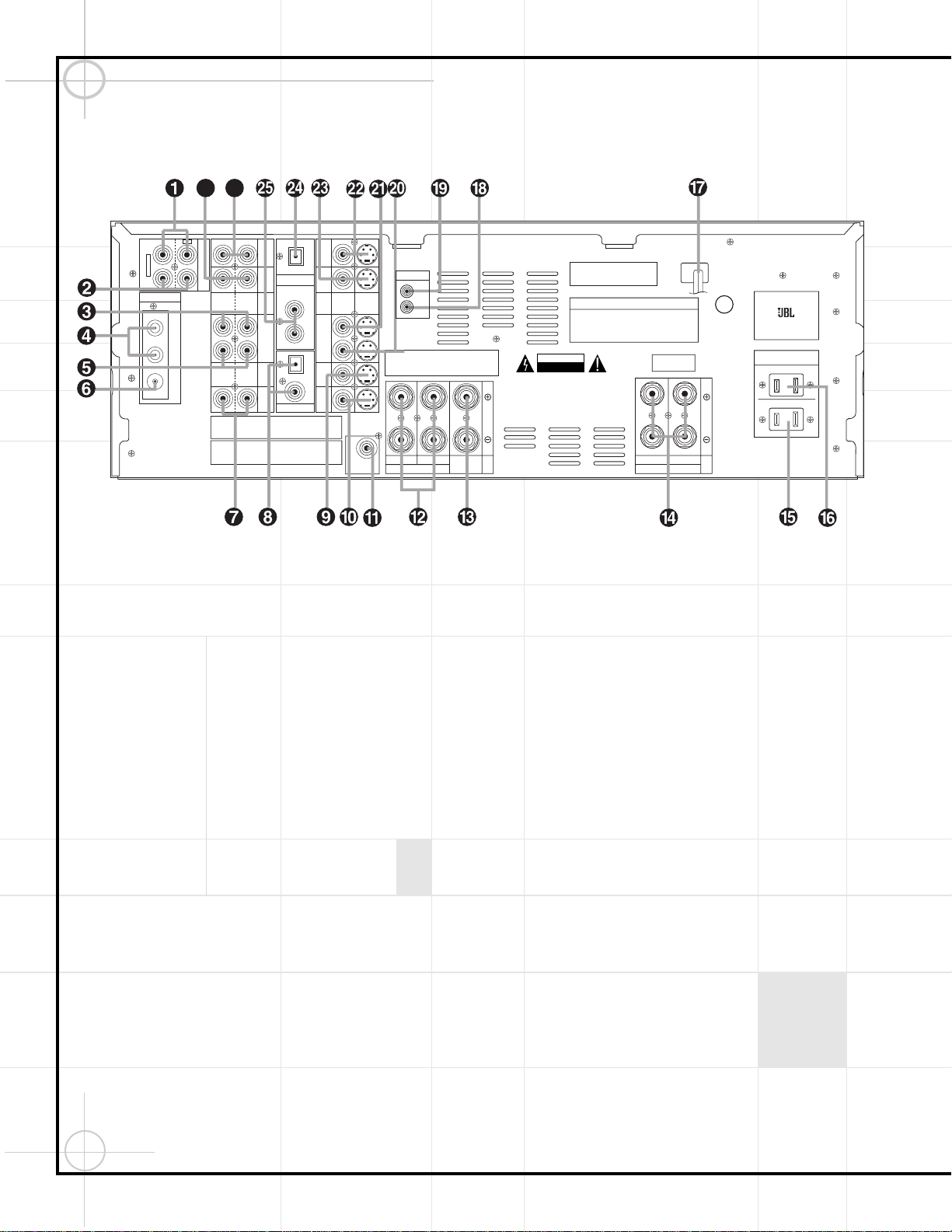16
IMPORTANT NOTES:
A. The AC plug connections should always be
the last connections made when installing an
A/V system. When making subsequent connec-
tions to audio source equipment or speakers, it
is always a good practice to unplug the unit
from the AC wall outlet. This prevents the pos-
sibility of sending audio or transient signals to
the speakers that may damage them.
B. Connect devices as per the Quick Setup
Guide or per pages 6 through 8 of this manual.
C. The DCR600 offers both composite and S-
Video inputs and outputs. However, either S
or composite input/output connections should
be used throughout the system in order for it to
function properly. Do not use S-Video and com-
posite video connections interchangeably.
D. The digital outputs are active only when a
digital signal is present, and they do not con-
vert an analog input to a digital signal, or
change the format of the digital signal. In
addition, any digital recorder used must be
compatible with the output signal. For exam-
ple, the PCM digital input from a CD player
may be recorded on a CD-R or MiniDisc, but
Dolby Digital or DTS signals may not.
¡Tape Inputs: Connect to PLAY/OUT jacks
of an audio recorder.
™Tape Outputs: Connect to RECORD/INPUT
jacks of an audio recorder.
£Video 1 Audio Inputs: Connect jacks to
the PLAY/OUT audio jacks on a VCR or other
video source.
¢AM Antenna: Connect to the AM loop
antenna supplied. If an external AM antenna is
used, make connections to the AM and GND
terminals in accordance with the instructions
supplied with the antenna.
∞Video 1 Audio Outputs: Connect to the
RECORD/INPUT audio jacks on a VCR or
other video recorder.
§FM Antenna: Connect to the supplied
indoor, or an optional external, FM antenna.
¶CD Inputs: Connect to output of a CD player.
NOTE: When the CD player has both fixed and
variable audio outputs, it is best to use the
fixed output unless you find that the input to
the receiver is so low that the sound is noisy,
or so high that the signal is distorted.
•Digital Audio Outputs: Connect to the
same type digital input connector on a CD-R or
MiniDisc recorder.
ªDVD Video Inputs: Connect to composite
or S-Video output jacks on a DVD.
‚Video Monitor Outputs: Connect to com-
posite or S-Video input of a TV monitor or
video projector.
⁄LFE/Subwoofer Output: Connect to the
LFE or line-level input of a powered subwoofer.
¤Front Speaker Outputs: Connect to
matching + and – terminals on front left/right
speakers.
‹Center Speaker Outputs: Connect to
matching + and – terminals on center speaker.
›Surround Speaker Outputs: Connect to
matching + and – terminals on left and right
surround speakers.
NOTE: When making speaker connections
always make certain to maintain correct
polarity by connecting the red (+) terminals on
the DCR600 to the red (+) terminals on the
speakers and the black (–) terminals on the
DCR600 to the black (–) terminals on the
speakers.
DCR600 Rear Panel Connections
LR
AM
FM
75Ω
GND
IN
1
2
IN
(DVD)
OUT
LR
VIDEO S-VIDEO
LR
IN
IN
DIGITAL IN
COAXIAL
LEFTRIGHT
SURR. SPKRS (8Ω)
DIGITAL OUT
OPT
VID 1
IN
OUT
VID 1
CD
IN
DVD
ANTENNA
Manufactured under license from Digital Theater Systems, Inc. US Pat.
No 5,451,942 and other world-wide patents issued and pending. "DTS",
"DTS Digital Surround", are trademarks of Digital Theater Systems, Inc.
Copyright 1996 Digital Theater Systems, Inc. All Rights Reserved.
Manufactured under license from Dolby Laboratories.
"Dolby", "Pro Logic" and the double-D symbols are trademarks
of Dolby Laboratories. Confidential Unpublished Works.
' 1992-1997 Dolby Laboratories, Inc. All rights reserved.
U.S. Patent Nos.
4,893,342, 4,910,779, 4,975,954
5,034,983, 5,136,651, and 5,333,200
Cooper Bauck Transaural Stereo
This device complies with part 15 of the FCC rules. Operation is
subject to the following two conditions: (1) This device may not
cause harmful interference, and (2) This device must accept any
interference received, including interference that may cause
undesired operation.
CAUTION
RISK OF ELECTRIC SHOCK
DO NOT OPEN
WARNING: TO REDUCE THE RISK OF FIRE OR ELECTRIC SHOCK,
DO NOT EXPOSE THIS APPLIANCE TO RAIN OR MOISTURE.
AVERTISSEMENT:
POUR PRÉVENIR LES RISQUES D'INCENDIE
OU DE CHOC ÉLECTRIQUE, ÉVITER D'EXPOSER CET APPAREIL
A LA PLUIE OU A L'HUMIDITÉ.
AVIS : RISQUE DE CHOC
ÉLECTRIQUE-NE PAS OUVRIR
CUS
UL
®
LISTED
E191351
40KK
AUDIO EQUIPMENT
AC OUTLETS
~120V/60Hz
SERIAL NO.
UNSWITCHED/100W, 1A MAX
SWITCHED/50W, 0.5A MAX
MODEL NO. DCR 600
NORTHRIDGE
CALIFORNIA, USA
IN IN
OUT
TAPE
VID 3
IN
VID 2
VID 3
VID 2
OPTICAL
RIGHT LEFT CENTER
SPKR (8Ω)
MON.
OUT
LFE/
SUBWOOFER
FRONT SPKRS (8Ω)
AC INPUT
~120V/60Hz A
REMOTE
IN
OUT
27 26