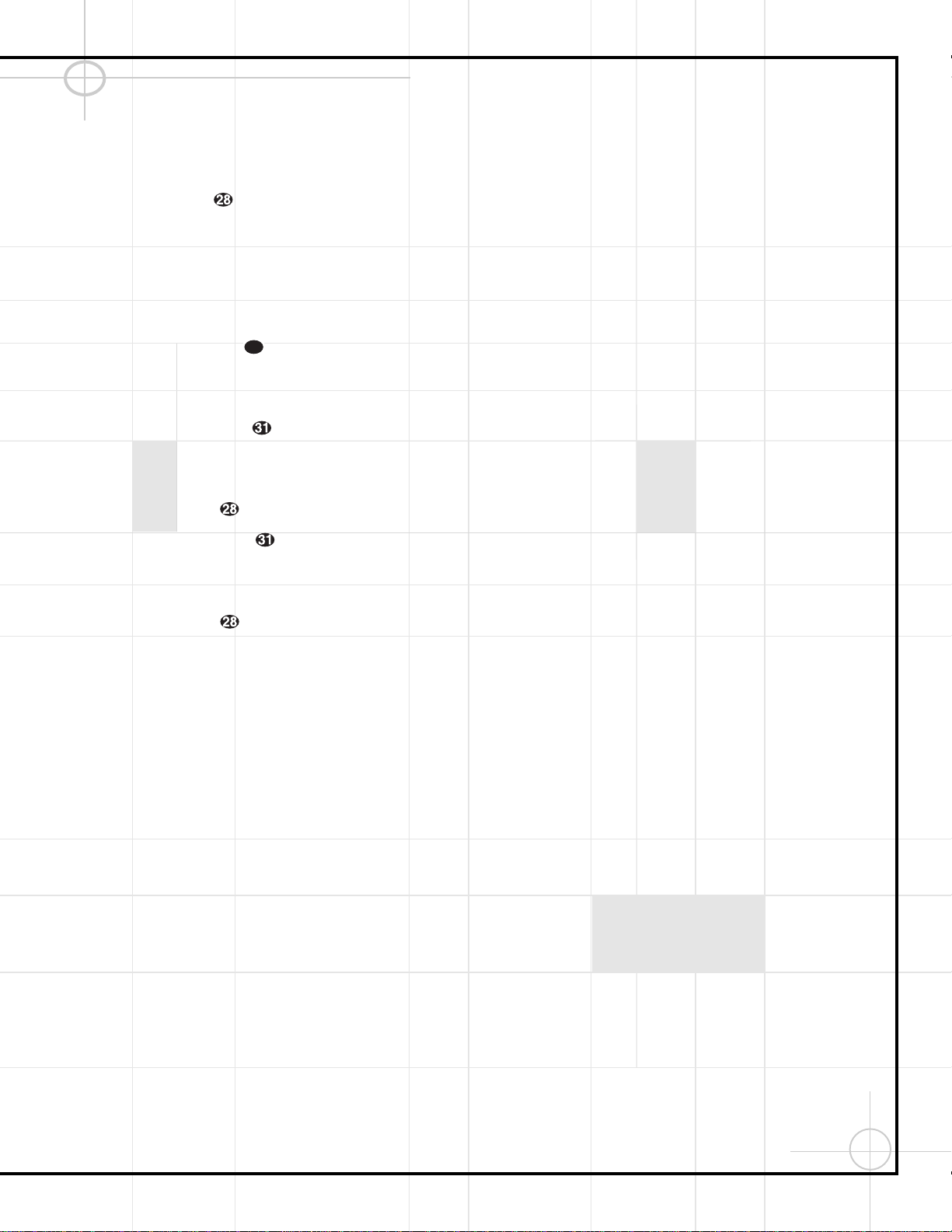41
Configuring the DCR600 Receiver (Continued)
appear in the Main Information Display W
and proceed to Step 10. If a digital source is
not playing, follow Steps 7 through 10.
7. Press the Set Button Ô.
8. Select the Dolby Digital mode either by press-
ing the front panel Surround Mode Selector
7or by pressing the Surround Mode
Selector ton the remote until
DOLBY DIG appears in the Main
Information Display W.
9. Press the Delay Button on the
remote or front panel. The words
S DELAY TIME appear in the
Main Information Display W.
10. Press the
⁄
/
¤
Buttons yon the
remote once, so that C DELAY TIME
appears in the Main Information Display
Wor in the on-screen display.
11. Press the Set Button Ô.
12. Press the
⁄
/
¤
Buttons yon the
remote or the Selector Buttons 5on the
front panel until the desired delay time for
the center channel appears in the display.
13. Press the Set Button Ôto enter the
setting into the DCR600’s memory.