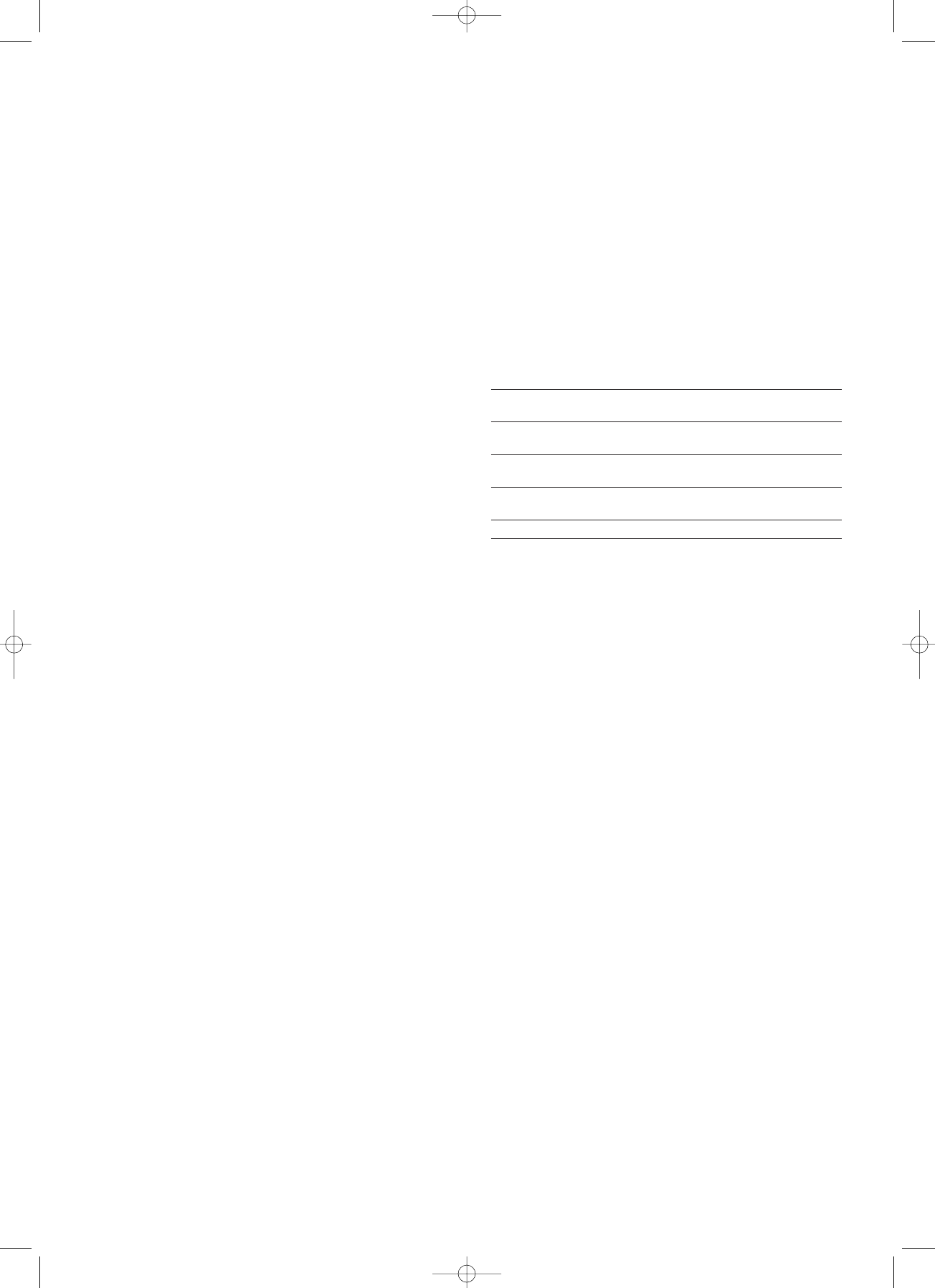8
Adjusting the Volume
Application 1
Adding surround speakers to a home theater system:
In this application, the output level of your Control 2.4G active
speakers will not only be dependent on the volume setting of your
A/V source, it will also need to be properly adjusted after installation
and before use in order to be able to work correctly with the other
speakers in your multichannel surround system. To adjust the output
level, turn you A/V source on, set your A/V source’s volume control
about a third of the way up, and activate the speaker-level-
adjustment test tone. Make sure that the Control 2.4G transmitter
and speakers are on, both of its speakers are connected, and there
is RF lock (i.e., lower LED on active speaker is solid green). Using the
Control 2.4G remote control
1
and
2
adjust the volume level of
Control 2.4G until its output level is balanced with the rest of the
speakers in your surround system. From this point on, you will not be
using the remote control of your Control 2.4G for volume settings.
You will be increasing and decreasing the output level for the entire
surround sound system using your A/V source’s volume control.
Please note that Control 2.4G will retain its volume setting when it is
in standby, so there is no need to set its volume level every time the
system is turned on.
Application 2
Adding speakers to remote locations around your home:
Depending on the type of connection and the specific source that
you are using, the volume setting on your receiver may affect the
sound output level of your Control 2.4G. To check whether the output
from your source is volume-dependent, turn the volume level on your
receiver to approximately half-way. Turn on your Control 2.4G
transmitter and active speaker. Once the lower LED on the active
speaker lights in solid green, indicating that RF lock has been
achieved, verify that there is sound output from the active speaker.
Then increase and decrease the volume control on your receiver
and observe whether this affects the sound output from your active
speakers. If it does not, then the volume control on your source unit
can be set at any position that you may desire as it does not affect
the performance of Control 2.4G. If changing the volume setting on
your source does affect the output from Control 2.4G, then you will
need to always keep your source’s volume control at about half-way
up with audio receivers or A/V receivers, at about three-quarters of
the way up when using a computer, and at maximum if using a
portable audio device. From this point on, you will use the remote
control included with the JBL On Air Control 2.4G wireless speaker
system to adjust the volume
1
and
2
.
Local Input
The JBL On Air Control 2.4G wireless speaker system also includes a
local input
8
on the rear of the active speaker. This input allows you
to hook up a portable audio player directly to the speaker wherever
you may happen to be. For example, you could have the system
connected to your receiver as described in Application 2, listening to
a local FM station and then hook up your portable music player to
the local input and switch between the two different sources.
To connect portable audio player to the active speaker, simply
connect the preamp out, line out or headphone jack to the line-in
8
on the rear of the active speaker using a 1/8-inch mini-jack –
1/8-inch mini-jack cable (not included).
To switch between the two sources, push the input button
3
on the
remote control.
ID Code
In the unlikely event that you experience interference when
operating the system, or if you have more than one set of Control
2.4G transmitters and receivers in operation, you may change the
channel in which the system operates. On the transmitter module
and the active speaker, there is a four-position “ID Code” selector.
Simply set the selectors to one of the other positions. The transmitter
and active speaker must be set to the same position in order for the
system to function correctly. You can also set up a maximum of two
pairs of speakers to be receiving from the same transmitter by
setting the channel selector on the transmitter and both of the active
speakers to the same channel. Please note that the two active
speakers need to be at least 10m (33 feet) apart, or reception and
operating range in one or both units may be degraded.
Indicator Light Information
Power Indicator LED Input LED
(Top) (Bottom)
Green System is on Transmitter and speaker are
communicating (RF lock)
Blinking Green Receiving IR command Transmitter and speaker are
from remote control not communicating (no RF lock)
Red Standby
(no signal being received)
Orange Local input is selected
Subwoofer Output
The JBL On Air Control 2.4G wireless speaker system includes a
subwoofer output
7
on the rear of the active speaker. This output
allows you to feed the low-frequency sounds to a separate powered
subwoofer. A powered subwoofer will deliver deeper bass response
than is possible with speakers alone.
To connect a powered subwoofer to the active speaker, simply
connect the subout
7
on the active speaker to the line-in on the
rear of the powered subwoofer using a 1/8-inch stereo mini-jack –
dual-RCA cable (not included*). Please note that this output is full
range and not filtered or low-passed. Make sure that your powered
subwoofer features a low-pass crossover network and that this
crossover is indeed selected. Do not use the LFE input on a powered
subwoofer as it is not filtered and you will be hearing a lot of
undesirable higher frequency information from your subwoofer.
* Only one stereo mini-jack/dual RCA cable is included with the
system. If you are following Application 2, Connection Option B, you
will need to purchase this cable.
A Word About Wireless Products
The JBL On Air Control 2.4G wireless speaker system utilizes
advanced wireless transceivers operating in the 2.4GHz frequency
band. This is the same frequency band that is used for wireless
home networks and high-quality cordless phones. It also allows for
the transmission of high-performance, full-spectrum sound to
remote locations, wirelessly.
Like all wireless devices, the JBL On Air Control 2.4G wireless
speaker’s operating range may vary depending upon variables such
as building construction methods and materials, atmospheric
conditions and other sources of interference. Please consult your
JBL dealer or distributor or visit us at www.jbl.com for further
information or assistance.
OPERATION