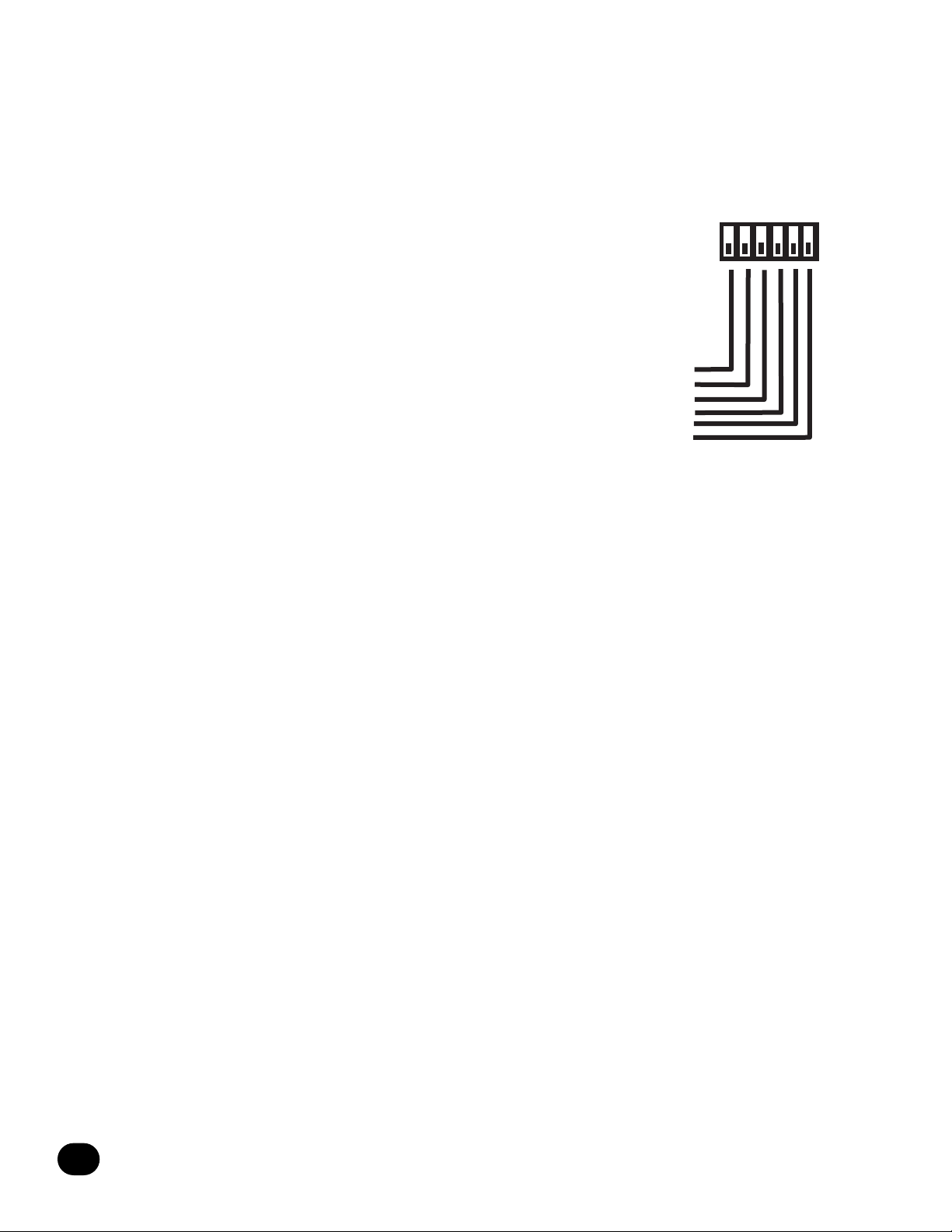AC Power Connections
The LSR6312SP power supply voltage is internally set at the factory for 100-125V or 200-250V. The ground terminal of the IEC plug is
required by wiring codes and regulations. It must always be connected to the electrical installation safety ground. The LSR6300 Series
electronic units have carefully designed internal grounding and balanced inputs and outputs to reduce the likelihood of ground loops.
Audio Level Adjustment
Switch 1 enables the Input Trim pot. With the switch in the down position, the trim control is out
of the circuit and does not affect the input sensitivity. In the up position, the input trim is added
to the circuit and will attenuate the input level from 0 - 13 dB.
•Switch 2 changes the nominal sensitivity of the LSR6312SP L, C, R and
Direct inputs to +4 dBu.
• Switch 3 changes the nominal sensitivity of the LSR6312SP L, C, R and
Direct inputs to +8 dBu.
• Use of Switch 2 and 3 together changes nominal input sensitivity to +12 dBu.
Low Frequency Adjustment
Switch 4 reverses the polarity of the LSR6312SP. At the crossover point between the subwoofer and satellite speakers, it is important
that all systems be in correct polarity. If the subwoofer and the satellite woofers are in the same vertical plane, the polarity should be
set to normal. If the subwoofer is not in the same plane as the satellites, the polarity may need to be reversed. To check this, put on a
recorded track that has a good amount of bass and switch between the two positions. The setting that produces the most bass should
be the one to use.
Boundary Compensation: The low frequency response of the LSR6312SP can be adjusted to compensate for placement near boundaries
in the room. Bass frequencies below 80 - 90 Hz are essentially omnidirectional. Positioning subwoofers in corners or against walls will
increase the in-room efficiency of the system allowing greater apparent output. Placing subwoofers against wall boundaries will also
reduce frequency response variations due to cancellation interference. The Bass Alignment switches compensate for subwoofer location
by adjusting the amount of low frequency power generated below 50 Hz.
Using a sound level meter, a technique that has been used successfully is to put the subwoofer in the listening position and move the
meter or yourself into possible subwoofer locations. Finding the positions with the greatest low frequency energy can quickly be found.
After you find a couple of possibilities, move the subwoofer into one of these locations and evaluate it.
•Switch 5 reduces the level below 50 Hz by 4 dB. This position is designed to offer maximally flat response when the LSR6312SP is
placed at the intersection of two boundaries such as a floor and wall.
•Switch 6 disengages the RMC function.
LCR Bypass:
The 1/4" jack used for LCR bypass and discrete selection operates with a simple dry contact closure between the tip and
sleeve of the jack. This function can be controlled remotely by using a tip-sleeve plug and two conductor cables, and shorting the two
conductors together using a simple remote switch. The sleeve of this connector is tied to audio ground, so care should be taken to
avoid ground loops when using this option.
LED Indication
A multicolored LED indicator is located on the front of the LSR6312SP. In normal operation, this LED will be GREEN. When the
LSR6312SP is in Bypass mode, the LED will turn AMBER. This indicates that the high pass filters on the three LCR output are bypassed
and that the subwoofer feed is from the direct alone. At the onset of amplifier limiting the LED will flash RED. Continuous RED flashing
of this LED indicates that the levels should be reduced.
RMC Equalization
RMC Room Mode Correction is used to reduce the effects of unfriendly standing waves at the mix position. There are four screwdriver
adjustable controls on the rear panel of the LSR6312SP indicated RMC. These enable the width, frequency and depth adjustments to be
made when using RMC. The make-up gain control is used for making an overall adjustment for approximately equal loudness for com-
parisons with and without the RMC function. Details of operation are covered in the User Guide included in the RMC Calibration Kit.
14
LSR6312SP Powered Studio Subwoofer System
Figure K