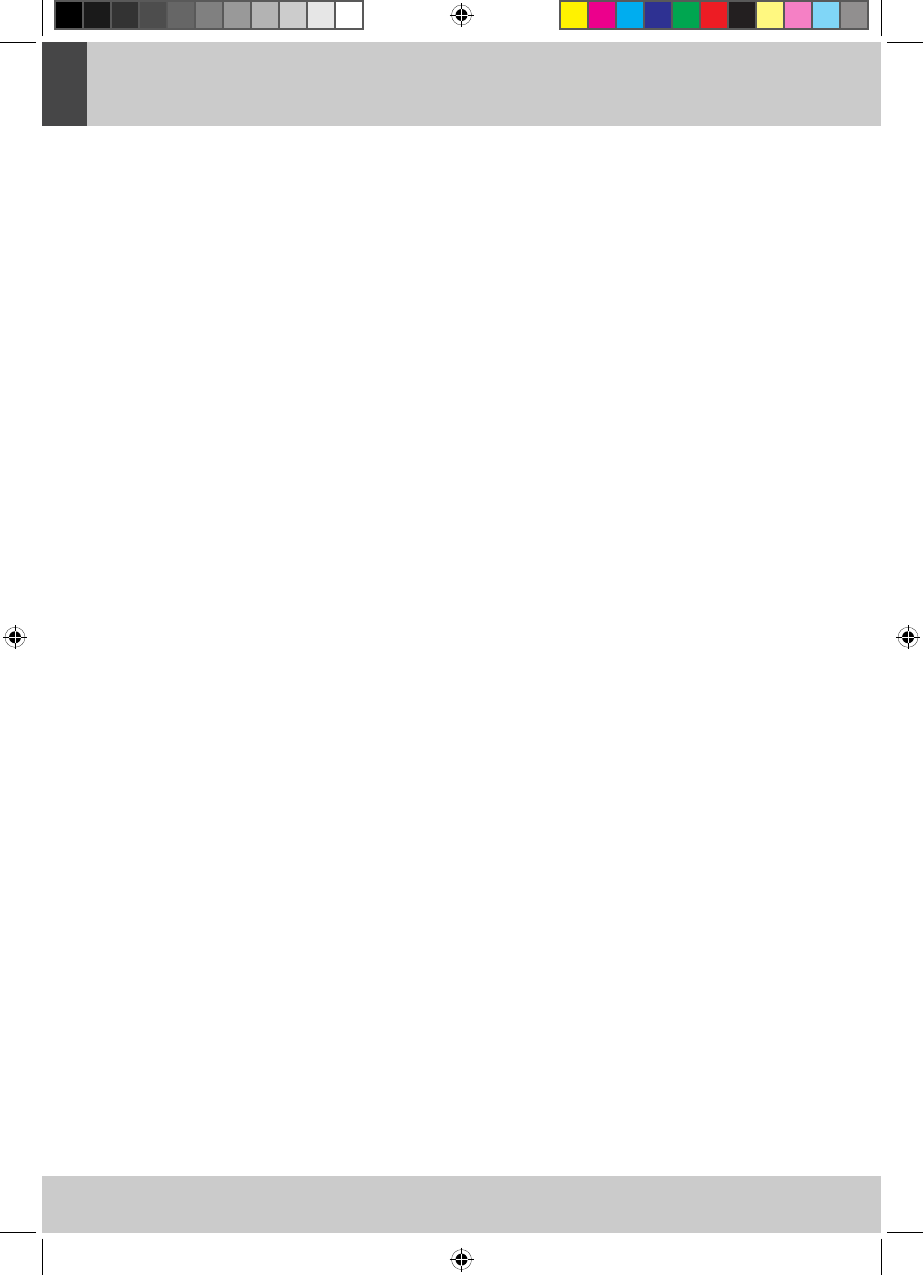RADIO OPERATION
Press the FUNCTION button to select the TUNER mode.
FM / AM
Press the STOP/BAND button to select wave band range appearing on the display.
Mono / Stereo select (remote control only)
Only FM stations send in stereo. When you want to select FM stereo station the indicator will appear on
the display, you can receive FM stereo transmission.
When you press the INTRO/MONO/STEREO button, the FM stereo indicator will turn off & switch to mono
FM status
Automatic Tuning
Press the SKIP button (DOWN or UP) and hold for two seconds and release. The tuner will search for the
next strong signal. Repeat for the next station.
Manual Tuning
Press the skip button (DOWN or UP) intermittently. The tuner will adjust in small increments (50 kHz in
FM and 9 kHz in AM).
Storing frequencies for Radio
You can preset frequencies of your choice and store up to 10 AM and 20 FM stations in the memory. To
store your selected broadcasting stations:
Press the STOP/BAND button on the unit (or remote) to select between AM and FM to make your 1.
selection
Tune to the required station.2.
Press the PROG/MEMORY/ERASE button3.
Press the RANDOM/MEM-DOWN or REPEAT/MEM-UP button for your desired preset number4.
Press the PROG/MEMORY/ ERASE again to confirm your selection.5.
To program more stations into memory, repeat the above steps 2 to 56.
To change the stored preset stations, repeat the above steps 2 to 5.7.
Notes:
Storing a new station into a preset location will erase the previously stored station in that location.1.
Power off/failure or power cord disconnection will clear the memory of all preset stations. Perform 2.
the stations presetting procedures again to store the stations.
Selecting the Preset Stations
Press the STOP/BAND button to select the desired band.1.
Press RANDOM/MEM-DOWN or REPEAT/MEM-UP button to select the desired preset station 2.
number.
The numeric location of that preset station is displayed along with the corresponding frequency.3.