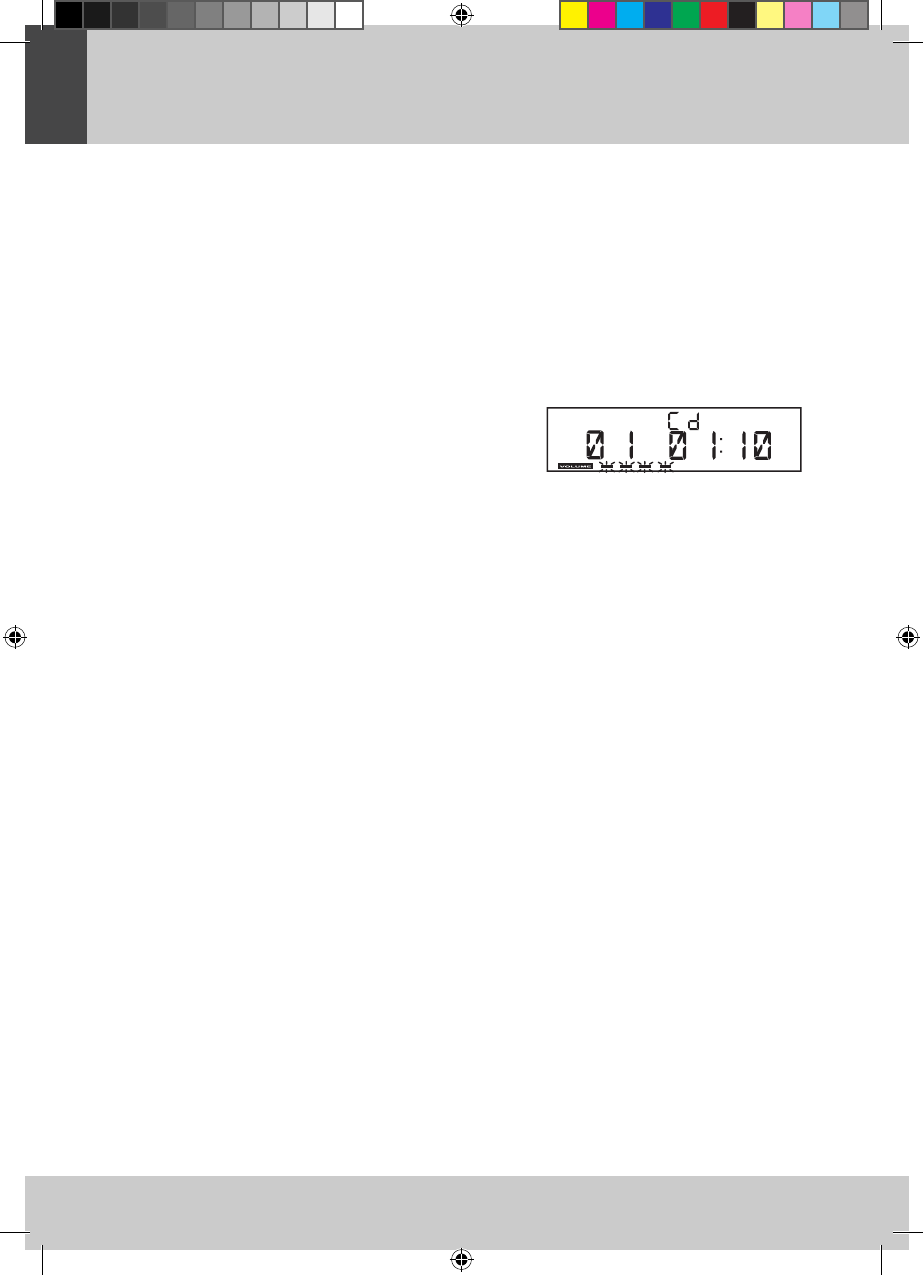AUDIO SETTINGS, CONNECTIONS
Volume
• AdjustthedesiredvolumewiththebuttonsVOLUME+ (45) or VOLUME– (46). You can also adjust the
volume by turning the volume control (16) on the appliance.
• ThevolumelevelisshownontheLCDdisplay(3),e.g.VOL 11. Small numbers represent a low volume, large
numbers represent a higher volume. Moreover VOLUME is displayed together with the volume level indicator.
• Theappliancestoresthesetvolumeinstandbymode.Whenpullingtheplugallvolumesettingswillbe
deleted. After the power plug is reinserted, the volume level is set to level 15.
• Warning: Extreme high volume leads to permanent hearing damage
Mute sound
Press the • MUTE button (48) to mute the sound.
The volume level indicator is flashing on the display (Fig. 4).•
Press the • MUTE button again to switch on the sound.
You can also press the buttons • VOLUME+ (45) or
VOLUME– (46) to switch on the sound.
Fig. 4
Equalizer – adjust sound characteristic
The equalizer provides different sound effects for different music styles in boosting low, medium, and high •
sound frequencies.
Press repeatedly the • EQ button (49) to switch to the desired sound effect. The effects will be displayed in
following order: PASS, CLASSIC, ROCK, POP, JAZZ.
PASS• indicates that the equalizer function is switched off.
The selected setting is briefly shown on the LCD display.•
Connections
Headphones
There is a headphones jack (13) suitable for 3.5mm plugs on the appliance’s front side.•
USB flash memory
Connect your USB flash memory to the USB jack (2) on the appliance’s front side.•
SD/MMC memory card
Connect your memory card to the memory card slot (1) on the appliance’s front side.•
External audio sources
Connect an external audio source (with LINE OUT jack) to the • LINE IN jack (24) on the appliance’s back side.
Use a suitable cable with a 3.5mm stereo jacks (not included).
Select the operation mode • AUX with the FUNCTION button (36).
Adjust the volume with the buttons • VOLUME+ (45) or VOLUME– (46).