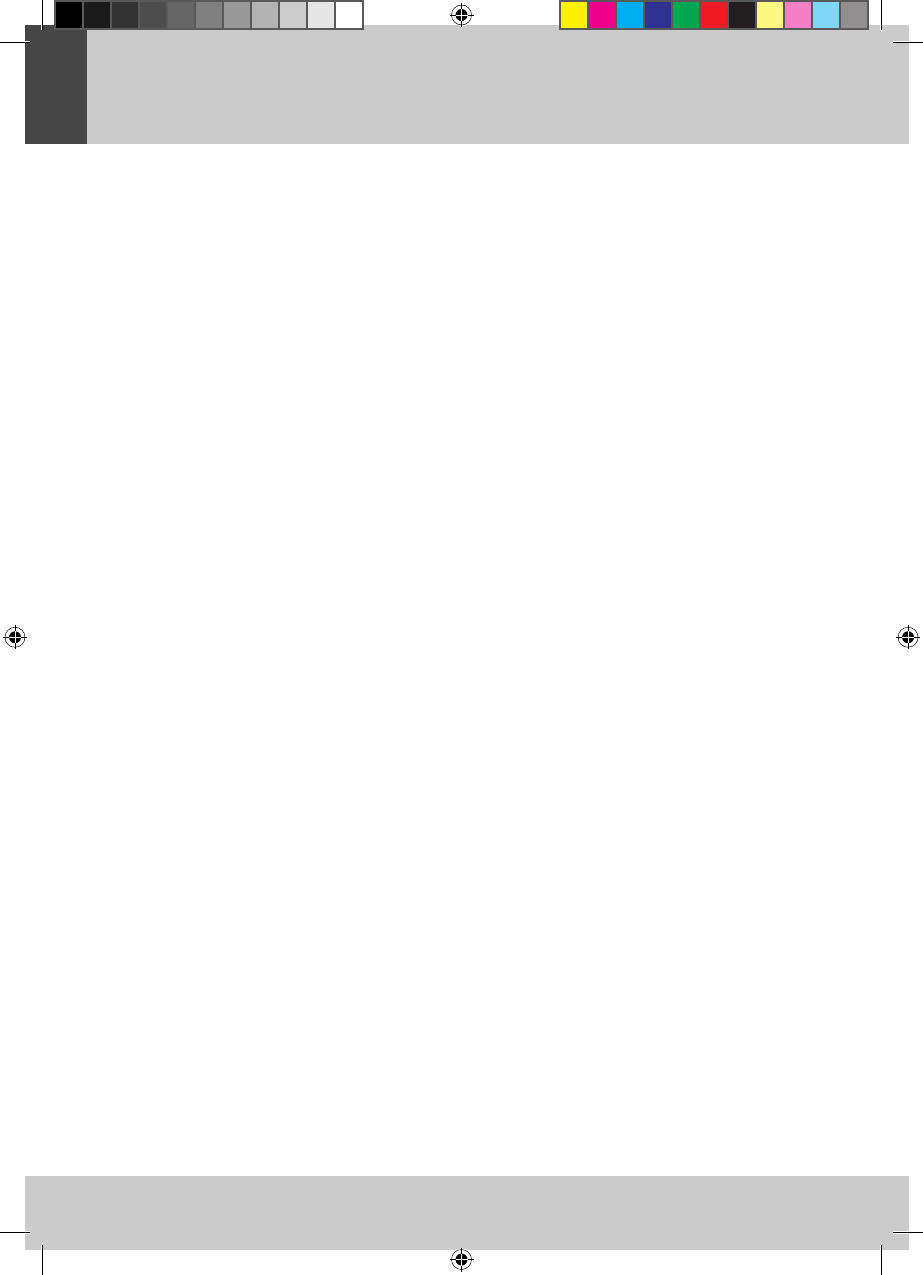USB FLASH MEMORY AND SD/MMC MEMORY CARD
Ensure that the appliance is set to standby mode. Insert the USB flash memory carefully into the USB jack •
(2), and the SD/MMC memory card into the memory card slot (1).
Switch on the appliance by pressing the • STANDBY/ON button (8).
Press the • FUNCTION button (36) to select the operation mode USB for USB flash memory or CARD for
memory cards.
The functions for MP3/WMA-CD also apply to USB flash memory and memory cards. For more information •
please refer to chapter CD Player.
Do never disconnect the USB flash memory or the SD/MMC memory card while a track is playing. Always •
use the stop button (37) to end the track playback.
Choose another operation mode or switch off the appliance completely before removing the USB flash •
memory or the SD/MMC card from the jack. In this way you avoid damaging the USB flash memory, the SD/
MMC card or files.
Notes:
The USB jack (2) supports USB 1.1 and 2.0.•
The appliance supports USB flash memory and SD/MMC memory card with a capacity up to 2 GB.•
The appliance can only playback MP3 or WMA audio files (without DRM).•
Due to changing IT technology, this appliance may not be compatible with some USB or SD/MMC flash •
storage devices.
Do not use USB extension cables to connect your USB flash drive to the USB jack. Interference may affect •
the music playback. In extreme cases it may damage the USB flash memory.