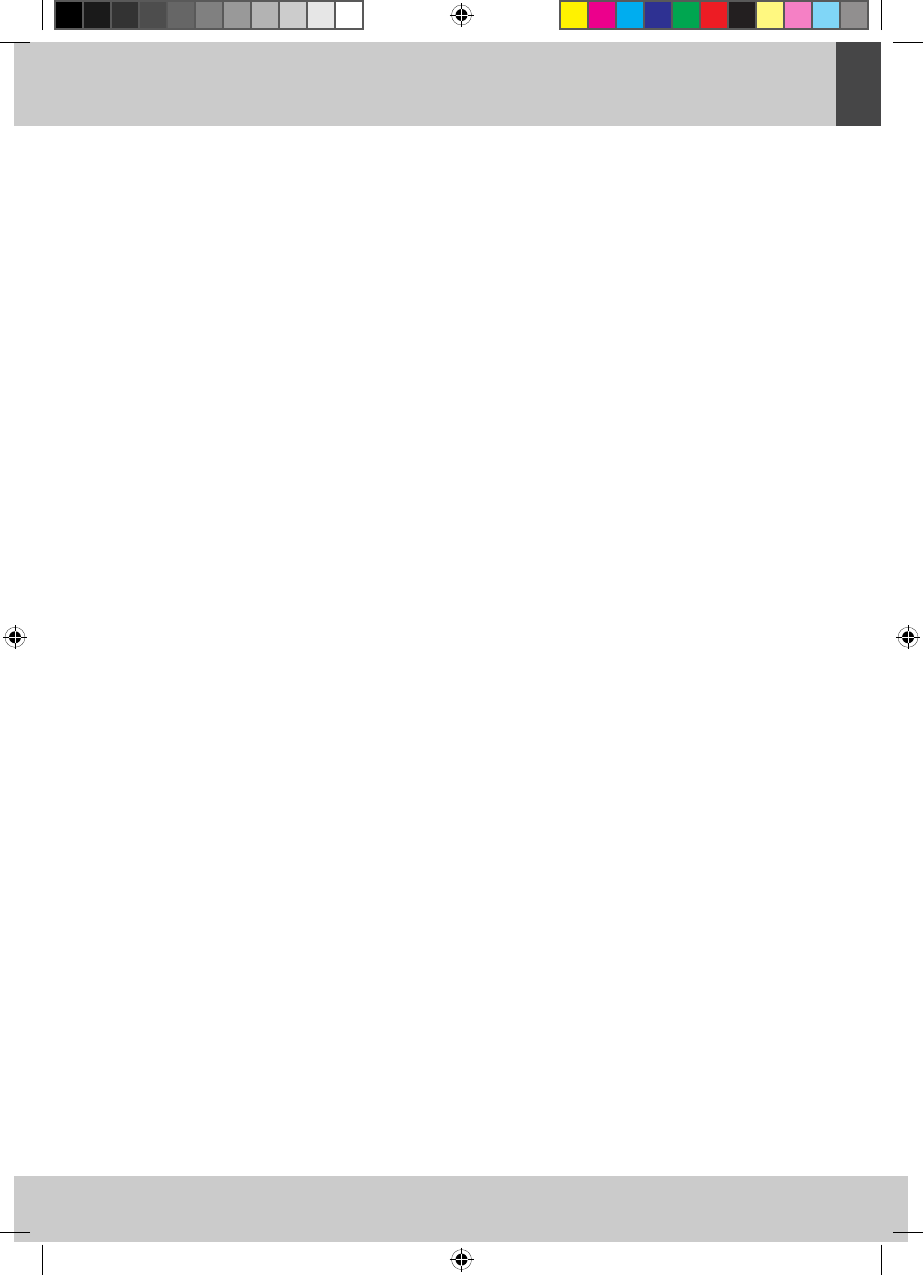ENGLISH
Inserting and removing a CD
When opening the CD compartment always ensure the disk is not in motion (not spinning). •
Always press CD STOP key to stop the disk spinning first.
Place a CD into the compartment with the label-side (printed side of disk) facing upwards. Press •
down in the center part of the disk until the disk locks onto the center spindle.
When the CD has been placed onto the center spindle, gently lower the CD door downwards until •
it locks shut. The CD is now ready to be played.
To remove a disk, follow the same procedure as described above. Remove the CD by placing one •
finger at the middle of disk (center spindle) and the other at the edge of the disk and gently pull
upwards.
• Note: Always hold a CD by its edges. Avoid getting any finger prints, smudges or dirt onto the
surface of a disk. In case this happens, use a special CD cleaning cloth or cleaning kit to remove
the dirt or smudges.
Playback CDs
Insert a CD as described.•
Slide the function switch to • CD. The CD will spin momentarily and then the display will show the
total number of tracks of the disk.
Press the CD • PLAY/PAUSE key. The disk will start spinning and the first track will start playing.
The display will indicate the current track number, e.g. 02 if it is the second track.
At any time during playback press the CD • PLAY/PAUSE key to pause operation of the unit. Press
the CD PLAY/PAUSE key again to resume operation at the same track and position. At any time
during playback, press the CD STOP key to stop playback. This will reset the CD player to the first
track. If you press the CD PLAY/PAUSE key, the first track will always start playing.
At any time during playback, press and release to skip backwards or forwards by one track, as •
desired.
At any time during playback, press and hold the CD • BACK key or the CD NEXT key to fast-reverse
(review) or fast-forward (cue) the specific track, which is currently playing.
Notes:
Make sure the CD has completely stopped spinning before opening the CD compartment.•
Remove the disk from the compartment only when the disc compartment is fully open. •
Never place more than one disc into the disc compartment at any time.•
Do not put anything except a CD into the compartment. Foreign objects can damage the •
mechanism.
Impacts to the device can cause it to skip CD tracks.•
Very high sound levels can cause the device to skip tracks due to vibration. Very high sound •
levels can cause loss of hearing and should therefore be avoided.
Keep the disc compartment closed when not in use to prevent dirt and dust from entering the •
mechanism.
CD PLAYER