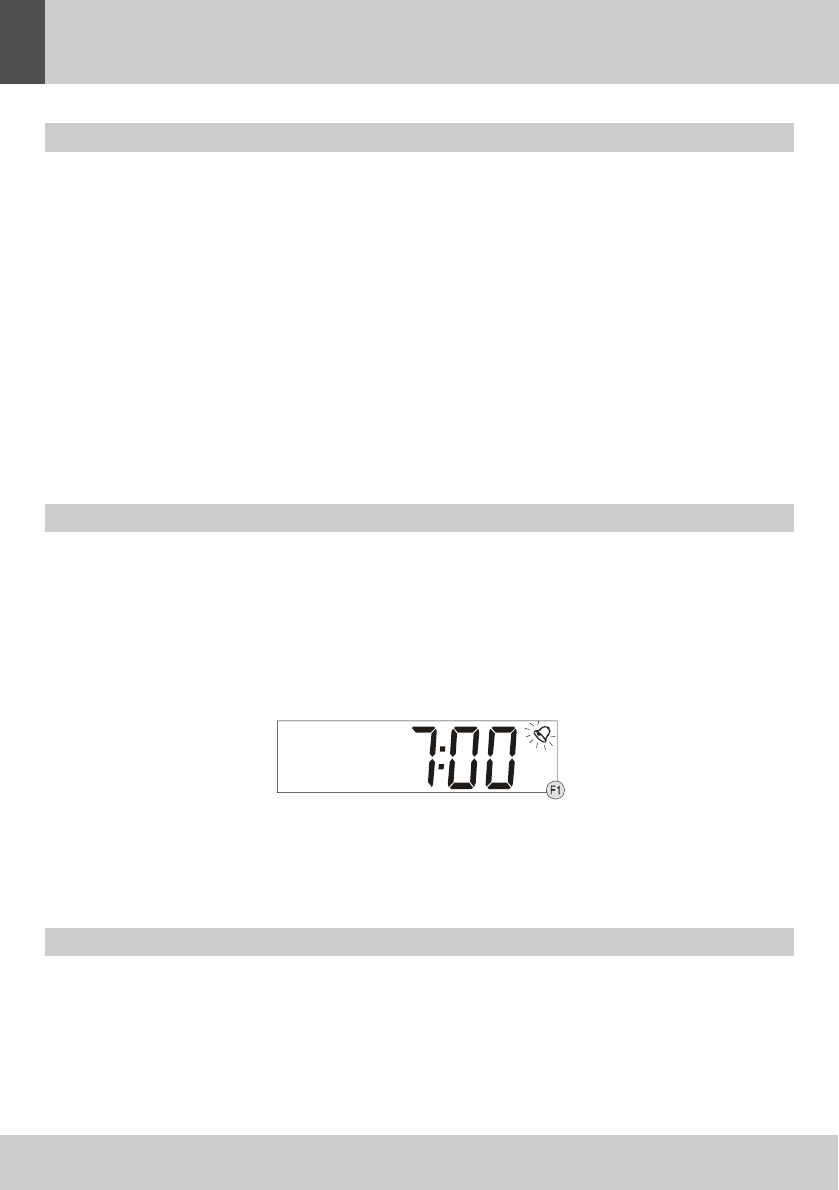OPERATION
14
ENGLISH
When the radio is connected to the AC outlet for the first time, the red standby indicator will come on
and the display will show “12:00” (12-Hour Version) or “0:00” (24-Hour Version). This is subject to
market.
1. To set the clock time, depress and hold the CLOCK SET button and repeatedly press the HOUR
button to adjust the display to the correct hour.
2. Continue to depress and hold the CLOCK SET button and repeatedly press the MINUTE button
to adjust the display to the correct minute.
3. When the display shows the correct time, release all the buttons, the clock setting is now com-
pleted.
Note: The clock can be set in either Standby or Operation mode. The display will show the correct
time whenever the radio is in Standby mode (Standby indicator is ON) or when the USB or AUX IN
function is selected. To see the clock in Radio operation, press the CLOCK SET button.
SETTING THE CLOCK
SETTING THE WAKE-UP TIMER
1. Depress and hold the ALARM SET button. The display will change from clock time to wake-up
time and show “7:00”. The “alarm bell” icon will appear and flash in the display. (F1)
2. Repeatedly press the HOUR button to adjust the display to the desired wake-up hour.
3. Continue to depress and hold the ALARM SET button and repeatedly press the MINUTE button
to adjust the display to the desired wake-up minute.
4. When the display shows the desired wake-up time, release all the buttons and the wake-up time
is set.
Note: To check the wake-up time, just press the ALARM button at any time, the display will show the
wake-up time as long as the ALARM SET button is depressed.
This radio incorporates a battery back up circuit that will keep the clock running in the event of
temporary power interruption.
Insert 2 x 1.5V UM-3, AA or equivalent batteries into the battery compartment located at the back of
the cabinet. For best results, replace with fresh batteries every 9 to12 months. Do not mix old and
new batteries or different types of batteries such as alkaline and carbon-zinc batteries together.
MEMORY BACKUP