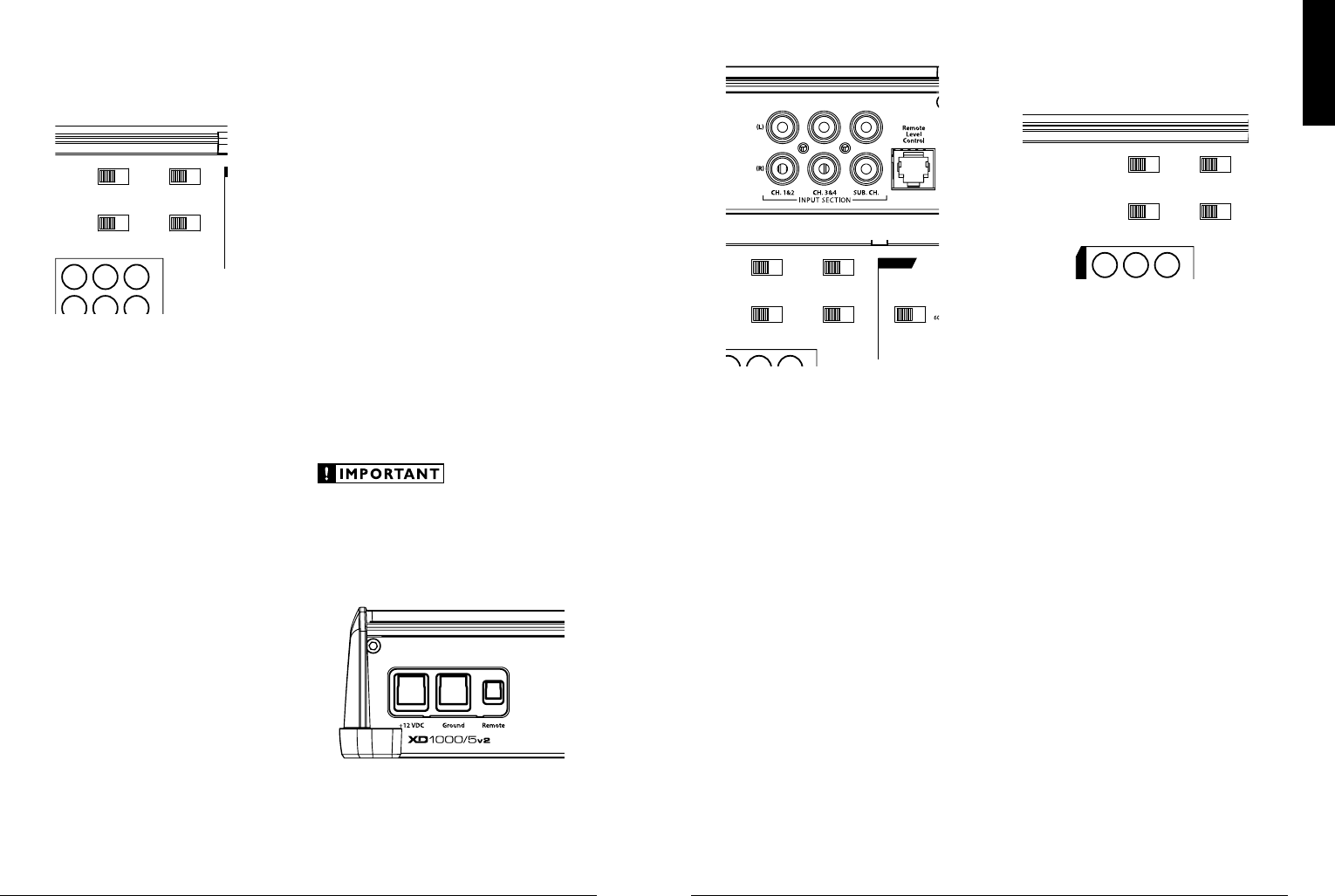6 | JL Audio - XD1000/5v2 Owner
7
ENGLISH
INPUT SECTION
Th
you to se
se
si
Input c
tr
Remote
Level
Mode
Mode
All
|
Sub Ch.
Input Mode
2 Ch.
|
4 Ch.
|
6 Ch.
Rem.
|
Oset
|
Signal
Input Voltage
Low
|
High
CH. 1 & 2
CH. 3 & 4 SUB CH.
CH. 2
(
R
)
HP Filter Mode
Filter Freq. (Hz)
Input
Sens.
O
|
x1
|
x10
Filter Mode
HP Filter Freq. (Hz)
Input
Sens.
O
|
BP
|
HP
LP Filter Mode
LP Filter Freq. (Hz)
Input
Sens.
O
|
12dB
|
24dB
Mono Subwoofer Output
(
L
)
(
R
)
CH. 1
CH. 2
CH. 3
CH. 4
SUB
SUB
INPUT SECTION
+12 VDC Ground Remote
5 Channe
If you w
X
“Input Mode ” sw“6 Ch.” posit
a
rSub i
on
it is ac“Sub Ch.
input
Y“S npu
If you pre
into t“Input Mo ” sw
in t“4 Ch.” po
Ch 3 & 4 I
w
su
fad
f
Y
cha
a“Input
Mode” sw“2” and u
to cha
oper
4 w
a
input s
Input V
Input V
input vo
X
Th
acc“I s
“L: for prea
“ for spe
Remote
Level
Mode
Turn-On
Mode
All
|
Sub Ch.
Input Mode
2 Ch.
|
4 Ch.
|
6 Ch.
Rem.
|
Oset
|
Signal
Input Voltage
Low
|
High
CH. 3
(
L
)
CH. 4
(
R
)
CH. 1
(
L
)
CH. 1 & 2 CH. 3 & 4 SUB CH.
CH. 2
(
R
)
HP Filter Mode
Filter Freq. (Hz)
Input
Sens.
O
|
x1
|
x10
Filter Mode
HP Filter Freq. (Hz)
Input
Sens.
O
|
BP
|
HP
LP Filter Mode
LP Filter Freq. (Hz)
Input
Sens.
O
|
12dB
|
24dB
Mono Subwoofer Output
(
L
)
CH. 1
CH. 3
SUB
SUB
INPUT SECTION
+12 VDC Ground Remote
5 Channe
Th“L pos“I
sw
20
t“Input Srot
cha
w
un
is mo
Th“Hi po“I
sw
80
us
sig
un
sou
sou
ca
Wir
Li
w
ca
spe
t“Input V s“H posit
you may u
di
TURN
Th
usi
pos“
sw
wh
1
2) Signa
3
Remote
Level
Mode
Turn-On
Mode
All
|
Sub Ch.
Input Mode
2 Ch.
|
4 Ch.
|
6 Ch.
Rem.
|
Oset
|
Signal
Input Voltage
Low
|
High
CH. 3
(
L
)
CH. 4
(
R
)
CH. 1
(
L
)
CH. 1 & 2 CH. 3 & 4 SUB CH.
CH. 2
(
R
)
HP Filter Mode
Filter Freq. (Hz)
Input
Sens.
O
|
x1
|
x10
Filter Mode
HP Filter Freq. (Hz)
Input
Sens.
O
|
BP
|
HP
LP Filter Mode
LP Filter Freq. (Hz)
Input
Sens.
O
|
12dB
|
24dB
Mono Subwoofer Output
(
L
)
(
R
)
CH. 1
CH. 2
CH. 3
CH. 4
SUB
SUB
INPUT SECTION
+12 VDC Ground Remote
5 Channe
+ T
met
a
itsRem” i
sw
t
tuRemote ” tu
on con
w
t
top of t
mm h
a
se
W
t
hea
is f
If a sou
remote t
fol
Th
+
sy
w
t
int
aud
tu
Dep
sig
bet
Of
del
shut
DC Of T
a
DC si
out
a
reac
Of
for hi
leve
“Ch.
Sign The a
a
au
mi
Th
hi
(prea
reac
prevent
mov
a
In si
a “Remote” t
a remote t
X
aud