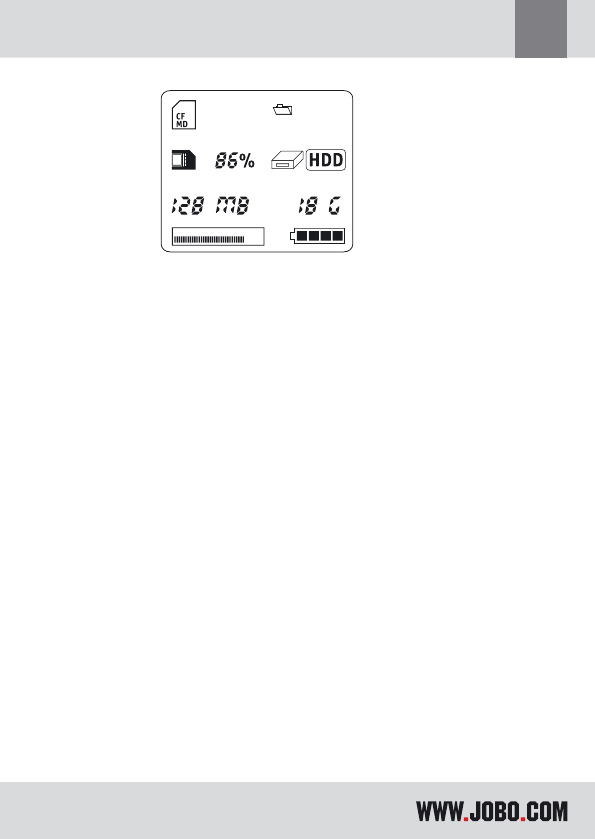11
GB
Note: When you copy SD card for the first time, the content will be stored in
folder SDD_0001
Warning: DO NOT tamper or remove the flash media card while copy is in process.
Doing so may result in damage to the Giga One that is not covered under warranty.
If internal battery is too weak during copying sequence, the process will termi-
nate. This copy is incomplete. Re-charge the battery or connect the AC power
adapter and redo the last copy as described in 3.5.
2.7. Using the GIGA ONE as an External Hard Disk
Connect GIGA ONE to the computer USB port and turn it on afterwards. The LCD
will display `USB `and the GIGA ONE buttons will be disabled. The GIGA ONE will
appear in the My Computer folder as four devices: One local hard disk (this is the
GIGA ONE internal hard disk) and three removable drives (the first is the CF card
reader and the second is the SD/ MMC/ MS the third is SM card reader). You can
now access your files on the GIGA ONE hard disk and the CF and SD/ MMC/ MS/ SM
cards through your computer.