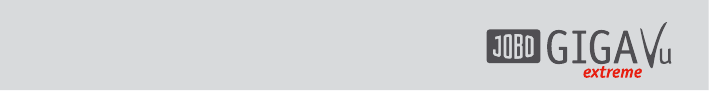54
New Features in
Firmware update
2.0.4
To use the following features you have to
install the latest firmware update 2.0.4 on your
GIGA Vu extreme.
To check if you have installed the latest
firmware start your GIGA Vu extreme press the
fifth soft key “Device”, scroll down to “Device
Info” with the joystick, press the joystick to
enter this menu. On the lower right hand side
you should see “Version: 2.0.4”.
1. J.D. Loupe
1.1. General
The new J.D. Loupe (the brain child of National
Geographic photographer and loyal GIGA Vu
extreme user Jay Dickman) provides users
of this mobile image storage device with a
button in the unit’s zoom menu that causes
a magnified rectangular loupe to appear on
the LCD screen so photographers can closely
examine important details of their pictures.
1.2. How to get to the JD
Loupe
- Start the device
- Press button “Photos”
- Select an album
- Select “View Pictures”
- Press the soft key “ZOOM” (first button)
- Press the soft key “Loupe” (fourth button)
The picture will be loaded into the cache, this
can take depending on the selected file size
(JPG/RAW) a couple seconds.
1.3. Working with the JD loupe
As soon as you have started the JD Loupe, two
red squares will appear on the screen, the small
one shows the area of the picture which is
magnified in the large red square.
You can move the small square around in the
picture by using the joystick. Pressing the
joystick will return you to the plain image
without the loupe.
You can zoom in by pressing the button “Loupe
–“ or zoom out by pressing “Loupe +”
Pressing the third button “FIT” will take you
back to the previous menu.
The fourth button “FULL” will magnify the small
red square to whole screen. Here again you
have the option to use the JD loupe, with all
possibilities described above.
- zoom in with button “Loupe –“
- zoom out by pressing “Loupe +”
- “FIT” will take you back to the plain
picture without the loupe.
2. Incremental Backup
2.1. General
In addition there is a new easy-to-use one-
touch-software-update called Incremental Back-
up (the brain child of wildlife photographer
and loyal GIGA Vu extreme user Andy Rouse).
This update allows users who transfer the
data stored on their GIGA Vu extreme via
Incremental Back-up to an external storage
device such as the JOBO GIGA one, to
automatically synchronize the data on both
devices with just one touch. The new data
will be added to the external device without
deleting any already existing data on the
device.