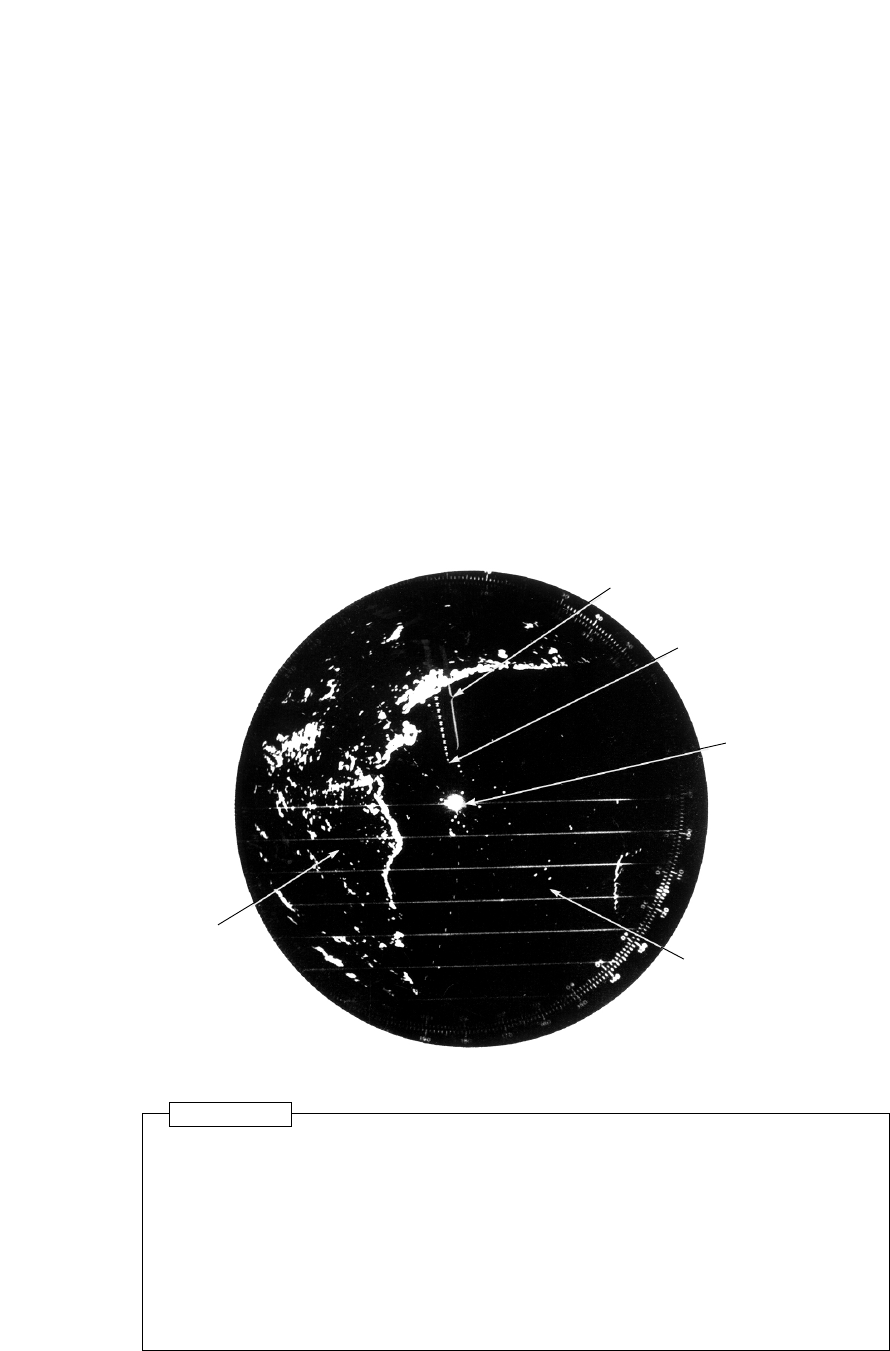37OPERATION
SART Code
Position of SART
Other Ships
Land
Position of the
Rescue Craft
4.28 DISPLAY OF RADAR TRANSPONDER
SART (Search and Rescur Radar Transponder) is life preserving device ap-
proved by GMDSS which is used for locating survivors in the event of a disas-
ter or distress. SART operates in the 9 GHz frequency band. When it receives a
radar signal (interrogating radio wave) of 9 GHz transmitted by a rescue ship or
aircraft radar, SART transmits a series of respouse signals to the searchers to
indicate the distress position.
In order to see the SART or radar beacon mark on the radar screen.
① RANGE SCALE : Select 6 or 12 nm.
② SEA : Set to minimum.
③ TUNE : DETUNED to reduce the clutter.
④ IR : Set IR OFF.
When above settings ① to ④ are made to display SART signals, objects around the own
ship will not appear on the radar screen, so perform thorough visual monitoring of the sea
area around the own ship to avoid any collision or stranding.
Further, when more than one radar systems are mounted, while using a 9 GHz band radar
for searching SART signals, be sure to use another radar as an ordinary radar to perform
monitoring of objects around the own ship to avoid any collision, check of the position of
the own ship to avoid any stranding, and so on.
Need to retune the set for normal operation on completeion.
Attention
[EXAMPLE]
37OPERATION
SART Code
Position of SART
Other Ships
Land
Position of the
Rescue Craft
4.28 DISPLAY OF RADAR TRANSPONDER
SART (Search and Rescur Radar Transponder) is life preserving device ap-
proved by GMDSS which is used for locating survivors in the event of a disas-
ter or distress. SART operates in the 9 GHz frequency band. When it receives a
radar signal (interrogating radio wave) of 9 GHz transmitted by a rescue ship or
aircraft radar, SART transmits a series of respouse signals to the searchers to
indicate the distress position.
In order to see the SART or radar beacon mark on the radar screen.
① RANGE SCALE : Select 6 or 12 nm.
② SEA : Set to minimum.
③ TUNE : DETUNED to reduce the clutter.
④ IR : Set IR OFF.
When above settings ① to ④ are made to display SART signals, objects around the own
ship will not appear on the radar screen, so perform thorough visual monitoring of the sea
area around the own ship to avoid any collision or stranding.
Further, when more than one radar systems are mounted, while using a 9 GHz band radar
for searching SART signals, be sure to use another radar as an ordinary radar to perform
monitoring of objects around the own ship to avoid any collision, check of the position of
the own ship to avoid any stranding, and so on.
Need to retune the set for normal operation on completeion.
Attention
[EXAMPLE]