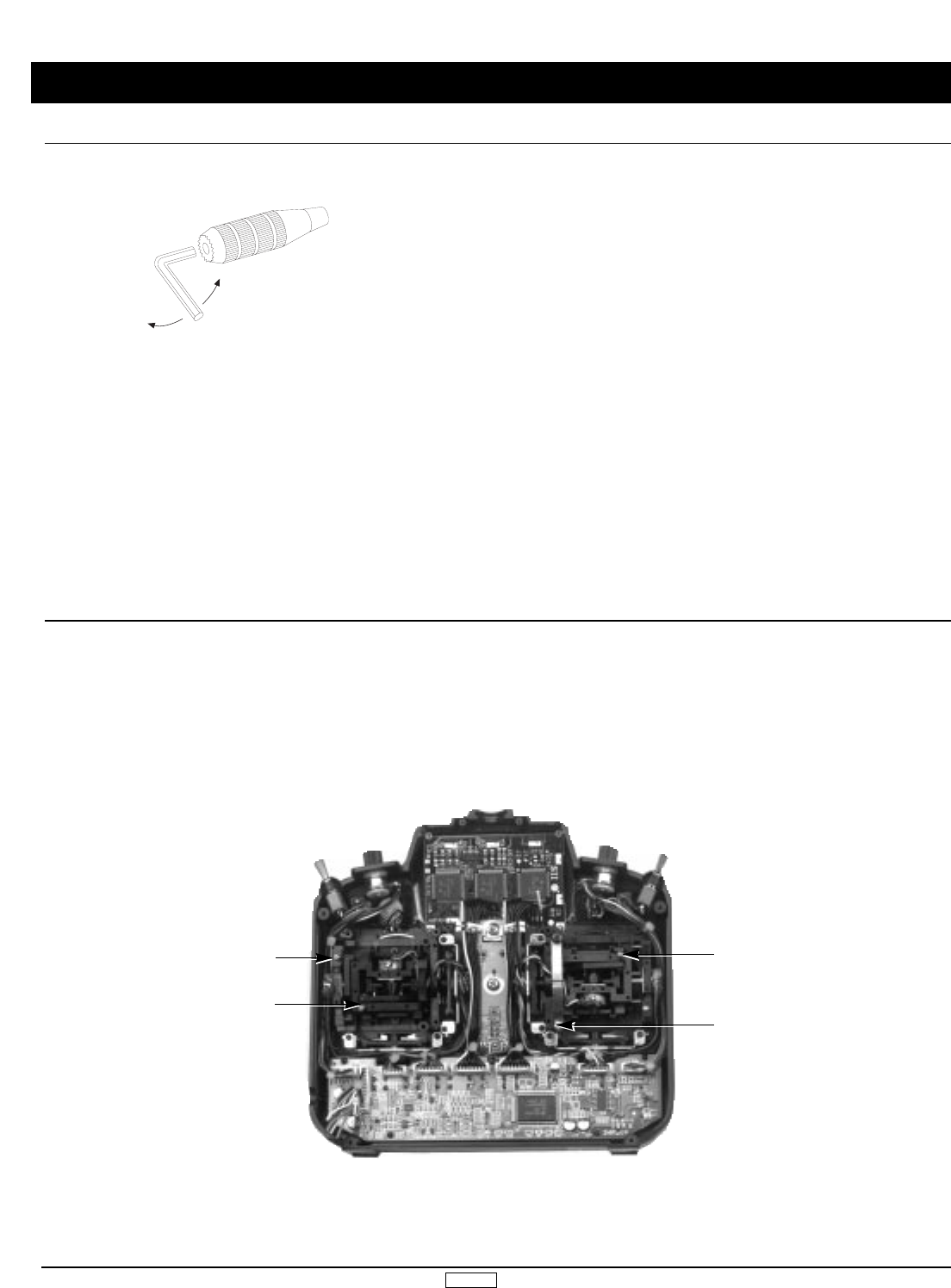Elevator Tension Screw
Aileron Tension Screw
Throttle Tension Screw
Rudder Tension Screw
15
The XP8103 allows you to adjust the control sticks’ length.
To adjust the stick length, use the 2 mm Allen wrench (supplied
with your XP8103 transmitter) to unlock the set screw.
Note: Turn the wrench counterclockwise to loosen the screw.
Then, turn the stick clockwise to shorten or counterclockwise to
lengthen.
After the control stick length has been adjusted to suit your flying
style, tighten the 2 mm set screw.
If you desire longer sticks, JR offers a thicker stick (JRPA047) that
is approximately one inch longer than the standard stick. This
stick, crafted from bar stock aluminum, is available at your local
JR dealer.
Remove the transmitter RF module, Nicad battery, and six (6)
transmitter back cover screws. Remove the transmitter back,
being careful not to bend or damage the RF module pins. Adjust
each screw for the desired tension (counterclockwise to loosen
stick feel, clockwise to tighten stick feel). When adjusting the
throttle ratchet tension, make sure the adjusting screw does not
touch the PC board after the adjustment is complete.
XP8103
5.1 Control Stick Length Adjustment
5.2 Control Stick Tension Adjustment