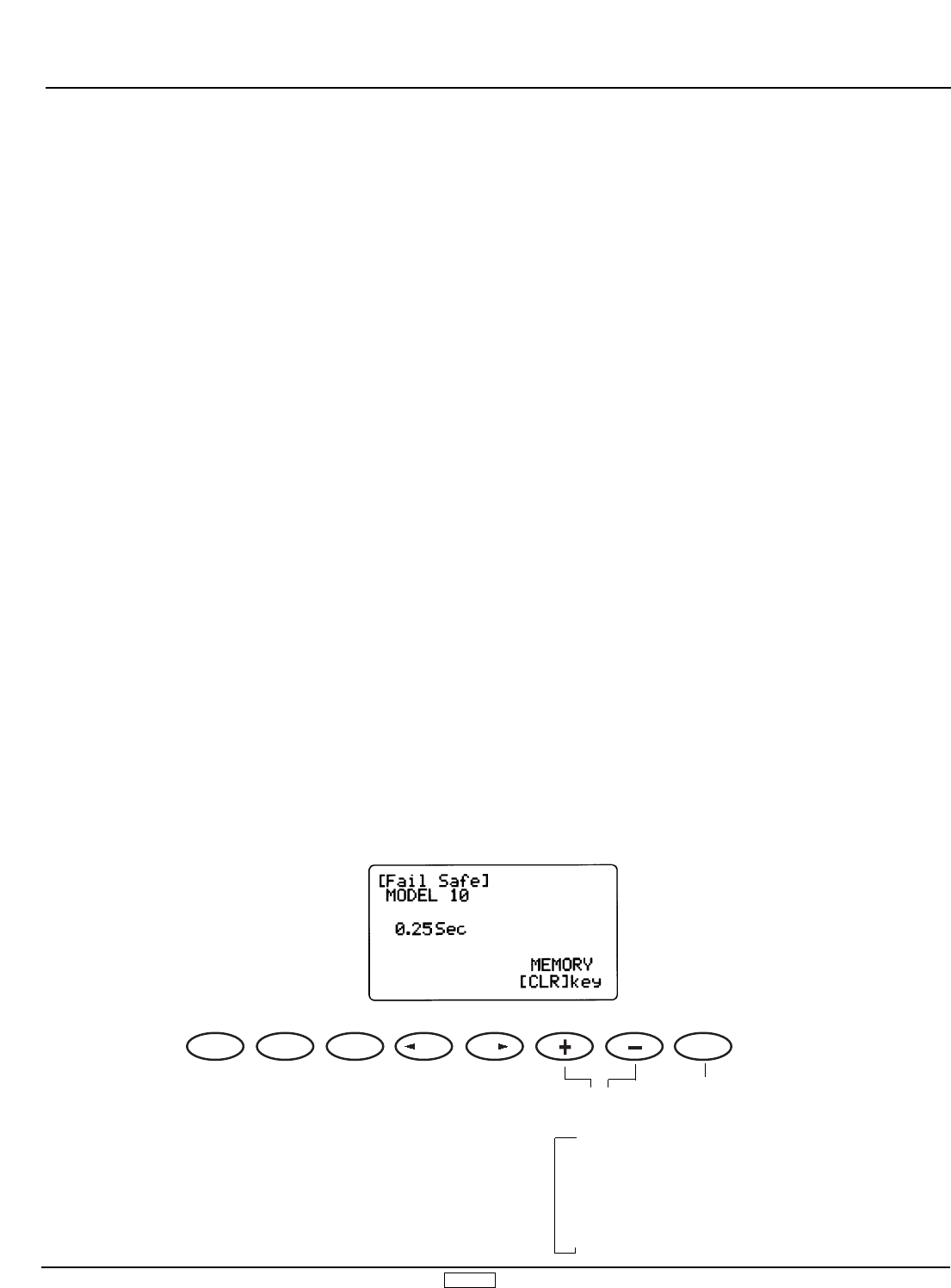ACRO 50
4.14 Fail-Safe/Hold (Function Mode)
The Fail-Safe/Hold Function is available only when you use the
XP8103 transmitter in either of the PCM modulations — S-PCM
or Z-PCM. This function is designed to help minimize damage to
your airplane during a loss of signal to the receiver. The servos
either assume the fail-safe presets or hold the last good signal
position.
Note: In the PCM modulations, the Fail-Safe/Hold Function
cannot be totally disabled so that the servos will react to
interference in the same way as they do in a PPM system. This is
only possible with the use of a PPM receiver and the transmitter
in the PPM modulation.
Note: Since the actual screen appearance varies, depending
on the modulation of your radio, refer to the appropriate
modulation section which follows (Z-PCM, S-PCM).
As noted earlier, if you are in the PPM modulation, the Fail-
Safe/Hold Function is not applicable. Therefore, the Fail-
Safe/Hold Function will not appear on your LCD in the PPM
mode.
Refer to the Modulation Selection Section for more information
pertaining to the broadcast signal of your XP8103 airplane
transmitter.
Accessing the Fail-Safe/Hold Function in Z-PCM
Modulation
Hold (Z-PCM)
The Hold Function is automatically activated when the radio is
turned ON and is in the Z-PCM modulation.
This function stops (or holds) the servos in the positions they were
in just prior to the interference. Therefore, your airplane
maintains the position held immediately before the interference
was experienced. When a clear signal is restored, the Hold
Function releases, and control of the airplane returns to you.
1. Place the transmitter power switch in the ON (upper)
position.
2. While the power switch is in the ON position, press the UP
and DN keys simultaneously to access the Function Mode.
3. Press either the UP or DN key until Fail-Safe appears in the
left portion of your LCD.
Note: If Fail-Safe does not appear on your LCD, it is because
you are transmitting in PPM. Fail-Safe is not applicable in the
PPM mode. Refer to the Modulation Mode Selection Section for
more information.
When the Fail-Safe Function is activated (i.e., when the signal is
interrupted), the transmitter automatically moves each servo to a
preset position. The position that each servo assumes is
determined by you, as is the time length of interference that must
occur before servo movement.
After the interference has ceased, control of the airplane returns
immediately to you.
There are three time delays to choose from: 1/4 (0.25) second,
1/2 (0.50) second and 1.0 second. These time delays are the
amount of time it takes, starting the moment the interference
occurs, until the servos assume their preset positions.
Setting Fail-Safe/Hold Memory in Z-PCM Modulation
1. After accessing the Fail-Safe Function, it is time to adjust the
Fail-Safe presets.
2. Select among the three time delays (1/4, 1/2 or 1.0
seconds). To do so, simply press the + or - key until the
appropriate delay appears on the screen.
Move sticks to the
desired Fail-Safe
postion, then press the
Clear key once to store
settings